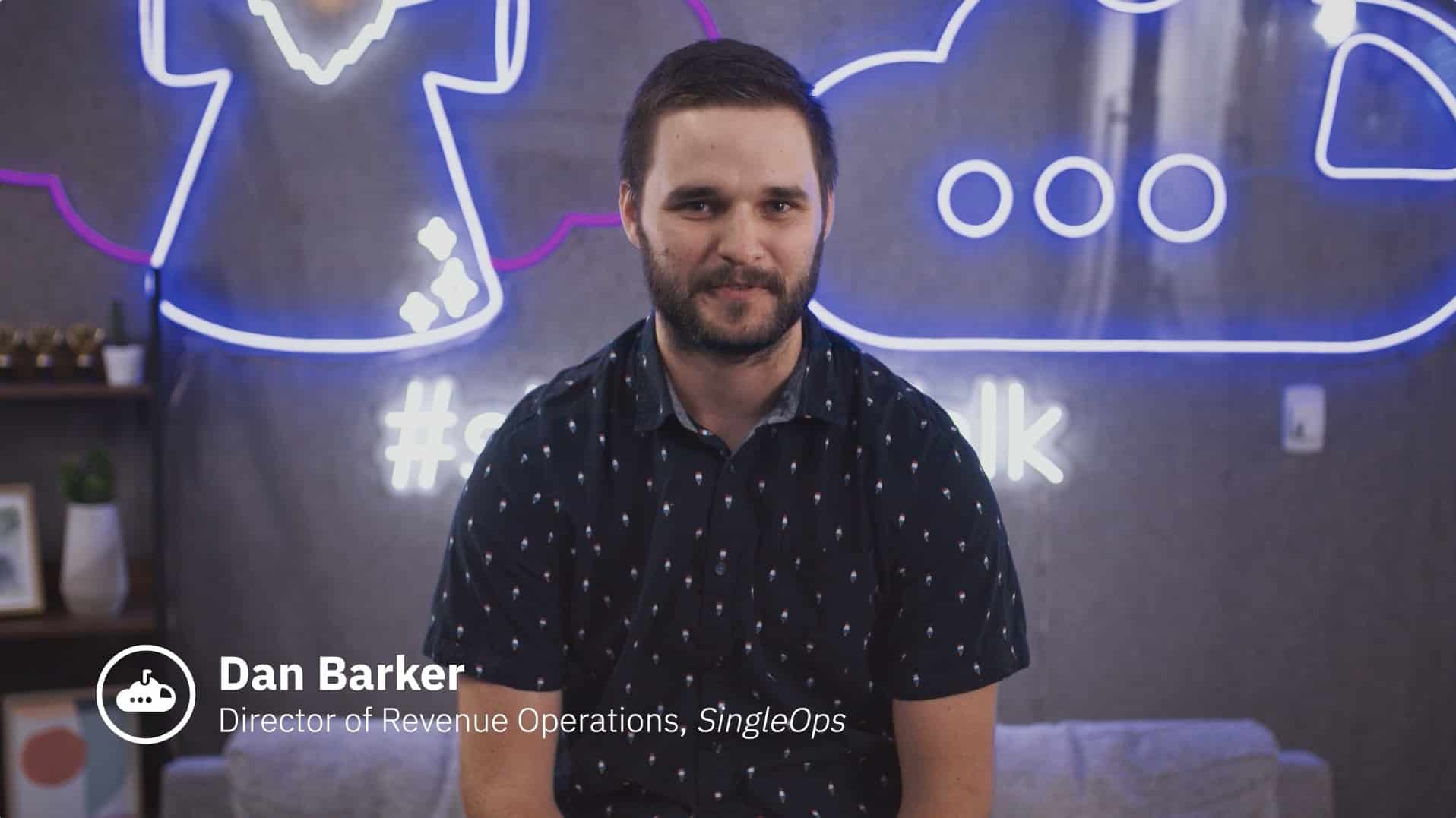Learn more about Salesforce workflow rules and how RevOps teams work smarter using Sonar change management software.
Learn About Salesforce Workflow Rules
Workflow Rules Key Features:
What Are Salesforce Workflow Rules?
Data Loader is a tool used in the Salesforce CRM to perform bulk data operations such as inserting, updating, upserting, deleting, and exporting data. It’s especially useful when you need to manage large amounts of data in Salesforce and don’t want to perform these operations manually.
With Data Loader, you can import or export data to and from a CSV file, making it easier to transfer data between different systems or to perform data maintenance tasks. You can also schedule data loads to run automatically on a recurring basis, freeing up time and ensuring that data is updated consistently.
Data Loader can be used to perform various data operations on different Salesforce objects, such as Accounts, Contacts, Leads, and custom objects. It can also be used to manipulate data in custom fields, as well as to update relationships between objects.
Overall, Data Loader is an essential tool for managing and manipulating data in Salesforce, and can save you a lot of time and effort when dealing with large datase
What Are The Benefits Of Using Workflow Rules?
There are several benefits of using Data Loader in the Salesforce CRM:
Speed and Efficiency: Data Loader enables you to perform bulk data operations much faster than you would if you were to do it manually. This can save a lot of time, especially when dealing with large amounts of data.
Automation: You can schedule data loads to run automatically on a recurring basis, freeing up time and ensuring that data is updated consistently. This reduces the risk of errors and eliminates the need for manual intervention.
Improved Data Quality: Data Loader can help you to maintain high data quality by allowing you to automate data cleaning and standardization tasks.
Easy Data Transfer: With Data Loader, you can import or export data to and from a CSV file, making it easier to transfer data between different systems.
Flexibility: Data Loader can perform various data operations on different Salesforce objects, such as Accounts, Contacts, Leads, and custom objects. It can also be used to manipulate data in custom fields, as well as to update relationships between objects.
Reduced Costs: By automating repetitive tasks and reducing the risk of data entry errors, Data Loader can help to reduce the costs associated with data management.
Overall, the use of Data Loader can help to streamline data operations, improve data quality, and increase efficiency in Salesforce, making it an essential tool for organizations of all sizes.
How Sonar’s change management software enables RevOps to work smarter with Flow Builder
Data loader saves Sales Ops and RevOps leader countless hours by enabling you to quickly mass update, insert or upsert thousands of records in your Salesforce org. But if you’ve been in this role long enough, chances are you’ve experienced a data loader disaster. Since many workflow rules and Salesforce automations are built to run anytime a record is updated, it’s critical to identify which automations might be impacted when you execute your next data loader mass import.
Initiatives: Quickly spot the impacted automations, add them to a project Initiative to document your changes, and decide if these should be paused prior to your next data loader upload. You can even attach data files or link to a related Jira ticket to centralize every detail of your data loader project in one place.
Salesforce Blueprint: Sonar helps you manage data loader projects by showcasing references to all of your workflow rules, validations rules, flows and more from our easy-to-use platform. With direct links from Sonar to each of your automations, you can manage these in Salesforce in just a few clicks.
Flow Builder Common Issues & Error Codes
-
Error: Row is larger than header
-
Error: Insufficient access rights to object ID / insufficient access rights on cross-reference id
-
Error: Duplicate value found
-
Error: ID value of incorrect record type
-
Error: Owner ID: ID value of incorrect type:
-
Error: System.Exception: Too many SOQL queries
-
Error: Not processed due to batch error: Invalid Batch : Failed to parse CSV header
-
Error: Name column must be mapped when solely inserting records
-
Error: Invalid CSV file format. Please select a different file. Error reading row #: the number of data columns exceeds the number of columns in the header.
-
Error: Invalid Number (“<Field Name>: invalid number: <Number Value>”)
-
Error: Group membership operation already in progress
-
Error: AccountAfterInsert: execution of AfterUpdate
Flow Builder FAQ’s
- What is Data Loader used for?
- How does Data Loader work?
- Can Data Loader be used for any object in Salesforce?
- What is the maximum number of records that can be processed using Data Loader?
- Can Data Loader be used to import data into Salesforce from other systems?
- Can Data Loader be used to delete data in Salesforce?
- What is the difference between insert, update, and upsert operations in Data Loader?
- What are the system requirements for using Data Loader?
What is Data Loader used for?
Data Loader is a tool used in the Salesforce CRM to perform bulk data operations such as inserting, updating, upserting, deleting, and exporting data.
How does Data Loader work?
Data Loader allows you to import or export data to and from a CSV file, making it easier to transfer data between different systems or to perform data maintenance tasks. You can also schedule data loads to run automatically on a recurring basis.
Can Data Loader be used for any object in Salesforce?
Data Loader can perform various data operations on different Salesforce objects, such as Accounts, Contacts, Leads, and custom objects. It can also be used to
What is the maximum number of records that can be processed using Data Loader?
The maximum number of records that can be processed using Data Loader depends on the edition of Salesforce you are using, as well as your organization’s specific setup. In general, the number of records that can be processed at one time is limited.
Can Data Loader be used to import data into Salesforce from other systems?
Yes, Data Loader can be used to import data into Salesforce from other systems by first exporting the data into a CSV file, and then using Data Loader to import the data into Salesforce.
Can Data Loader be used to delete data in Salesforce?
Yes, Data Loader can be used to delete data in Salesforce. It is important to be cautious when performing a delete operation, as deleted data cannot be recovered.
What is the difference between insert, update, and upsert operations in Data Loader?
An insert operation is used to add new records to Salesforce. An update operation is used to modify existing records in Salesforce. An upsert operation is used to either insert a new record or update an existing record in Salesforce, depending on whether a match is found based on a specified field.
What are the system requirements for using Data Loader?
Data Loader requires a Windows or Mac operating system, and Java must be installed on the system in order to use Data Loader.