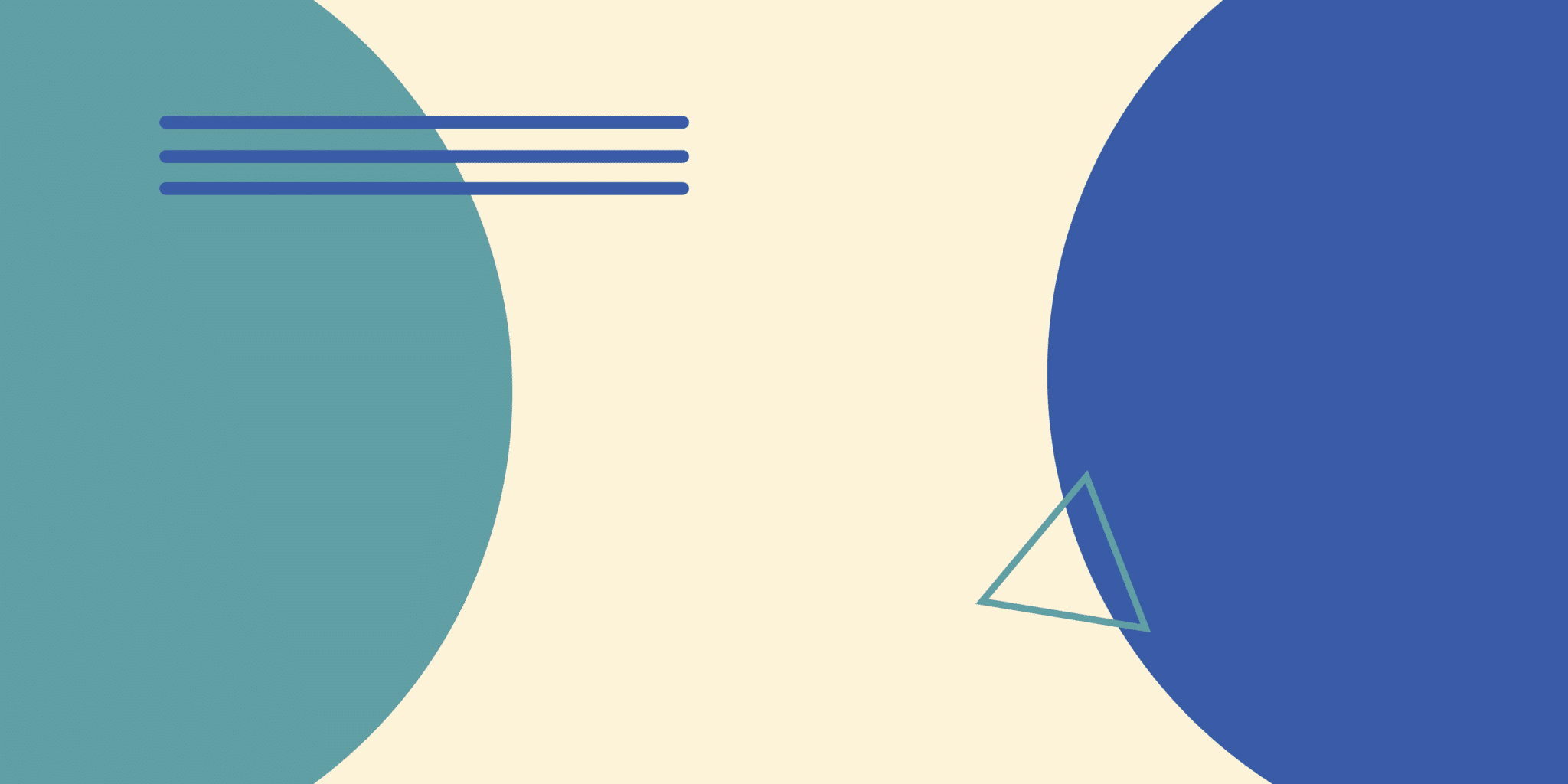2023 was a record year for data breaches with instances affecting over 234 million victims. And that number is only expected to go up year after year, making security a priority on security leader’s minds.
With nearly 24% of companies around the world using Salesforce as their CRM and having it integrate with numerous third-party tools, CISO’s from around the world are looking deeper into the platform to ensure their customers don’t become a data break statistic.
While Salesforce does provide an array of powerful security tools out of the box and is always enhancing those features, the platform does expose your organization to potential threats. Below, we’re helping you become aware of those risks and providing tips for mitigating them.
Understanding Salesforce Data Security
Salesforce data security encompasses a multifaceted approach to safeguarding sensitive information within the platform. At its core, it involves controlling access to data through various layers of security settings and permissions. A few ways Salesforce ensures data security include:
- Allowing leaders to define who can view, edit, or delete specific records or information fields.
- Implementing authentication mechanisms like two-factor authentication and single sign-on
- Adding encryption capabilities to protect data both in transit and at rest, bolstering the confidentiality of critical information.
Additionally, Salesforce offers monitoring, auditing, and compliance features to help track user activities, ensuring adherence to security policies and regulations.
The Importance of Salesforce Data Security
As the CISO for your organization, you’re all too aware that data risks can come from anywhere– both internally or externally. With your entire GTM team accessing your CRM, not to mention countless third-party integrations feeding into it, it’s important to ensure your Org is secure. Salesforce data security can help:
- Guard sensitive information: Salesforce often holds a wealth of sensitive corporate and customer data.
- Compliance and regulatory adherence: With global and regional regulations like GDPR, HIPAA, and others, you’ll want to make sure Salesforce usage complies with these laws to avoid hefty fines and legal issues.
- Integration with other systems: Salesforce often integrates with numerous third-party applications and systems. As the CISO, it’s critical to ensure integrations don’t create vulnerabilities, maintaining a secure data flow across all platforms.
- Preventing insider threats: Help manage the risk of insider threats by controlling access within Salesforce, ensuring that employees have only the necessary access to perform their jobs and monitoring for any unusual activities.
- Maintaining customer trust: In an era where data breaches are increasingly common, maintaining customer trust is paramount. By ensuring Salesforce’s security measures are robust to protect customer data, you can sustain customer confidence and loyalty.
- Staying ahead of evolving threats: The cybersecurity landscape is constantly evolving. It’s important to stay aware of the latest threats and ensure that Salesforce’s security measures are updated accordingly to protect against emerging risks.
How Salesforce Protects Your Data
Salesforce recognizes the critical importance of data security and offers an array of features designed to safeguard sensitive information. It offers out-of-the-box features like advanced access controls, encryption technologies, and comprehensive monitoring systems.
Each of these elements plays a vital role in creating a secure environment for your organization’s data, ensuring that it remains protected both in transit and at rest. Let’s take a deeper look into how Salesforce helps you secure your Org’s data:
1. Profile and permission sets
Profiles in Salesforce are a collection of settings and permissions that determine what users can do within the system. They control access to objects, fields, and various functionalities like tabs, apps, and record types.
Permission sets grant additional access or override permissions granted by profiles. These can be used to extend permissions for specific tasks without changing the overall privacy settings.
By properly configuring profiles and permission sets, Salesforce administrators can ensure users have the appropriate level of permissions while preventing unauthorized access or modification to sensitive information.
2. Role hierarchy
Role hierarchy in Salesforce is a crucial feature that helps in controlling access to data by defining who can view and edit records based on their position within an org. It plays a significant role in data protection. By leveraging role hierarchy effectively, Salesforce admins can implement a structured and controlled data access model.
3. Organization wide defaults (OWD)
OWD settings are foundational to Salesforce’s security model, providing a starting point for controlling access to records within an org. They establish initial boundaries for data access, which can then be further refined and extended using additional features like role hierarchy, sharing rules, permission sets, and profiles to meet specific business needs while maintaining data security.
4. Sharing rules
Sharing rules are a powerful mechanism that allow admins to extend record access beyond what’s granted by the organization-wide defaults (OWD). Sharing rules help protect data by selectively granting access to specific records to users or groups of users based on predefined criteria.
5. Field-level security (FLS)
Field-level security (FLS) in Salesforce is a critical feature that helps protect sensitive data by controlling which users can view, edit, and access specific fields within an object. It ensures that only authorized users can see and modify certain fields, adding an extra layer of data security.
6. Record types and page layouts
While record types and page layouts primarily focus on structuring and presenting data in a user-friendly way, their ability to segment and guide data entry indirectly contributes to data protection.
By tailoring the user interface and data entry process, they help reduce the risk of errors, limit exposure to sensitive information, and ensure that users interact with data appropriately based on their roles and responsibilities.
7. Manual sharing
Manual sharing in Salesforce is a feature that allows admins or users with appropriate permissions to explicitly grant access to individual records to other users or groups. This method allows sharing of specific records outside the access granted by the organization-wide defaults (OWD), role hierarchy, or sharing rules.
8. Audit trail
The audit trail in Salesforce is a feature that tracks changes made within the system, providing a chronological record of specific actions performed by users. While the audit trail itself doesn’t directly protect data, it plays a crucial role in maintaining data integrity, supporting compliance, and aiding in overall data protection. And with the upgrade of Salesforce Shield, you can benefit from a much more advanced audit trail feature allowing you to track data changes at the field level in records..
9. Two-factor authentication (2FA)
This additional layer of security requires users to provide two different authentication factors to verify their identity before gaining access to a system or application. Salesforce offers various methods for implementing 2FA, such as using authenticator apps, SMS-based verification, or hardware tokens, allowing orgs to choose a method that best suits their security needs.
10. Encryption at rest and in transit
Encryption at rest is the practice of encoding data stored in databases or storage systems. Salesforce ensures data security by employing strong encryption mechanisms, protecting sensitive information from unauthorized access. Even if storage devices or database files are accessed by unauthorized parties, the data remains unreadable without the encryption keys.
Encryption in transit on the other hand secures data as it moves between systems, devices, or users. Salesforce employs Transport Layer Security (TLS) encryption, safeguarding data exchanged between a user’s device and Salesforce servers across the internet. This prevents unauthorized access to data during transmission, ensuring protection against eavesdropping and interception attacks on networks.
12 Common Salesforce Data Security Risks
As vigorous as all of the listed Salesforce’s data protection measures are, the platform isn’t bullet proof. And understanding potential vulnerabilities is crucial to mitigating potential risk. Despite strong security measures, various risks can pose challenges to data integrity within the platform. Let’s take a look at common Salesforce data security risks CISO’s should be aware of and prepare for:
1. Lack of employee training
Lack of employee training presents a significant data risk for various reasons. Users unfamiliar with security features might misconfigure settings, exposing data or granting excessive access. Users might also overlook security threats, increasing vulnerability to breaches. Lastly, insufficiently trained users may underutilize certain security features, leaving critical steps out.
Pro Tips:
- Implement a comprehensive training program: Set up an ongoing training program for all Salesforce users. This program should include Salesforce security basics, data security best practices, and the importance of correct configuration settings.
- Regularly update and conduct training: Keep the training sessions current with new security features and emerging threats.
- Incorporate scenario-based training: Use real-life scenarios in training to help employees identify and effectively respond to security threats.
- Implement an automated Salesforce Data Dictionary: Tools like Sonar’s Salesforce Data Dictionary can consistently record and define all metadata across the organization. This helps in reducing confusion and documents historical changes, enabling new employees to seamlessly continue from where their predecessors left off.
2. Inadequate access controls
Without proper controls, sensitive data may be accessible to unauthorized users, risking unauthorized viewing, editing, or sharing of confidential information. This increases the potential for breaches, data manipulation, or loss.
Pro Tips:
- Implement strict access controls: Use Salesforce’s access control features to define and restrict user permissions based on role requirements.
- Principle of least privilege: Assign the minimum necessary access levels to each user to perform their job functions.
- Regular audits of user access: Conduct frequent audits of user access rights to ensure they are appropriate and updated as needed.
- Field-level security: Implement field-level security to control access to specific data fields, especially for sensitive information.
- Record-level security: Use record-level security features to manage access to specific records within Salesforce.
- User authentication measures: Employ strong authentication methods, like multi-factor authentication, to verify user identities.
- Educate and train users: Regularly train users on the importance of data security and the risks associated with unauthorized access.
3. Weak password policies
Compromised passwords allow unauthorized manipulation of data within the Salesforce platform. Additionally, practices such as password sharing or reuse amplify the risk of unauthorized access, especially if compromised passwords from other platforms are used. Weak passwords also heighten susceptibility to phishing attacks, potentially granting attackers access to Salesforce credentials.
Pro Tips:
- Strengthen password policies: Implement complex password requirements that include a mix of letters, numbers, and special characters.
- Regular password changes: Require frequent password updates to minimize the risk from any compromised credentials.
- Prohibit password sharing: Educate employees about the dangers of password sharing and enforce strict policies against it.
- Avoid password reuse: Discourage the practice of using the same passwords across multiple platforms.
- Enable multi-factor authentication (MFA): Add an extra security layer by requiring a second verification form, such as a code sent to a phone.
- Phishing awareness training: Regularly train staff to recognize and report phishing attempts.
- Monitor for suspicious activity: Utilize Salesforce’s security features to keep an eye out for unusual login activities or signs of compromised credentials.
4. Insufficient data encryption
Insufficient data encryption in Salesforce can leave sensitive information vulnerable to unauthorized access or interception, as unencrypted data can be more easily read and exploited by cyber attackers. This lack of encryption compromises the confidentiality and integrity of the data, making customer details, financial information, and proprietary business data open to breaches. Additionally, without proper encryption, data transmitted to and from Salesforce, as well as data stored within the platform, is at a higher risk of being compromised, leading to potential data loss and legal, financial, and reputational damages.
Pro Tips:
- Enable native encryption features: Use Salesforce’s built-in encryption tools to protect data at rest and in transit.
- Encrypt sensitive fields and files: Use Salesforce Shield or similar encryption tools to protect sensitive fields, files, and attachments within Salesforce.
- Secure key management: Handle encryption keys with caution, focusing on secure storage and limited access.
- Use secure communication protocols: Employ HTTPS or other secure methods for data movement between Salesforce and other systems.
- Extend encryption to integrations: Make sure all integrations and third-party apps linked to Salesforce are adequately encrypted.
- Regularly update encryption protocols: Consistently review and improve encryption techniques to align with current security standards and new threats.
5. Poorly managed third-party integrations
Integrations often involve data sharing between Salesforce and external systems, and mishandling these connections can inadvertently expose sensitive Salesforce data, potentially leading to unauthorized access or data leakage.
Vulnerabilities introduced by inadequately secured or outdated integrations can serve as entry points for attackers, compromising Salesforce data security. Dependency on external security measures heightens risk, as weaknesses in third-party vendors’ security practices could directly impact Salesforce data security through integrations.
Pro Tips:
- Careful management of data sharing: Keep an eye on and regulate the flow of data between Salesforce and other systems to prevent accidental exposure.
- Secure integration points: Make sure all Salesforce integration points are well-secured with robust encryption and authentication methods.
- Regularly update integrations: Stay current with all integrations to prevent risks associated with outdated connections.
- Implement event monitoring software: Always have your finger on the pulse of your integrated tech stage with event monitoring software. See when an unexpected change causes breaks and more importantly, where it exposes your Org to risk.
- Vulnerability assessments: Periodically perform security checks on integrations to spot and rectify any vulnerabilities.
- Third-party vendor assessment: Check the security measures of third-party vendors to confirm they comply with your organization’s standards.
- Establish clear security protocols: Set and uphold specific protocols for managing Salesforce data in integrations.
- Dependency management: Keep track of dependencies on external security solutions and evaluate their trustworthiness and potential hazards.
6. Failure to keep software updated
Outdated software is tied to known vulnerabilities, allowing hackers to exploit the system and gain unauthorized access or compromise data. Software updates typically include essential patches and fixes to address security vulnerabilities, and neglecting these updates exposes the system to known security flaws.
Running outdated software can also lead to non-compliance with security standards, potentially causing regulatory issues.
Pro Tips:
- Regular software updates: Keep Salesforce and its related apps updated with the most recent software versions.
- Apply security patches promptly: Quickly put in place any new patches and security fixes as they’re released to tackle known vulnerabilities.
- Automate update checks: Use automated systems to search for and install updates, minimizing the chance of human mistakes or neglect.
- Vulnerability monitoring: Always be on the lookout for any new vulnerabilities that might come with older software versions.
- Compliance adherence: Frequently check the versions of software being used to make sure they align with industry and regulatory security standards.
- Risk assessment for delayed updates: Evaluate the risks involved if there’s any delay in applying software updates, considering how exposed you might be to security threats.
7. Neglecting physical security
Neglecting physical security within Salesforce exposes critical data security risks on multiple fronts. For starters, the loss or theft of devices containing sensitive information poses a direct risk of data breaches. In addition, inadequate physical security at data centers increases the likelihood of breaches, compromising the entire infrastructure and jeopardizing data integrity.
Pro Tips:
- Enforce device security protocols: Implement strict rules for securing devices that access Salesforce, reducing the risk of data breaches from lost or stolen devices.
- Implement remote wipe capabilities: Set up systems to remotely erase data on devices that are lost or stolen to prevent unauthorized access to Salesforce data.
- Strengthen data center security: Ensure that physical security measures at data centers are robust to guard against breaches that could compromise infrastructure and data integrity.
- Regular security audits of physical locations: Conduct frequent checks on the physical security of locations where Salesforce data is accessed or stored.
- Educate employees on physical security: Train staff about the importance of physical security measures and best practices for safeguarding devices and data.
- Access control to sensitive areas: Restrict access to areas where sensitive information is stored or accessed, using methods like key cards, biometric scanners, or security personnel.
- Monitor for physical threats: Continually monitor for any physical threats to locations where Salesforce data is accessed or stored, and have response plans in place.
8. Inadequate backup and security plans
Without proper backups, Orgs risk losing critical data in the event of accidental deletion, system failures, or cyberattacks. Lack of reliable backups can result in irrecoverable data loss or corruption, disrupting operations and affecting business continuity.
Pro Tips:
- Implement regular backup schedules: Set up a routine for backing up Salesforce data consistently to prevent data loss in case of unforeseen incidents.
- Track changes within your org: As you complete backups, it’s ideal to have a change timeline tracking tool in place to serve as an extra layer of coverage. These tools allow you to see who made changes, where and when. That way if anything accidentally breaks, you drastically speed up the recovery process.
- Use reliable backup solutions: Choose proven and robust backup tools specifically designed for Salesforce to ensure data integrity.
- Test backup effectiveness regularly: Periodically test the backups to confirm that data can be successfully restored when needed.
- Develop a data recovery plan: Create a comprehensive plan for data recovery that outlines steps to be taken in case of data loss or corruption.
- Store backups securely: Ensure that backups are stored in a secure, off-site location to protect against physical damage or theft.
- Monitor backup systems: Keep an eye on backup processes to quickly identify and rectify any issues, ensuring reliable backup availability.
9. Complacency and lack of continuous improvement
A lack of continuous improvement means that security measures, policies, and protocols remain static. In the face of evolving cyber threats, this stagnant security posture becomes a vulnerability quickly.
Complacency leads to a false sense of security, causing organizations to overlook emerging cyber threats or new vulnerabilities. This lack of vigilance can leave Salesforce systems exposed to evolving attack methods and sophisticated threats.
Pro Tips:
- Implement ongoing security assessments: Conduct continuous assessments to identify and address new vulnerabilities and emerging threats.
- Stay informed about the latest cyber threats: Keep abreast of current cybersecurity trends and threats to understand potential risks to Salesforce systems.
- Promote a culture of security awareness: Foster an organizational culture that emphasizes the importance of vigilance and continuous improvement in security practices.
- Encourage proactive security practices: Motivate employees to be proactive in identifying and reporting potential security issues.
- Engage in threat intelligence sharing: Participate in cybersecurity forums and networks for sharing and receiving updates about new threats and vulnerabilities.
10. Siloed System Ownership
When systems within an organization are managed in silos with fragmented ownership, there’s often a lack of centralized oversight and coordination. This decentralized approach can lead to gaps in monitoring, patching, or updating security measures.
Siloed system ownership also creates a reduced responsiveness to threats. A lack of centralized control makes it challenging to respond promptly to emerging cyber threats or vulnerabilities. Information about security incidents or potential risks might not be effectively communicated or addressed across all siloed systems, leading to delays in mitigation efforts.
Pro Tips:
- Establish centralized security oversight: Create a unified command structure for managing cybersecurity across all systems to eliminate gaps in monitoring and updating security measures.
- Improve interdepartmental communication: Foster better communication between departments to ensure timely sharing of information on potential risks and security incidents.
- Regular cross-departmental meetings: RevOps is also responsible for Salesforce data security. Hold regular meetings involving all system owners to coordinate and update security strategies.
- Unified threat response plan: Develop a comprehensive plan for responding to threats that involves all parts of the organization.
- Consolidate security monitoring tools: Use integrated tools for monitoring security across different systems to ensure a cohesive security posture.
- Periodic review of security processes: Regularly evaluate and update security processes to ensure they are effective across all organizational silos.
11. No data security owner
Establishing a data security owner is essential for maintaining a secure Salesforce environment. This person or team is responsible for implementing best practices, monitoring potential threats, educating users, and ensuring compliance with security policies and regulations.
Without a designated data security owner, there is a lack of clarity for who is responsible for overseeing such a crucial part of the org.
Pro Tips:
- Appoint a data security owner: Assign a dedicated person or team to oversee data security in Salesforce, ensuring focused attention on implementing best practices and monitoring threats.
- Define clear responsibilities: Clearly outline the roles and responsibilities of the data security owner, including user education and compliance with security policies.
- Ensure regular training for the security owner: Provide ongoing training to the data security owner to keep them updated on the latest security trends and threats.
- Establish accountability: Make the data security owner accountable for the security posture of Salesforce within the organization.
- Integrate with broader security strategy: Ensure that the data security owner’s role is well integrated with the organization’s overall security strategy.
- Regular reporting and communication: Set up a system for the data security owner to regularly report on security status and issues to higher management.
- Facilitate inter-departmental coordination: Empower the data security owner to coordinate with different departments for a unified approach to Salesforce security.
12. No corporate data governance framework
The absence of a corporate data governance framework in Salesforce increases the likelihood of data-related issues, compromises data security, hampers compliance efforts, and diminishes the overall efficiency of managing data throughout the org.
A corporate data governance framework is essential to establish standards, guidelines, and controls for managing data. Your framework should be developed and managed by both you (the security leader) and your RevOps teams to ensure alignment and on-going compliance.
Pro Tips:
- Develop a corporate data governance framework: Create a comprehensive framework to set standards, guidelines, and controls for data management in Salesforce.
- Define data management roles and responsibilities: Clearly outline the roles and responsibilities within the framework to ensure effective data management and security.
- Implement data quality controls: Introduce controls to maintain data quality and integrity within Salesforce.
- Regular review and update of the framework: Continuously assess and update the data governance framework to keep it relevant and effective.
Conclusion: Get the Added Layer of Security Your Org Needs
It’s safe to say that Salesforce presents both opportunities and challenges concerning data security for orgs. Salesforce employs various measures to protect data, including robust encryption, access controls, and regular security updates.
However, common data security risks such as data breaches, misconfigurations, integration vulnerabilities, and compliance issues persist, demanding the attention of CISOs. By embracing proactive measures and a constant awareness of data risks, the CISO empowers the org to overcome evolving threats.
For an added layer of security, Sonar enables teams to proactively spot potential issues before they cause a significant impact. Try Sonar free to see how your team can execute Salesforce with precision.
FAQs
1. What is data security in Salesforce?
Data security in Salesforce relates to the sharing settings, access, and visibility for each user within the platform.
2. Which protocol allows secure data sharing between applications in Salesforce?
OAuth 2.0 stands as an accessible protocol facilitating secure data exchange between applications via token-based authorization. When developers or independent software vendors (ISVs) seek integration with Salesforce, they leverage OAuth APIs.
3. How does Salesforce secure data?
The platform employs industry-standard encryption for data at rest and in transit, coupled with access controls managed by admins to regulate data and functionality access. Multi-factor Authentication (MFA) adds an extra security layer, requiring multiple verification forms for user account access.