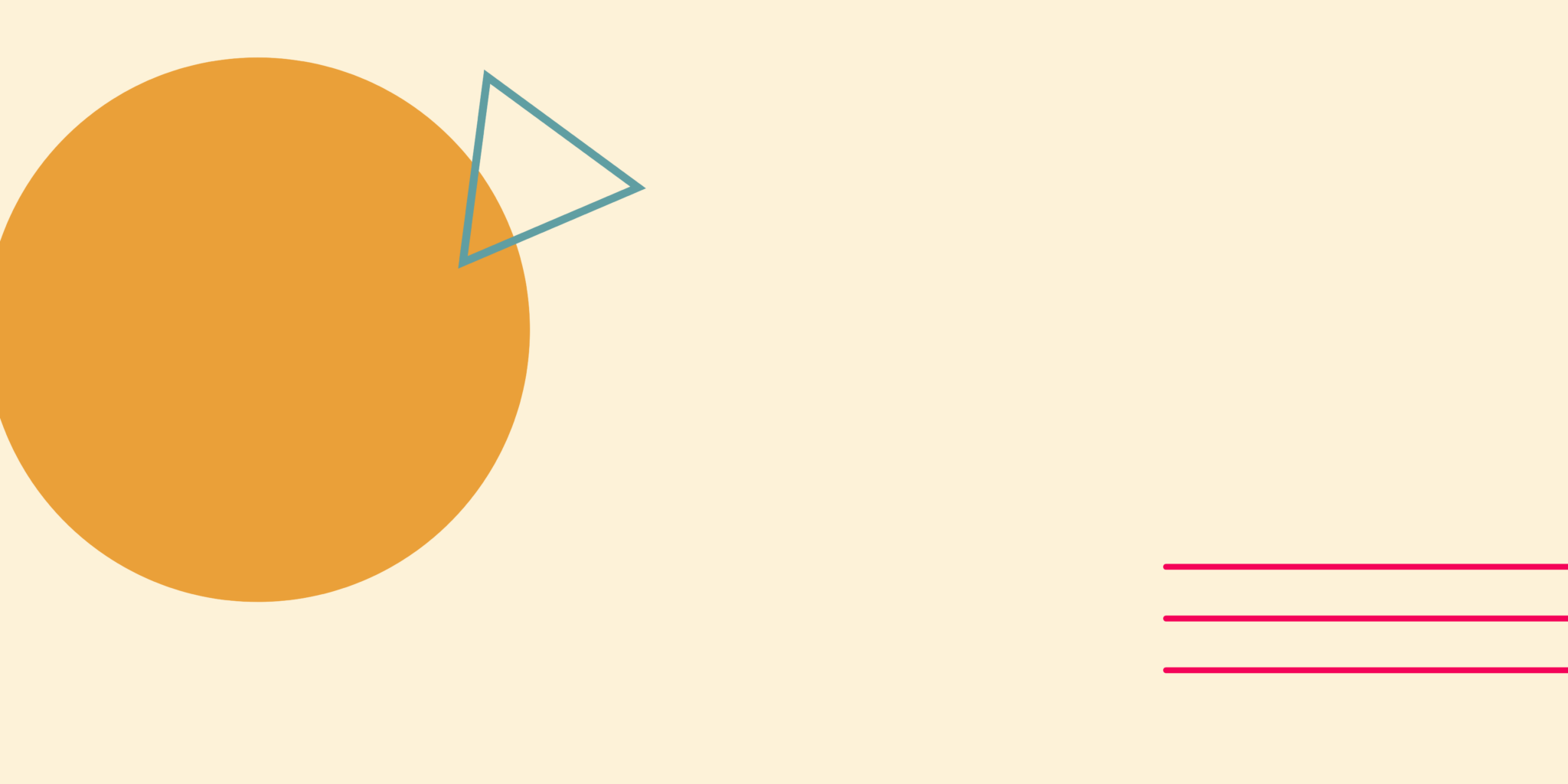If you’re a RevOps professional, more than likely you made some changes to your tech stack this week— or you’re planning to. Integrating systems, adding new picklist values, changing page layouts… all of these changes have an impact on your tech stack and the teams that use them.
Ideally, that impact is for the better. We’ve all had the unfortunate experience of making changes that didn’t yield the intended results or created an even bigger problem than the one they were meant to solve in the first place.
The only way to ensure that a change is worthy of being made and anticipate its risks is to evaluate it. That’s why it’s important to incorporate change control practices into your team’s processes. Without change control, you can find yourself buried in user requests, wasting time on unnecessary changes, increasing the amount of tech debt you have to manage, and dealing with outcomes you didn’t anticipate. Considering that RevOps teams already spend 20% of their time fixing things, effective change control can help you proactively prevent these time-consuming errors in the first place.
Here’s what you need to know to implement change control effectively.
What is change control?
Change control (sometimes referred to as change control management) is the systematic approach to assessing and authorizing potential changes. Every potential change, no matter how small, invites risk. Change control practices enable RevOps teams to prepare for that risk and evaluate whether changes are needed in the first place.
It also gives RevOps teams an objective framework for responding to user requests and managing their own ideas. Between change requests and internally-developed ideas, there’s no shortage of changes for RevOps teams to implement. Adhering to a change control process helps you to stay aligned with departmental and organizational goals, as well as budget and timing constraints.
Change control vs. change management
Change control and change management are closely related but not quite the same. Change control is focused on evaluating potential changes, whereas change management is the full process of planning, implementing, and tracking change. In some cases, change control is considered to be the first step of a comprehensive change management strategy.
Whether you view them as separate processes or as integrated methods to manage change, both are critical to reducing risk. An effective change control process ensures that the changes on your change management plan should actually be there, and that your plan accurately accounts for any secondary effects once the transition has been made.
The RevOp change control processes
Well-executed change control improves RevOps productivity because effective change control processes follow a systematic approach. Since most changes start with a user request form, collecting that data should be the first step of your change control process. The request form should be standardized and capture all of the information needed to evaluate whether a change needs to be made. Consider completing the request form for ideas that are generated within the RevOps team as well, to ensure all potential changes are funneled through the same process.
Change impact assessment
With the request form completed, the next step is to perform a change impact assessment. You can create an impact assessment template in a spreadsheet that captures the factors you want to evaluate. We recommend you include the following factors on your change assessment template:
- Which users will be affected by this change? How?
- Are there any stakeholders that should be involved in assessing or implementing the change?
- Which systems, processes, and objects will be impacted? (Hint: Sonar can help you with this question!)
- Are there clear expected outcomes?
- What is the priority level?
- Are there any potential hurdles to making the change?
The assessment is central to change control processes, and this is when you’re likely to identify potential risks so you can address them in your change management plan.
Communicate
Based on the result of the assessment, you can decide whether to move forward with a change immediately, hold off until a later date, or decline to make the change altogether. If you decide to delay or decline making a change, it’s important to convey that to the requestor and any other relevant stakeholders. Conversely, if you decide to make a change that will create some disruption for users, it’s important to communicate why the change is happening, and how it will benefit them.
No one wants to hear the word “no,” nor do they want to hear that they’ll have to deal with inconvenient changes. The assessment template gives you an objective framework upon which to base your decisions and convey your logic to stakeholders. The more consistently you use it, the more that you and go-to-market teams can understand the guidelines for what makes a worthy change.
RevOps change control FAQs
What are the 3 main objectives of change control?
Change control helps RevOps teams stay focused on the work that matters by meeting the following three objectives:
- Prevent unnecessary changes from being made
- Identify impacts of change and mitigate potential disruptions
- Ensure that all changes follow systematic processes from the time they are raised or requested
What is change control with example?
Change control has a wide variety of applications within RevOps and beyond. One common example of change control in action is the process involved in sunsetting outdated software. IT departments, along with stakeholders from procurement and other relevant teams assess whether the system needs to be replaced and analyze the risks.
If they decide to sunset the system, they begin the process of working it into their release schedule. If not, they communicate to the stakeholders why the legacy system can’t be replaced at that time.
Change is risky, but it doesn’t have to be
Making changes to complex, interconnected tech stacks can be risky. Change control provides a way to mitigate that risk by funneling potential changes through an evaluation process before they’re added to the schedule. One of the challenges with change control in Salesforce is being able to predict how other systems and Salesforce objects will be impacted by the change.
Using a Change Intelligence tool like Sonar helps to make this aspect of the change control process less opaque. You can visualize the impact of your changes in real-time, before you make them, right inside Salesforce and Pardot. Want to see it in action? Try it free today.