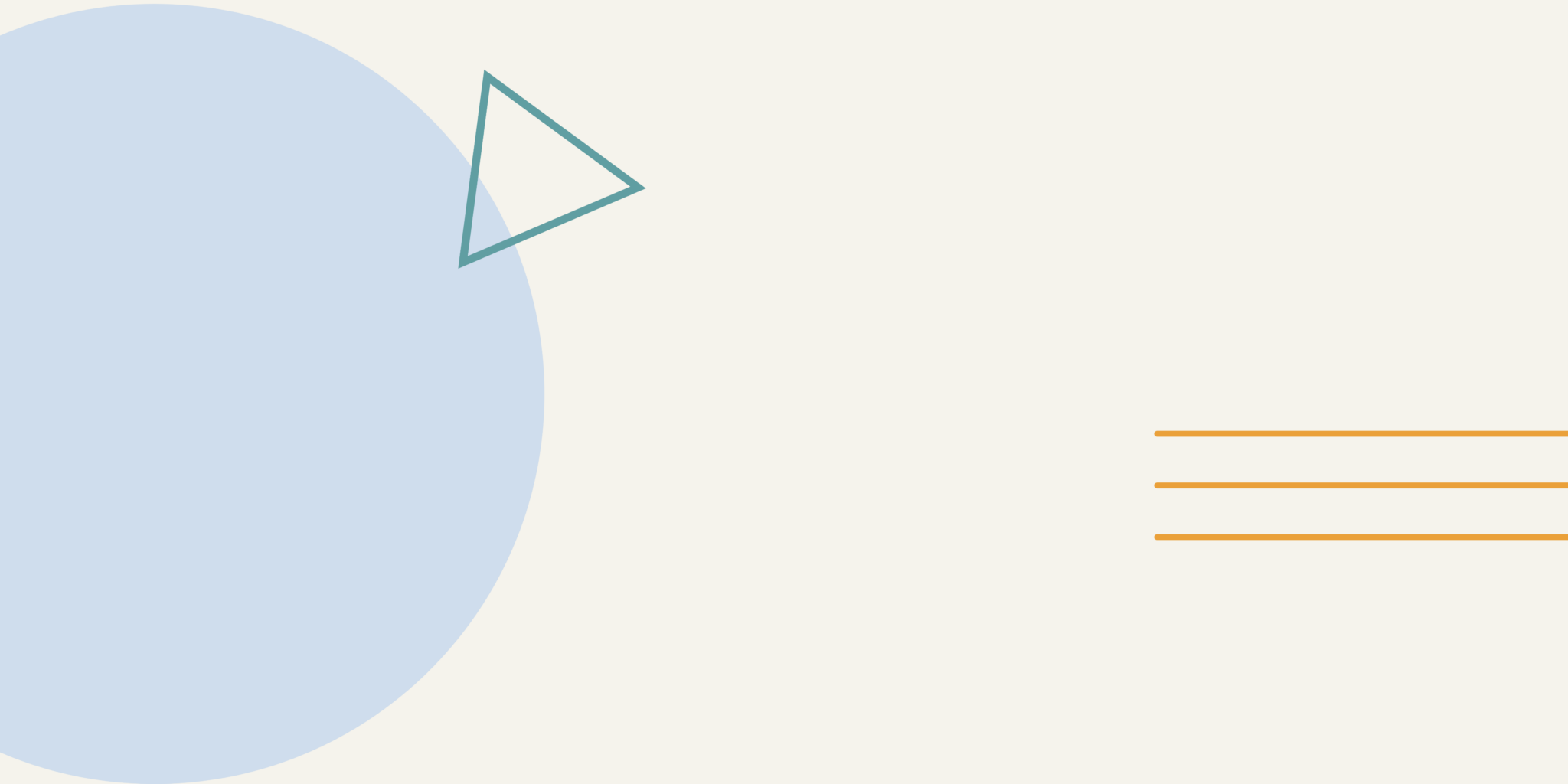Salesforce is renowned for its robust native security features. However, as it becomes more customized and integrated into critical operations, its complexity increases, making it more vulnerable from a security perspective. Custom code, AI, third-party applications, growing tech debt, and intricate misconfigurations introduce new layers of risk that many organizations overlook.
For Chief Information Security Officers (CISOs), the belief in Salesforce’s inherent security can create a false sense of protection, leaving hidden vulnerabilities unchecked. These blind spots aren’t just technical oversights—they represent significant gaps in your security posture that can lead to data breaches, unauthorized access, and costly compliance failures.
In this blog, we’ll uncover the most commonly overlooked Salesforce data security blind spots and share best practices to mitigate these risks, helping you and your team protect your environment from hidden threats.
Top 10 Salesforce Data Security Blind Spots CISO’s Need to Know
1. Clarifying Salesforce Security Ownership
One of the most significant blind spots in Salesforce data security is the lack of clarity on who owns it. A recent Sonar survey revealed a startling disconnect: Ops professionals and Salesforce Administrators believe they are responsible for the Salesforce technology but not necessarily Salesforce data security. As a result, they aren’t allocating appropriate time for developing or enforcing data security policies. This ambiguity in ownership leaves Salesforce data vulnerable, as critical tasks like access management, monitoring, and risk mitigation can fall through the cracks.
Without clear ownership, Salesforce data security becomes a fragmented effort, with teams making assumptions about who should be addressing vulnerabilities. This can lead to oversight in essential areas such as third-party integrations, user access, and incident response. This, coupled with the common assumption that Salesforce’s built-in security measures are enough, can create a false sense of security, leading to potentially costly consequences.
How to Determine & Enforce Salesforce Security Ownership
To address this gap in ownership and ensure Salesforce data remains secure, it’s crucial to define clear roles and establish cross-team accountability. Here’s how:
- Designate a Salesforce security owner: Assign clear ownership to a specific role, whether it’s within the IT, Security, or Operations team. This person should be responsible for overseeing the entire security posture of Salesforce, ensuring there is alignment between teams and no security measures are overlooked.
- Foster collaboration between Ops and Security teams: Security should be a shared responsibility. Both teams should regularly meet to discuss and address potential vulnerabilities, ensuring security practices are integrated into daily operations and long-term strategy.
- Develop and enforce written security policies: Create formal, documented security policies for Salesforce that outline who is responsible for what, including access controls, third-party integration reviews, and regular security audits. These policies ensure accountability and provide a roadmap for maintaining security. Additionally, you should include a data loss prevention policy so your team knows how to proceed if a breach were to occur.
- Invest in security tools: Utilize specialized tools like Salesforce Shield for enhanced monitoring and data encryption. Consider leveraging platforms like Sonar to operationalize your event monitoring data – giving you real-time visibility into your entire integrated Salesforce tech stack, ensuring no blind spot goes unnoticed.
2. Not Classifying Salesforce Data and Maintaining a Data Dictionary
An early indicator of Salesforce security failure is the improper classification of data or the ability to maintain an up-to-date data dictionary. Without classifying sensitive data, it’s impossible to fully understand where it is stored, who has access to it, or where security vulnerabilities might exist. Salesforce does offer native functionality for documenting data sensitivity levels, compliance categorizations, and field usage, but these features are not mandatory when new fields are created. As a result, important details often go overlooked, leaving sensitive data exposed.
Additionally, there’s no simple way to manage or view these classifications across your entire Salesforce environment, making it easy for security gaps to develop. Without a well-maintained data dictionary, tracking where sensitive data resides and ensuring it’s properly protected becomes a daunting challenge.
- Classify data during field creation: Enforce a policy that requires data classification, such as sensitivity level and compliance categorization, when new fields are created. This ensures that security risks are considered from the outset.
- Maintain a Salesforce data dictionary: Implement a system for documenting and regularly updating your Salesforce data dictionary. This should include details on field usage, sensitivity levels, and who has access to the data, enabling a comprehensive view of your data landscape.
- Use tools to monitor and manage data classifications: Consider tools like Sonar to gain real-time visibility into your data classifications and field usage. Sonar can help you track gaps in your data dictionary, ensuring that sensitive information is correctly identified and protected across your Salesforce environment.
Sonar’s Data Dictionary feature provides a centralized, easy-to-use interface to monitor and manage your Salesforce data classifications. With Sonar, you can ensure that every field is properly categorized, track changes, and identify any gaps in your data protection strategy. This visibility helps you stay on top of compliance requirements and minimize security risks, allowing you to maintain a strong security posture while keeping sensitive data safe.
3. Insufficient Visibility Into Third-Party App Integrations
Salesforce’s ability to integrate with numerous third-party apps allows organizations to expand its functionality and streamline operations. However, these integrations often introduce hidden security risks. Many CISOs underestimate the vulnerabilities these apps can create, especially if they are not thoroughly vetted or if proper security protocols are lacking. Each new integration opens potential access points that, if left unmonitored, could lead to data breaches or unauthorized access to sensitive Salesforce data.
To mitigate these risks, security teams need to take a proactive approach to managing third-party app integrations, ensuring visibility and control at every step. These steps include:
- Regularly audit third party apps for security compliance: Conduct regular security audits to ensure all integrated apps comply with your organization’s security standards. Review each app’s data access permissions, encryption practices, and security protocols. These audits help identify vulnerabilities early, reducing the risk of exposing your Salesforce environment to security threats.
- Implement strict access controls: Apply the principle of least privilege to limit third-party apps’ access to only the data they need. Regularly review and adjust permissions to prevent overexposure of sensitive data, reducing the risk of unauthorized access.
- Use monitoring tools for real-time visibility: Leverage tools like Salesforce Shield coupled with data loss prevention to monitor data flows between Salesforce and third-party apps. Real-time monitoring helps detect unusual activities, allowing your team to respond quickly to potential security threats.
- Establish a vetting process for new integrations: Before adding new third-party apps, implement a thorough vetting process. Assess the app’s security certifications and data handling policies to ensure it complies with your organization’s security standards, reducing the risk of introducing vulnerabilities into your Salesforce environment.
4. Overlooking User Access Controls and Permissions
One of the most common blind spots in Salesforce data security is improper user access control. Often, users are granted more access than necessary, leading to the potential for data leaks or misuse. This issue is exacerbated in large organizations where managing and reviewing user permissions can become overwhelming, resulting in “permission creep” where users accumulate unnecessary access over time.
Another critical layer to this blind spot bubbles back up our problems with third-party app integrations. Even if Salesforce access is tightly controlled, users may still have broad access to third-party apps that are integrated with Salesforce. For example, a Business Development Rep (BDR) may have access to a tool like Salesloft, which has full permissions to Salesforce. This indirect access can expose Salesforce data to unauthorized users or create vulnerabilities through third-party platforms.
To mitigate these risks, consider the following strategies:
- Conduct regular audits of user roles: Regularly review user permissions to ensure individuals only have access to the data they need, reducing the risk of overexposure.
- Implement role-based access controls (RBAC): Use RBAC to assign access based on job functions, minimizing excessive permissions. Automate this process using Salesforce tools or third-party solutions for better efficiency.
- Educate users on data security: Train users on the importance of data security and regularly remind them of their responsibility to safeguard sensitive information.
5. Underestimating Data Encryption and Storage Risks
Many CISOs assume that Salesforce’s native security measures, such as data encryption, are sufficient for all scenarios. However, not all data stored in Salesforce may be encrypted by default, and the level of encryption may not meet specific regulatory requirements or protect against all types of cyber threats. Additionally, CISOs might overlook the risks associated with how data is stored and accessed within Salesforce, including backup and archival processes. A few steps to take to avoid these blind spots include:
- Encrypt all sensitive data: Ensure data is encrypted both at rest and in transit. If necessary, implement advanced encryption solutions to meet regulatory or security needs.
- Understand Salesforce’s encryption limits: Review Salesforce’s encryption options to identify gaps and supplement with additional measures where needed.
- Audit data storage and backup practices: Regularly audit data storage and backups to ensure compliance with security standards, safeguarding against vulnerabilities in how data is stored and accessed.
6. Neglecting Regular Security Reviews and Updates
Salesforce is a dynamic platform with frequent updates, new features, and changes in its security landscape. If CISOs and their teams do not perform regular security reviews and fail to stay updated with Salesforce’s latest security patches and best practices, they could miss critical vulnerabilities. This oversight can leave the organization exposed to newly discovered threats or weaknesses. Here’s a few ways to stay ahead of the curb:
- Stay updated on Salesforce patches and advisories: Actively monitor Salesforce security advisories, updates, and patch releases. Ensure your team applies these patches promptly to protect against newly discovered vulnerabilities.
- Engage with Salesforce events and resources: Attend Salesforce events like Dreamforce and tap into Salesforce’s security resources and community forums. These platforms provide valuable insights into emerging security threats and best practices for keeping your environment secure.
7. Inadequate Monitoring of Data Access and Activity Logs
Continuous monitoring of data access and activity logs is often overlooked by CISOs, leaving potential breaches or unauthorized activity undetected. Without robust monitoring, internal threats—like employees accessing restricted data—and external attacks may go unnoticed, putting your organization at significant risk. There are several ways to stay informed and ensure your Salesforce environment is properly monitored:
- Implement real-time monitoring and alerts: Use advanced monitoring solutions to track data access in real time and generate alerts for suspicious activities. Immediate notifications enable your team to respond quickly to potential breaches or unusual behavior, minimizing damage.
- Regularly review access logs for patterns: Conduct routine reviews of access logs to spot unusual patterns or trends that might indicate internal threats or security vulnerabilities. Consistent log analysis can help you detect and address security issues before they escalate.
- Leverage event monitoring and SIEM tools: Utilize Salesforce’s Shield’s Event Monitoring to track key activities, or integrate with SIEM (Security Information and Event Management) tools for deeper visibility into system access and anomalies. These tools provide comprehensive insights and allow for automated alerts and reporting to help protect against unauthorized data access.
Sonar supports each of these critical monitoring strategies. With real-time insights and alerts, Sonar allows you to track data access, identify unusual patterns, and quickly respond to potential threats. Whether it’s automating the review of access logs or integrating with Salesforce’s event monitoring tools, Sonar provides comprehensive visibility into your Salesforce environment to help you stay ahead of security risks.
8. Ignoring Data Loss Prevention (DLP) Strategies
Data Loss Prevention (DLP) is critical for ensuring that sensitive data is not inadvertently shared, leaked, or lost. Many organizations fail to implement comprehensive DLP strategies within Salesforce, which can result in sensitive data being exposed through user errors, misconfigurations, or malicious activities. Without DLP, organizations risk violating compliance requirements or facing significant reputational damage. To ensure mitigate DLP, CISO’s should:
- Implement DLP policies to monitor data movement: Establish DLP policies within Salesforce to actively monitor and control how sensitive data moves across the platform. These policies should restrict unauthorized sharing or transfers and flag any activities that might indicate data leakage.
- Leverage Salesforce Shield or third-party DLP tools: Use Salesforce Shield or integrate third-party DLP solutions to enforce encryption, apply data masking, and prevent unauthorized data leakage. These tools offer advanced protection by securing sensitive data both at rest and in transit.
- Train users on data handling best practices: Educate employees on the importance of data security and provide ongoing training on how to handle sensitive information properly. This reduces the risk of accidental exposure or user errors that could compromise Salesforce data.
9. Over-Reliance on Native Security Features
While Salesforce offers robust native security features, relying solely on these without considering additional layers of protection can be a risk. Native security controls may not be sufficient for specific industries with stringent regulatory requirements or advanced threat landscapes. CISOs might overlook the need for additional security measures, such as advanced threat detection, custom encryption, or enhanced access controls. To safeguard your Org, be sure to check off these boxes:
- Assess industry-specific security needs: Evaluate your organization’s unique security and compliance requirements. Depending on your industry, you may need additional protections beyond Salesforce’s native offerings, such as more stringent encryption, advanced monitoring, or enhanced access controls.
- Supplement with third-party security tools: Invest in additional security tools that complement Salesforce’s native features. Solutions like Sonar or other third-party apps can provide enhanced monitoring, data protection, and visibility into potential vulnerabilities that built-in features may miss.
- Conduct regular risk assessments: Continuously assess your Salesforce security posture to identify gaps that may not be addressed by native features. Proactively address these gaps by implementing advanced security measures tailored to your organization’s specific needs.
10. Inadequate Incident Response Planning
Many organizations do not have a well-defined incident response plan tailored for Salesforce-related security incidents. In the event of a breach or data loss, this lack of preparedness can lead to delayed responses, greater damage, and non-compliance with regulatory requirements. CISOs may overlook the importance of having a dedicated plan for Salesforce, assuming that their general IT incident response plan is sufficient. To help mitigate this risk, follow these steps:
- Develop a Salesforce-specific incident response plan: Create a detailed incident response plan specifically for Salesforce, outlining clear roles, responsibilities, and response procedures in case of a security breach. Ensure that this plan covers all unique aspects of Salesforce’s data structure and integration points.
- Test and update the plan regularly: Regularly test the Salesforce-specific incident response plan through simulations and drills. Continuously update the plan to address emerging threats, ensuring it remains effective as the platform and its security landscape evolve.
- Train the security team on response protocols: Conduct regular training sessions and simulations with the security team to ensure they are well-prepared to handle Salesforce-specific incidents. This ensures swift and efficient responses, minimizing the impact of breaches or data loss.
Conclusion: Strengthening Salesforce Security with Sonar
Salesforce offers powerful capabilities, but with those come significant security blind spots—ranging from insufficient user access controls to risks from third-party app integrations and inadequate incident response planning. As a CISO, ensuring the protection of sensitive data within Salesforce requires a proactive approach to identifying these vulnerabilities and implementing effective mitigation strategies.
That’s why security-focused Salesforce users are investing in Sonar. Sonar provides real-time visibility into your Salesforce environment, enabling you to monitor user access, track third-party integrations, and ensure compliance with security policies. By offering actionable insights and helping you streamline audits and security reviews, Sonar empowers your team to stay ahead of potential threats and manage risks more effectively.
With Sonar’s tools, you can enhance collaboration between Ops and IT teams, enforce robust security protocols, and ensure your Salesforce data is protected from unseen vulnerabilities. Try Sonar free today.