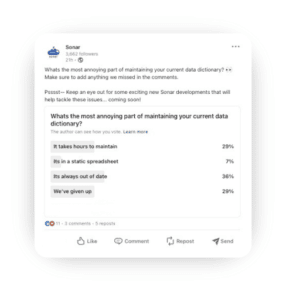When done right, a Salesforce data dictionary provides a plethora of benefits for your GTM teams.
We’re talking increased agility, improved data governance, reduced risk, a shared vocabulary across departments, quicker onboarding and more… sounds like heaven, right?
It’s supposed to be… but if you’re a Salesforce admin, you know all too well that being the person responsible for maintaining a Salesforce data dictionary isn’t always sunshine and rainbows.
In fact, it can be a serious burden and headache.
Below, we’re going over the top challenges admins have when it comes to keeping their data dictionary up and running. But bubbling up problems without providing a solution isn’t our style. So, read on to find out how to combat these challenges so you can achieve the benefits you were striving for in the first place!
Top 5 Reasons Salesforce Teams Struggle to Maintain a Data Dictionary
Whether your teams are struggling to align on vocabulary, increase transparency into data availability or you’re undergoing an M&A, you likely know that implementing a data dictionary is important. But you’ve also probably quickly realized it’s a lot of work to keep up with.
Don’t worry– if you’ve been struggling to keep up with your data dictionary, or have given up on it altogether, you’re not alone. In fact, we just polled our community on LinkedIn and as it turns out, they’re struggling with it too.
Here are five of the top struggles we hear admins express about maintaining their data dictionary:
1. Always outdated
According to Sonar’s monthly user activity, the average Salesforce team makes over 400 changes to their instance each month. Now imagine the time it would take to reflect and document each of those changes in your data dictionary. Hello, time consuming! Because of this, even admins with the best of intentions have found themselves losing the battle to keep one up to date.
Having an outdated data glossary makes it easy for admins to lose sight of its original purpose. This inevitably creates a lack of trust in your data dictionary as a central source of trust, devaluing it completely. And without user adoption or buy in, it will ultimately fail.
2. Expensive and labor intensive
With updates constantly being made to your org, it can take a considerable amount of time for you and your counterparts to track each one in a non-integrated document or spreadsheet.
In fact, Sonar’s customers say their full-time employees spend up to 50% of time maintaining their data dictionary. For most revenue operations leaders, it’s impossible to justify the financial cost of the hours needed to manually document your team’s work– regardless of its benefits. Because of this, many ops leaders avoid it altogether, ultimately exposing gaps over time in critical processes.
3. Static and insecure
If you’re managing your business process from a spreadsheet, you’re inevitably going to run into issues– that is, if you haven’t done so already. These errors can be caused by:
- Too many team members having edit access
- Data stewards accidentally formatting data incorrectly or forgetting to update elements
- A lack of technology that can track all changes to your metadata
Not only is it time consuming for your team to keep the spreadsheet updated, but it leaves too much room for data corruption and error. And we can all agree that the last thing your organization wants on its hands is regulatory non-compliance fines or increased security risk.
4. Version control
For most organizations, elements and subsets of your data dictionary are derived and incorporated into other business documentation that live in KB articles, confluence pages, notion docs, etc… This means that any time a change is made to your core data dictionary, owners have to remember to go and update all of these related documents as well. This results in numerous issues:
- It’s time consuming to keep up with
- It’s easy to forget to update a change in one of the sources- causing errors in the future
- Once it’s outdated, good luck maintaining user-buy in
5. It’s only a small piece of the pie
Creating a Salesforce data dictionary across all of your objects, fields, workflow rules, and other metadata is challenging enough. But oftentimes, this glossary needs to be incorporated into a larger data dictionary as part of your master data management policy. These may live in data lakes like Snowflake, however, data owners have serious concerns with integration as a poorly-kept Salesforce data dictionary could ultimately lead to large-scale corrupting of these systems.
Solve These Data Dictionary Problems with Automation
So, what’s a RevOps team to do? It’s a catch 22, really. Because while managing your data glossary in a spreadsheet causes problems, not having one at all brings on a whole other slew of woes including increased risk, data silos and tech debt.
It’s a recipe that’s led most RevOps teams to give up on their data dictionary altogether. But it doesn’t have to be this way any more.
Don’t get caught manually capturing and documenting changes in your most critical business system. Sonar’s Data Dictionary for Salesforce automatically captures and notifies you when change occurs. In turn, business leaders get peace of mind and RevOps leaders get to focus on what they do best – supporting business growth. Try Sonar free today.