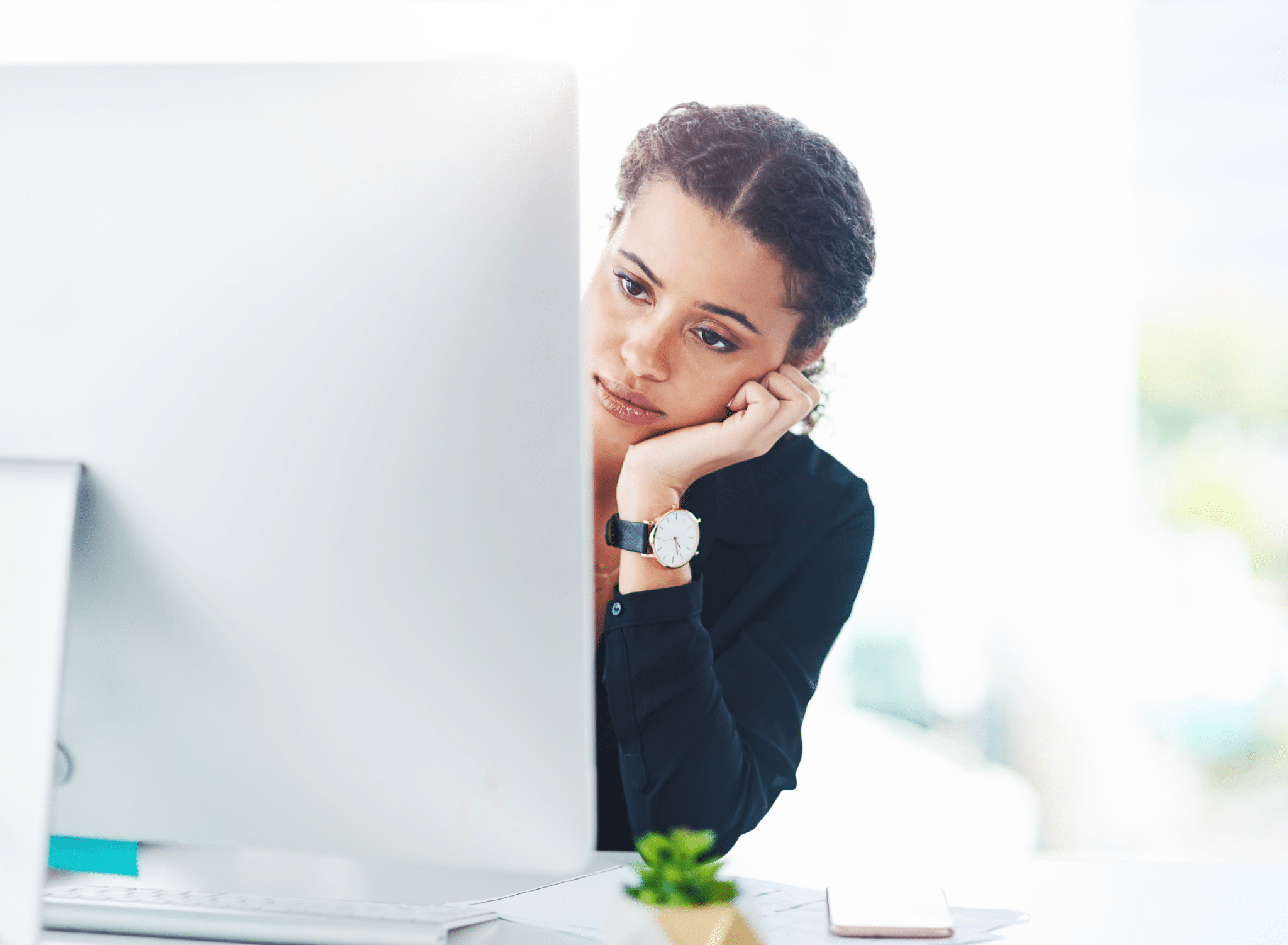You have heard the buzzwords… you may or may not have a CRM admin… yet, you also have the “worst data” and it feels like everything is manual. Sound familiar?
Let’s face it, if you don’t start generating more leads, growing pipeline, or retaining customers there’s going to be a bigger problem on your hands.
So how do you get unstuck? Let’s start with a few basic steps to help your revenue teams get unstuck.
Step 1: Determine Clear Definitions
Before you go spend big bucks on resources or tools, start with aligning on what you care about. It’s surprising how many organizations I have worked with lack key definitions (or alignment between departments) of the most basic KPIs. Think about the following:
- What is a lead?
- What is a SQL?
- What are my sales stages?
- What counts or when do they count as a customer?
Basic right? Now, you might be saying to yourself “of course we have these.” And to that I say, “Ok, great! Show me the document that clearly defines each of these and do each one of your departments agree?”
Once this is true, time for step #2.
Step 2: Visibility & Setting Up Metrics
Many might think this step should be “measure.” But “measure” is a subset of visibility. Think about it:
- Do each one of your leaders have visibility to a report, dashboard, score card that shows your key metrics and Is it automatic?
- Is your CEO doing it?
- Do you have open dialogue or a ~monthly cadence for each department’s metrics with the other departments?
For example, does sales have a good understanding if Marketing is on pace or off pace on their SQL targets?
You need to keep it simple here, remember you are stuck. Each department should have 3-5 metrics (to start), no more. Here are the metrics you should have:
1. Metric #1: It’s all about effort
For marketing this can be leads, for sales this can be opportunities created, for CS this can be Quarterly business reviews.
2. Metric #2: Is all about results
For marketing this can be SQLs, for sales this should be Bookings (or revenue), for CS this is Retention.
3. Metric #3: Is what you believe that correlates metric 1 to metric 2
For marketing, this is typically something like meetings in a BDR world, for Sales, this could be # of demos, or proposals or a mid-funnel stage, for CS this could be something around cases, customer health etc.
Notice, we don’t talk about emails, meetings (less QBRS), calls any more. These are outdated metrics that have minimal impacts to results.
Now, go measure these and make it easy for everyone to see, no fancy excel sheets, the most overly simple CRM report so you can start tracking your data and review monthly.
Cross functional metrics are monthly. Within the function, the metrics are weekly/bi-weekly.
Step 3: Setting up process
Now you might say well, I can’t do any of part 2 in my CRM. Sorry, that is not a CRM problem… yet.
Do us a favor, go hit print on your CRM pages, if you still have a printer or are in the office hit print. If you are at home and haven’t had a printer since you last hit the office, how many pages does your layout have?
The answer is a lot. Again, we aren’t even to your CRM design yet. You have a process issue. I would bet my career that there is not a team out there that reports on every field in your CRM. Here’s how to start setting up a better process:
1. It’s time to cut.
Get down to 5-10 fields per team that you deem critical to the business. These should be things that your front end folks need to interpret and your business would close without it. Anything else is just data entry.
- For Marketing/BDRS – Why are you interested in our solution?
- For Sales – Stages, Next Steps, $ Amounts, etc
- For CS – Customer Health, referral client, etc
Now for those data entry fields:
No person should ever create an activity, meeting, or call ever again. Go buy some tools for this, they are everywhere. Heck, I can use some basic AI tools that give me better insights on competitors than the CRM data but that’s still a little unstructured. Let’s get back to unstructured data another time.
2. Reset expectations with the team
This is done in alignment with your CRM architecture. Set expectations to the team and say we are reducing the “asks” of you as we want you to focus on what you do well, talk to prospects and customers, not data entry.
Go do some math, your customer facing folks are the highest paid data entry people in the market.
Next, define everything. Since your list of metrics is now very short, this should be a fairly short document that lives and breaths within your organization
Lastly, Establish clean handoffs. Do your teams know how to work with each other? If not, here is your chance to correct.
- Do BDRS & AEs agree on when to pass/accept an SQL?
- Do AEs know when to introduce a CSM?
- Do CSMs know how to qualify opportunities?
Step 4: Re-architecting your CRM
Make sure you start small and fix one problem at a time with the vision (not plan) of the whole solution. You can start and move quickly. Where you start is based on the “biggest problem”.
You need to get people on board one step at a time, this is why teams that do “overhauls” or CRM go-lives all at once, fail. Solve forecasting then SQLs, then CS handoffs, then ______.
Working with your CRM is a tangled mess, there are years of tech debt that your CRM admin has been holding together on nights and weekends.
Give your CRM admin a breather here; asking: “can’t you just add a field” is the worst thing you can say to the CRM admin because the answer is yes. You can create a CRM field in less than 30 seconds. What you aren’t accounting for is hours (at minimum) of untangling the other “just add a field” requests built up over the years. That’s why it takes time.
When architecting you must have all GTM (or more teams) aware. You must keep them aware because you are going to break things. Let me say that again you must break current processes/functions etc because that’s what got you stuck. Make sure those other teams are aware so they don’t get thrown off and can prepare for it.
I say start small, but the key here is agility, you need to get momentum. You are about to go through a transformation based on simplicity, visibility which will drive accountability.
Conclusion: Know the Difference Between Alignment vs Data Problems vs CRM Problems
Your data problems, visibility problems are not a CRM problem. There were many decisions created months and years ago that drove you to the state you are in. So these initiatives start from the top with alignment. These problems are at all types of organizations big/small, growth/stable, you name it. Start thinking about how your organization can start getting simpler because when you do that’s where the fun really starts.
This is where revenue operations come in. We think about the end to end customer journey and how your metrics move through your processes, data entry, and systems and how they all need to inter-relate. We know if you start establishing your key metrics other departments (i.e., Finance, Support, Product) can rely on the information and no longer need to say, “Hey, I need this information.” Revenue operations is all about setting up the right framework and vision for your organization. We know there is inevitable change, that’s why we focus on the core not every process, get that moving and I know you will see results.
Ready to get unstuck?
About The Author

Michael Boardman
Director, Revenue Operations at Riskonnect
Michael Boardman is the Director, Revenue Operations at Riskonnect. He is a Revenue Operations Consultant who specializes in sales operations through process improvement, reporting, and analytics and is a proven partner to sales management who can execute on GTM initiatives, sales metrics, and forecasting.