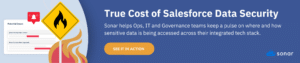A Must-Read for Data Governance Leaders at Businesses Utilizing Salesforce
Did you know the average enterprise juggles over a thousand different applications, with only a fraction seamlessly integrated? In the complex web that is Salesforce and its integrated tech stack, each connected application could be a ticking time bomb for data security.
And this is a big concern for you, as the data governance leader. Blindspots in Salesforce can quickly evolve into a data security nightmare if not thoughtfully integrated into your enterprise data governance programs, opening the door to potential data breaches and costly data compliance fines.
To be clear— this blog isn’t about scaring you with the ‘what ifs.’ It’s here to serve as your guide to understanding why compliance is such an important part of keeping your Salesforce and its integrated tech stack afloat. We’re here to help you identify your gaps, understand your risks, and ensure that Salesforce security is an essential part of your governance program moving forward.
4 Hidden Costs of Poor Salesforce Data Security
Now that we’ve chatted about why keeping your Salesforce data safe is a big deal to ensure governance, let’s talk about what happens when things go sideways.
And we’re not just talking dollars here— though there are plenty of monetary concerns that can come from poor data security. Think about the time and effort wasted, the headaches of downtime, and those eye-watering fines for slipping up on data privacy laws. Oh, let’s not also forget the hit your brand could take in terms of its reputation. We’ve pulled together this list of the hard and soft costs businesses face when they under-invest in Salesforce operations and information security.
1. Data governance & information security
If a breach has occurred due to poor Salesforce data security, you’ll immediately know that you never want it to happen again. This is where investing in a strong data governance framework and the necessary information security tools comes into place. Costs will include:
- Incident investigation and remediation costs: This includes costs for technical investigation to identify the breach’s source and scope and expenses related to remediating the breach, including technical fixes and system updates.
- Notification costs: These are expenses for notifying affected individuals and regulatory bodies and costs of setting up helpdesks or communication channels for affected parties.
- Investing in enhanced security measures: You have thought that by not paying for enhanced security measures before, you were saving money. But turns out, that’s not the case. The cost of non-compliance is approximately 2.71 times higher than the cost of adhering to compliance standards. This stark difference highlights the economic importance of investing in robust data security and compliance mechanisms.
- Training and awareness programs: Governance is a company-wide initiative. With your entire GTM team accessing your Salesforce, it’s critical that security is top of everyone’s mind. Conducting comprehensive training for employees to understand and adhere to new security policies and practices will reduce future risk.
2. Industry & regulatory compliance
Data leakage and privacy compliance issues come with multiple costs. These costs can include some or even all of the following:
- Regulatory fines: Local and international privacy laws, like GDPR and CPPA, are stringent. Non-compliance can lead to hefty legal fines. For instance, research shows Amazon paid a $877 million penalty, while Instagram was fined $403 million. These examples underscore the financial risks of inadequate data security measures.
- Regulatory compliance audits: Ensuring compliance with data protection regulations can involve costs for legal advice, compliance software and regulatory audits.
- Ongoing risk assessments: Conducting periodic risk assessments to identify and mitigate potential compliance risks, often requiring specialized skills or external consultants.
- Certification processes: Due to reputational damage, which we will discuss below, you may need to take steps to prove compliance moving forward. This leads to costs associated with obtaining and maintaining certifications, like ISO, that demonstrate compliance with industry standards.
- Documentation and reporting: Investing and implementing systems for thorough record-keeping is often a regulatory requirement. Additionally, the process of compiling and submitting required reports to regulatory bodies may be required and can be resource intensive. Investing in documentation and reporting tools to streamline documentation and reporting for compliance is critical to saving on long-term costs and effort from your team.
3. Wasted resources
Another big cost that can come from poor data security within your Salesforce org is wasting valuable time and resources.
When your team uses multiple, uncoordinated software systems, the effort is not just duplicated; it’s compounded. This results in a tangible cost associated with wasted time and reduced productivity. The more time your team spends on redundant tasks across different platforms, the higher the operational costs and the lower the overall efficiency.
4. Breaks and downtime
Additionally, a security breach can lead to workflow breaks and downtime, occurring multiple costs for your organization.
- Lost productivity: When systems are down, particularly in a Salesforce-integrated environment, the ripple effect is immediate. Employees are left idle, leading to lost wages without corresponding productivity. This not only impacts your bottom line but also employee morale and engagement. In fact, the average cost of downtime is a staggering $88,000 per hour thanks to lost productivity and operational disruptions.
- Missed Service level agreements (SLAs): If your products are actually built on the Salesforce cloud platform, then when Salesforce is down, your services are actually down too. Additionally, from a support standpoint, missed SLAs can also have financial implications.
- Recovery costs: Don’t forget, you’ll be spending additional costs trying to respond to the breach with technical investigations and data recovery plans.
5. Brand trust
Poor data security costs go well beyond monetary losses. And while putting a dollar value on brand damage is challenging, the implications are profound. A data breach, especially one that makes headlines, can erode customer trust. The resulting loss in consumer confidence can lead to a significant drop in sales and long-term brand damage. But don’t take our word for it, read the stories of these businesses that had to shut their doors after being faced with a breach.
10 Tips for Mitigating Salesforce Data Security Risk
1. Implement a strong governance plan
A robust governance plan is your roadmap for navigating Salesforce’s complexities. It’s not just about setting rules – it’s about creating a culture where data security is a priority. This plan should clearly outline:
- Roles and responsibilities
- Data management policies
- Usage guidelines
- User access and a regular review process
- Change management processes and safeguards
- Data quality framework
This plan should also take into account how to cross collaborate with other departments. For example, systems and governance leaders should work closely with RevOps teams to ensure Salesforce compliance is maintained. Set a goal to establish feedback loops, list the Salesforce data governance tools you have in place and their roles, and finally, include regular updates and revisions.
2. Promote Company-Wide Salesforce Data Literacy
Tools like the Sonar’s Data Dictionary aren’t just nice to have; they’re essential for comprehensive oversight. These tools can help classify your Salesforce metadata, understand who has access to what, and help to quickly pinpoint problems when they arise. It’s like having a high-powered microscope to examine the health of your Salesforce org.
3. Enforce strong password policies
Having weak passwords is a lot like leaving your house keys under the mat. Implement strong password policies for anyone accessing your Salesforce org to build a sturdy first line of defense. Encourage complex, unique passwords and consider multi-factor authentication for an extra layer of security.
4. Manage third-party integrations carefully
In order to keep your data safe, you need to have a holistic view of your Org. It’s important to be able to quickly and easily determine who’s accessing what, how often, and when. It’s also important to have an understanding of all your Salesforce integrations, clearly seeing what data is coming in and out at anypoint.
Third-party integrations can offer great functionality, but they can also introduce risks. Using tools like Event Monitoring from Sonar, Ops,InfoSec and Governance leaders get proactively alerted when system permissions or access to customer data changes. . Regularly review and audit these integrations to ensure they comply with your security standards.
5. Regular security audits
Think of security audits as your routine health check-ups for your Salesforce org. They help identify vulnerabilities and ensure compliance with your governance plan. Regular audits can catch potential issues early, preventing bigger problems down the line. A few items to evaluate regularly include:
- User access and permissions
- Profile and role configuration
- System and field-level security settings
- Login history and security alerts
- Data sharing and visibility rules
- Audit trail and change management logs
- Compliance with organizational policies
- Integrations
- Backup and data recovery processes
- API and external service access
6. Data encryption
Encrypting your data can be a safeguard for mitigating compliance issues. It transforms your sensitive information into a code that only authorized persons can decipher. This means even if data is intercepted, it remains unintelligible and secure. Data that should be encrypted includes:
- Personal Identifiable Information (PII): This includes names, addresses, phone numbers, email addresses, and any other information that can be used to identify an individual.
- Financial information: Details such as credit card numbers, bank account information, and payment transaction data should be encrypted to prevent financial fraud and identity theft.
- Health information: If your Salesforce org handles any health-related data, such as medical records or insurance information, it needs to be encrypted to comply with health privacy regulations like HIPAA.
- Sensitive business information: Proprietary business information, trade secrets, strategic plans, and any other data that could be detrimental to your business if leaked should be encrypted.
- Login credentials: Usernames, passwords, and other authentication data should be encrypted to prevent unauthorized access to user accounts.
- Customer data: Any customer data that is sensitive or confidential in nature, including customer preferences and history, should be encrypted to maintain customer trust and privacy.
- Legal documents: Contracts, legal correspondence, and other sensitive legal documents should be encrypted to preserve confidentiality.
- Employee information: Employee personal details, payroll information, and HR records should be encrypted to protect employee privacy.
7. Develop a comprehensive backup recovery & incident response plan
Disasters happen. A comprehensive backup recovery plan ensures you can quickly restore your data and operations with minimal disruption. Additionally, many data protection regulations require you have a plan for restoring lost or corrupted data.
In the event of a disaster, backup recovery plan should include:
- Data inventory: List all types of data stored in Salesforce, including custom objects and attachments.
- Backup frequency and scope: Define how often backups occur and what data is included. Determine if full or incremental backups are needed.
- Backup storage: Specify where backups are stored (e.g., cloud storage, offsite locations) and ensure they are encrypted and secure.
- Data recovery procedures: Outline step-by-step recovery processes for different scenarios (e.g., accidental deletion, corruption).
- Testing and validation: Regularly test backup processes to ensure data can be successfully restored.
- Roles and responsibilities: Assign team members specific roles in the backup and recovery process.
- Compliance and regulations: Ensure your backup procedures comply with relevant data protection laws and industry standards.
- Documentation and reporting: Keep detailed records of backup schedules, processes, and recovery tests.
In the event a data breach occurs, you’ll want to have a plan in place to take action. Your Incident response plan should cover:
- Incident identification and reporting: Procedures for detecting and reporting security incidents, including who should be notified internally and externally.
- Roles and responsibilities: Assign a response team with clear roles and responsibilities for different types of incidents.
- Containment strategy: Steps to isolate and contain the impact of a security breach to prevent further damage.
- Eradication and recovery: Procedures for removing the threat from the system and restoring operations, including the use of backups.
- Communication plan: Guidelines for internal and external communications, including legal and regulatory notifications.
- Post-incident analysis: Procedures for analyzing the incident to understand what happened, why, and how to prevent similar occurrences in the future.
- Training and awareness: Regular training for staff on recognizing potential security incidents and understanding their roles in the response plan.
Both the backup recovery and incident response plans should be living documents, regularly reviewed and updated to adapt to new challenges and ensure that they remain effective in protecting your Salesforce environment. Regularly test and update this plan to ensure it’s always ready to spring into action.
8. Monitor and limit data export
Unlimited data export can be risky. Implement strict controls on who can export data and under what circumstances. Regularly review export logs to detect any unusual activity, helping to prevent data leaks before they happen.
9. Utilize Salesforce security features
Salesforce offers a suite of security features, like Salesforce Shield, that provide additional layers of protection. Shields advanced features can help you:
- Encrypt and monitor sensitive data
- Track and monitor events like user activity
- Protect data in sandboxes
- Implement custom security policies and alerts
- Conduct regular audits and reviews
Not to mention, the Field Audit Trail feature makes it simple to maintain a history of data changes and analyze historical data. Smart governance leaders are familiarizing themselves with these features and integrate them into their security strategy for enhanced safety.
10. Have high compliance standards
Compliance isn’t just about ticking boxes; it’s about setting a high standard for data security. Aim to exceed the minimum requirements. This approach not only ensures legal compliance but also builds trust with your customers and stakeholders.
Conclusion: Elevate Your Salesforce Data Security
It’s evident that navigating the complexities of Salesforce’s integrated tech stack is crucial for data security. This isn’t just about avoiding operational hiccups; it’s about safeguarding against significant financial, legal, and reputational risks. For governance leaders, this emphasizes the importance of implementing robust security measures and fostering a culture where data protection is a shared responsibility.
To enhance your Salesforce data governance, consider integrating Sonar into your strategy.
Sonar simplifies the complex task of data classification, aiding leaders in maintaining comprehensive oversight. It enables efficient documentation of data sensitivity levels and provides insights into how and where Personal Identifiable Information (PII) is stored and accessed within your tech ecosystem. Sonar empowers you to ensure your Salesforce operations are not only efficient but also secure and compliant. Try Sonar free today.