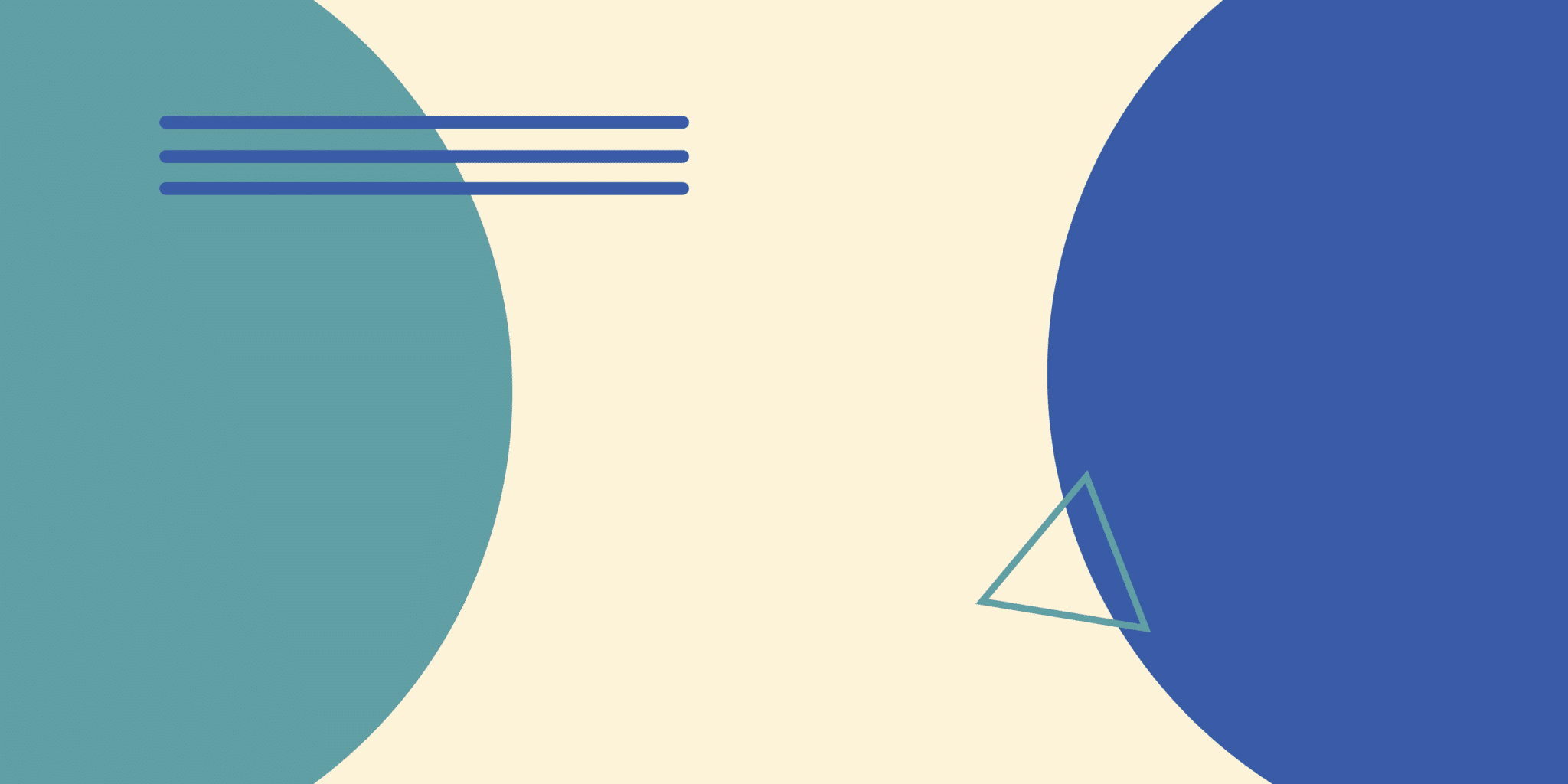In March 2023, Salesforce announced news Ops pros have been waiting for- the ability to have five free dedicated integration user licenses for Enterprise, Unlimited, Performance and Developer Edition accounts.
With the average business utilizing 1,000+ tools, it’s critical to:
- Ensure they are connected to your most critical business tool, Salesforce.
- Limit who has the ability to integrate certain tools within the system.
Allowing any user to integrate tools within your CRM could lead to a nightmarish situation for ops pros. So having these dedicated integration licenses will ensure you have full oversight and control of the data entering and leaving your Org.
With this new found power comes great responsibility. That’s why below, we’re breaking down where you should be leveraging these 5 free integration user licenses.
Benefits of Using Your 5 Free Integration User Licenses
Salesforce’s 5 free integration user licenses are perfect for system-to-system integrations. Available for all customers, these user licenses are designed for seamless data transfer between systems via the Salesforce API. Plus, they come with limitations that ensure they only function for their intended purpose.
These licenses became available on March 14, 2023 to all Salesforce organizations. If more than 5 users are required, additional licenses can be purchased at a rate of $10 per user per month.
The 5 Integration User Licenses allow businesses to create distinct integration users for each Salesforce integration they have. For instance, a business with three integrations (ERP system, e-commerce platform, and marketing automation tool) can create three integration users, one for each integration.
By creating separate users for each integration, businesses can adhere to best practices of having one use per integration. There are several advantages to this approach:
1. Enhanced visibility and traceability of data transfers between systems
Businesses can easily monitor their activity through reports or logs and identify which user is responsible for which integration.
2. Better security and compliance for data transfers
Businesses can apply appropriate security policies and settings for each integration user, such as restricting access to certain objects or fields or enforcing IP restrictions or two-factor authentication.
3. Improve performance and scalability
Businesses can allocate resources and limits for each integration user based on their needs and demands, such as adjusting API request limits or batch sizes.
5 Types of Integrations You Never Want to Break
Integrations are vital for leveraging the full potential of Salesforce and ensuring smooth operations across various business functions. When these integrations break, ops teams face the risk of inefficiencies, data inconsistencies, reduced productivity and negative impacts on customer satisfaction, ultimately affecting the bottom line. Let’s dive into five types of integrations you never want to break.
1. Marketing automation & sales acceleration platforms
Hubspot… Chili Piper… Salesloft. These integrations are crucial for optimizing sales and marketing efforts. They ensure seamless data flow, allowing teams to synchronize customer information, automate lead nurturing, and track campaign performance.
If these integrations break, the downstream impact can be significant. Sales and marketing teams may experience a lack of visibility into prospects and leads, leading to misalignment and missed opportunities. Additionally, reporting and analytics may suffer, hindering data-driven decision-making and the ability to optimize sales and marketing strategies.
2. e-Commerce and payment gateways
Integrating point of sale and payment gateways like Shopify, WooCommerce or Strike are essential for businesses that rely on e-commerce. These integrations enable real-time synchronization of sales data, inventory management, and order fulfillment.
If broken, businesses may encounter inventory discrepancies, delayed order processing, and inaccurate financial reporting. This can result in a poor customer journey, lost sales, and potential reputational damage as well.
3. Customer support & helpdesk software
Customer support and Helpdesk software integrations with Salesforce such as Zendesk, Freshdesk, and Help Scout, play a pivotal role in delivering exceptional customer service. These integrations facilitate the exchange of customer information, ticket management, and case resolution.
When these integrations break, customer support teams may struggle to access relevant customer data, leading to inefficiencies, missed SLAs, and reduced customer satisfaction.
4. Contact center/UCaaS solutions
Contact center and unified communications solutions like MS Teams, Talkdesk, Five9, and Nice integrate with Salesforce to enable seamless communication and collaboration between sales and customer service teams. Ensuring that customer interactions are logged, tracked, and accessible, these integrations are essential to keeping processes running smoothly.
If these integrations break, orgs may experience fragmented communication channels, leading to delays in response times, disjointed customer experiences, and potential revenue loss.
5. Business, finance & accounting softwares
Integrations with Netsuite, Quickbooks, or Avalara streamline financial processes and enhance visibility into financial data. In addition, they automate invoice generation, billing, and tax calculations, ensuring accurate and timely financial reporting.
Without these integrations working efficiently, orgs may encounter challenges in tracking revenue, reconciling financial data, and maintaining compliance, leading to operational inefficiencies, financial inaccuracies, and potential legal implications.
Conclusion: Get a Big Picture View of Your Salesforce Integrations
If you’re looking to enhance your business’s capabilities and streamline its processes, look no further than Salesforce’s 5 free integration user licenses. From sales enablement and marketing automation platforms to payment gateways and customer support software, these licenses enable seamless integration with various systems.
It’s crucial to never break certain types of integrations related to customer support, payment gateways, and financial systems as disruptions in these areas can lead to dissatisfied customers, lost revenue, and reputational damage. Utilizing Sonar’s new integration blueprint, you can see which integrations are reading, populating, or being populated across your Salesforce fields. Give it a shot free today!