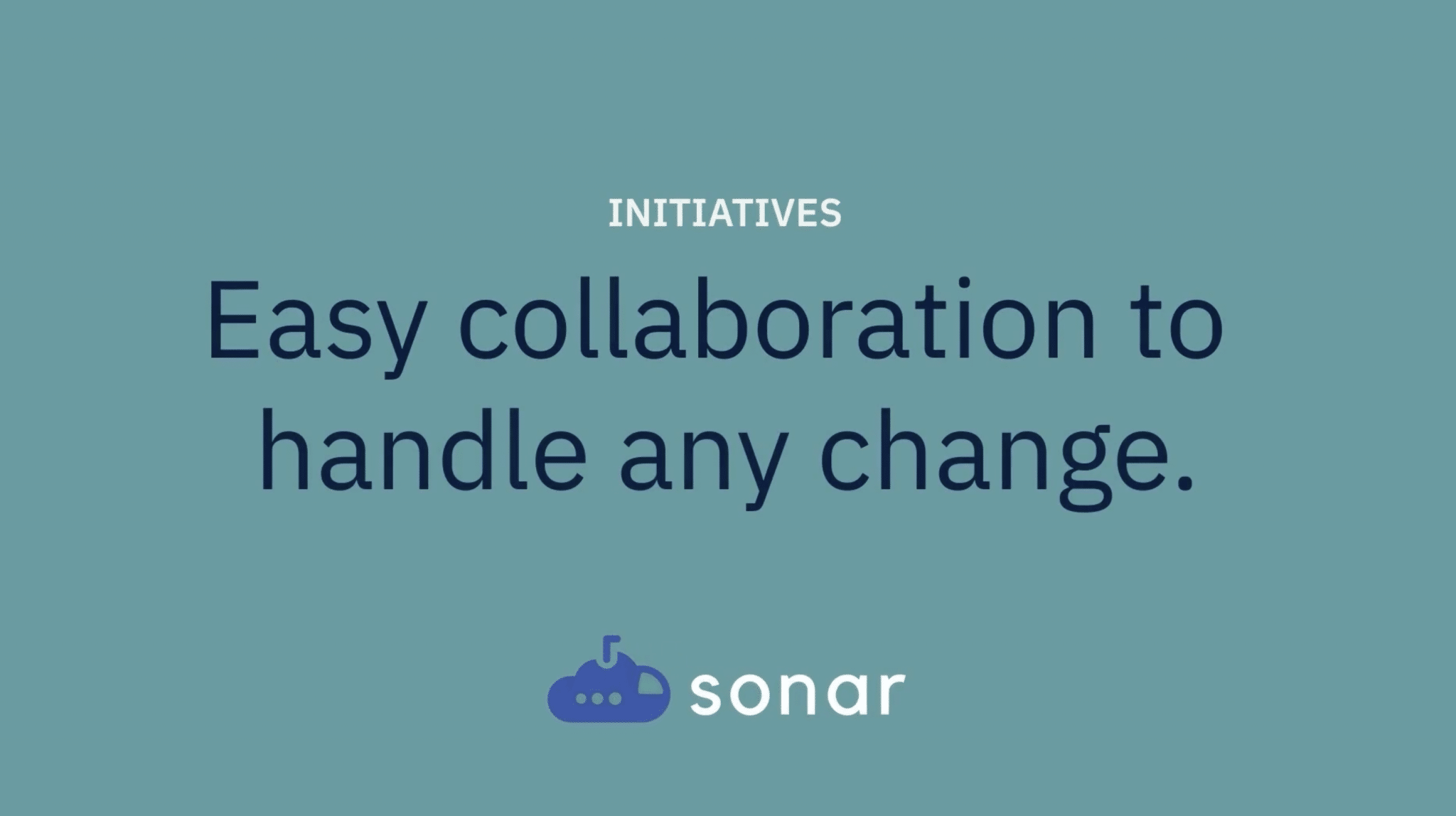Salesforce project management made simple.
Sonar’s Initiatives is the ultimate tool for documenting your processes in Salesforce – empowering your Salesforce Admins and Ops teams to get more done. This lightweight project management tool for Salesforce helps you visually organize scope, assign tasks, and collaborate on initiatives.
How Scope and Change Management Works
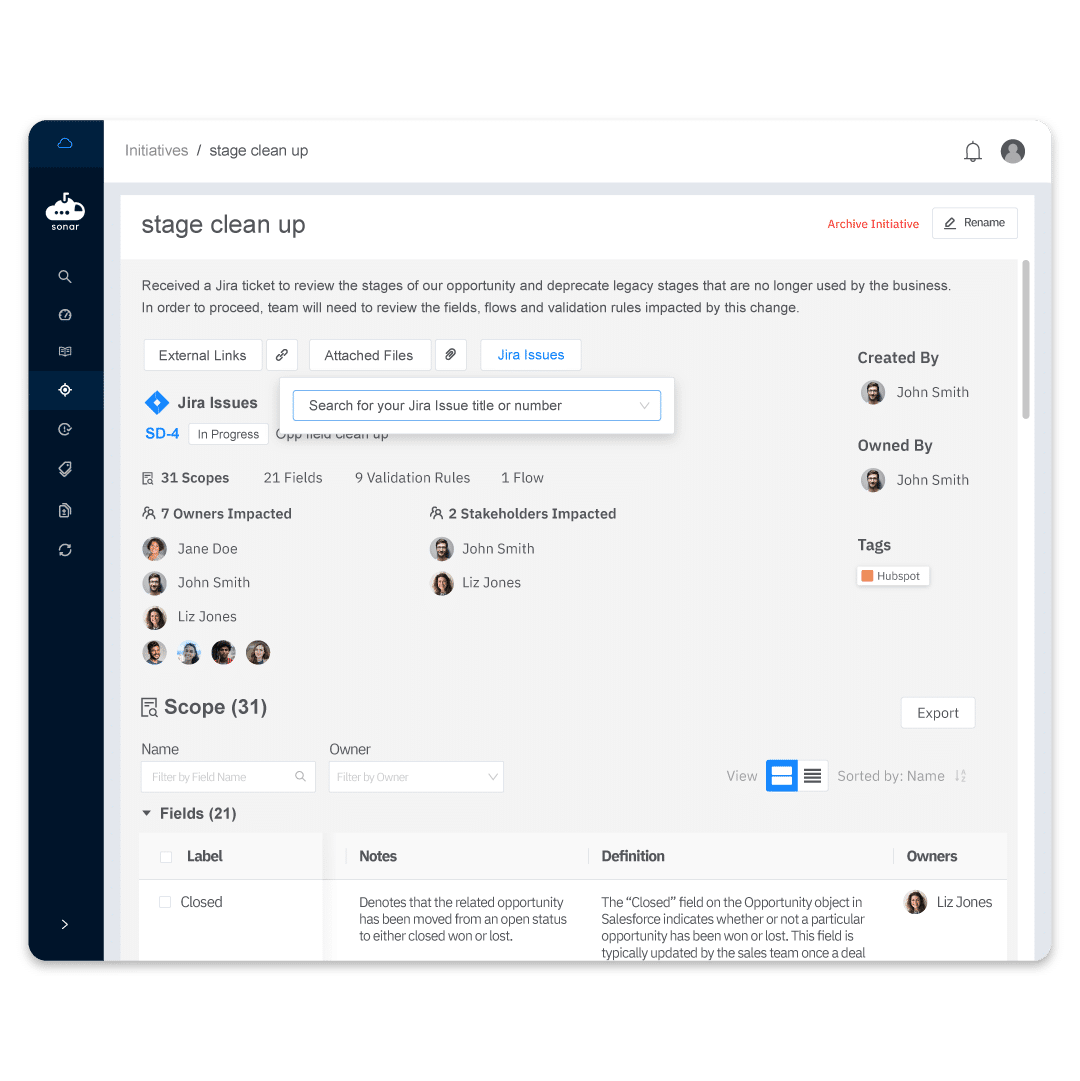
Process management for every change,
big or small.
By mapping your Salesforce business process with Sonar, you’ll be able to easily see and communicate a project’s complexity. Your revenue operations and Salesforce administration teams will be able to easily scope work, document necessary context and collaborate with team members in real-time.
I’m an administrator who inherited an org, and this has cut my ramp-up time considerably. I am able to troubleshoot my initiatives within Sonar before building a solution. I’ve been able to quickly build trust that I’m a reliable and thorough admin by consulting Sonar first.

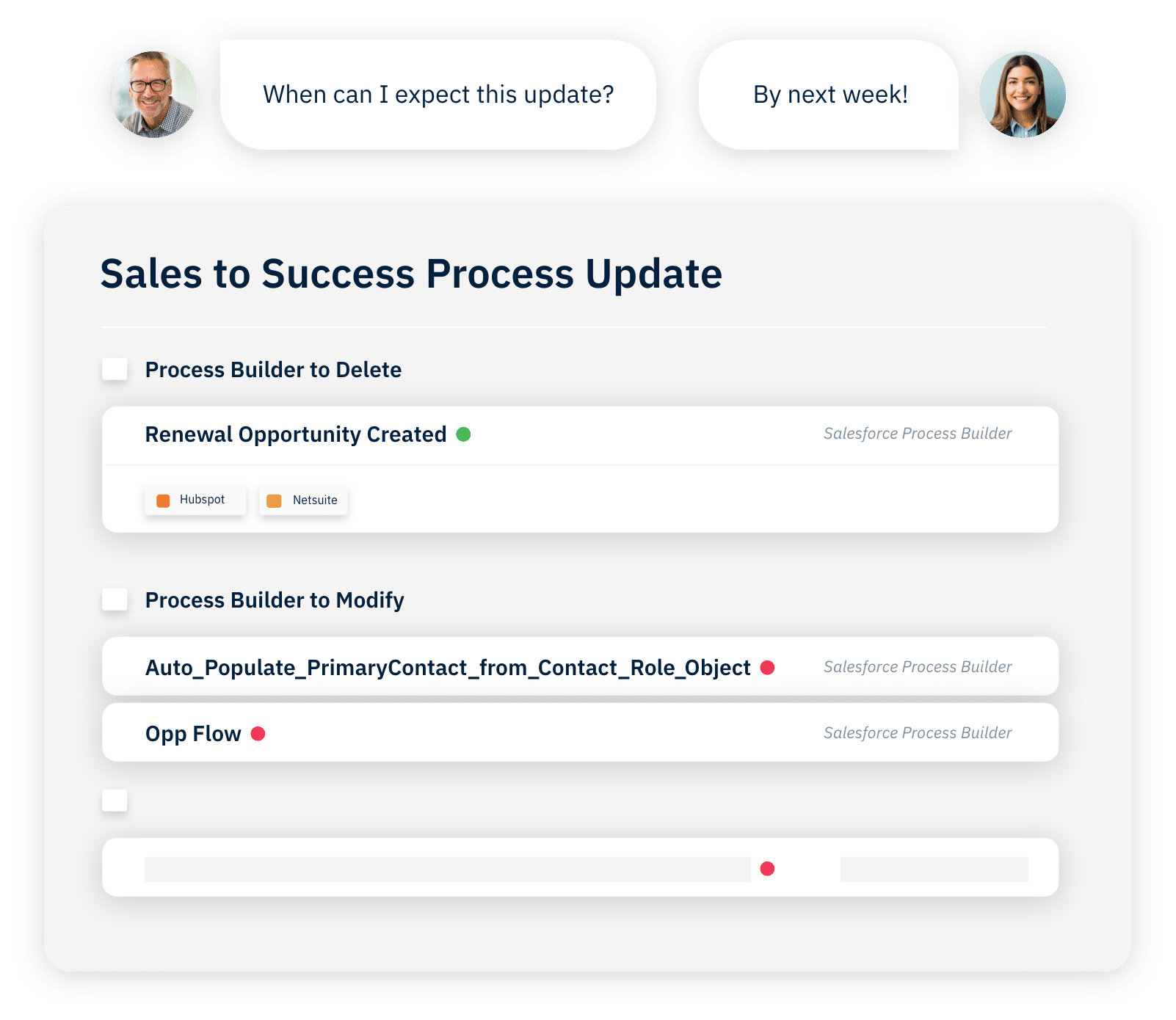
Improve your team’s collaboration.
Work with your teammates to conquer every project. Build a clear, visual task list and keep all communication about changes in one centralized place.
Organize and complete your scope.
Even when you prepare for a change, it’s hard to cover every piece of scope. Initiatives make sure nothing slips through the cracks when modifying your Salesforce data, so every change is successful.
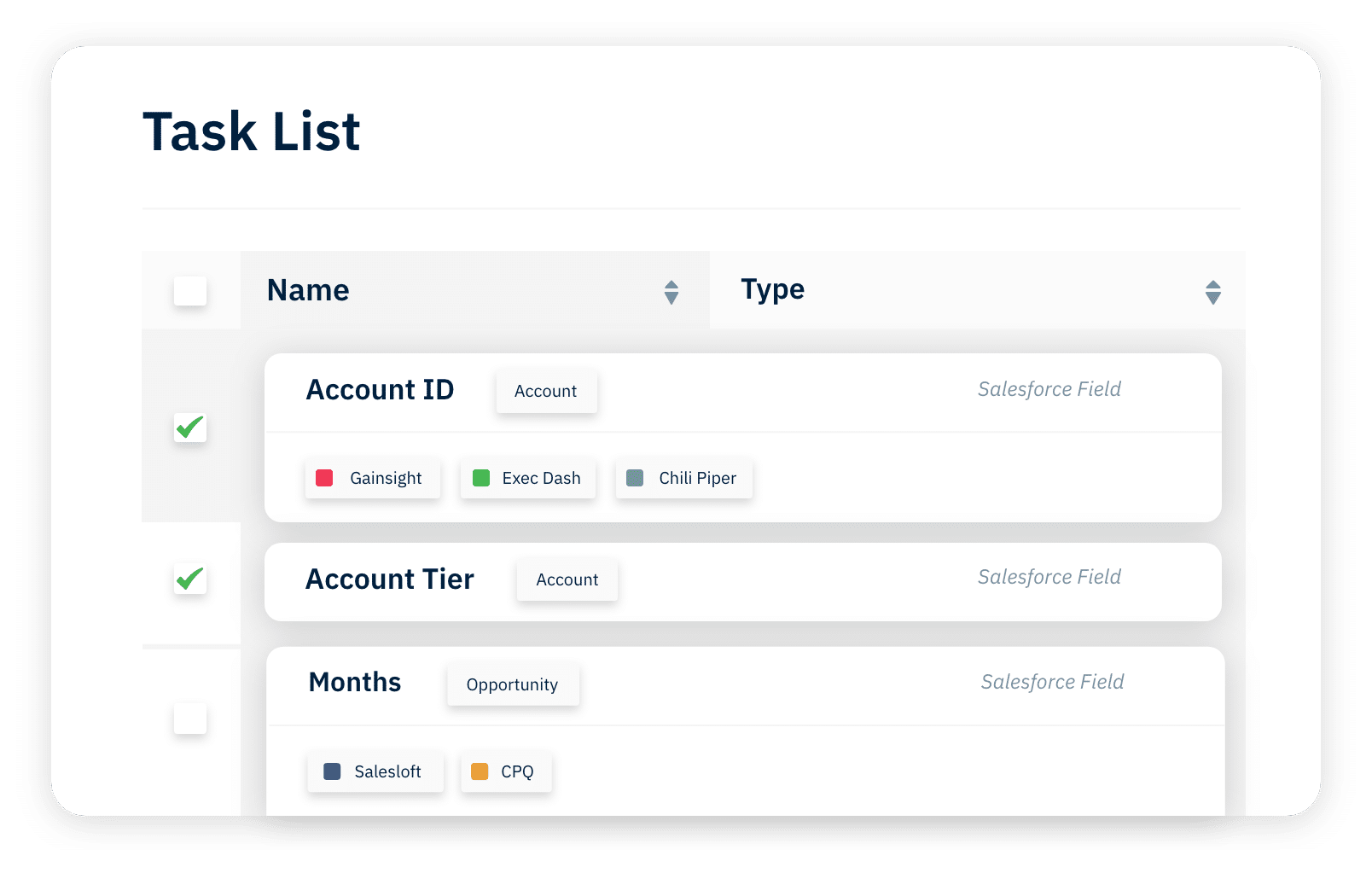
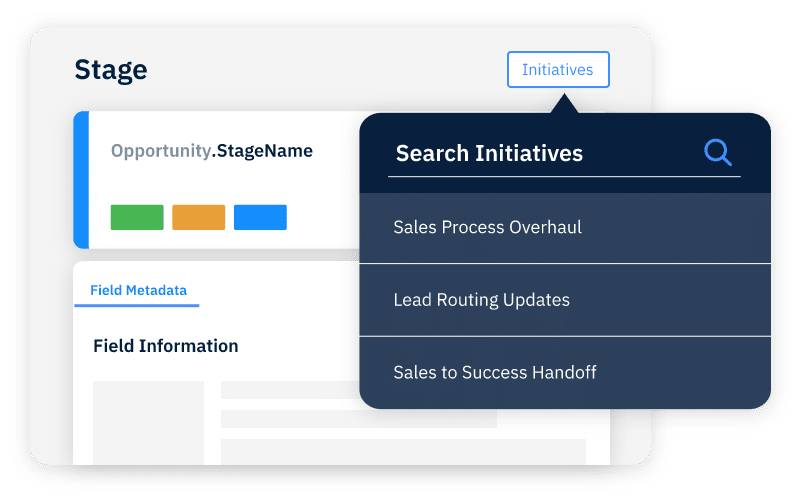
Document the context behind your changes.
Salesforce documentation is critical for teams who have multiple people working within their orgs. See the when, why, and how behind a change to understand why it was built and easily iterate processes.
Help your new hires understand the how and the why.
Sonar helps Revenue Operations and Salesforce Admins ramp 10x faster. With our Salesforce change management software we enable your team to get up-to-speed on the building blocks of your org, so onboarding – and making future changes – is a breeze.
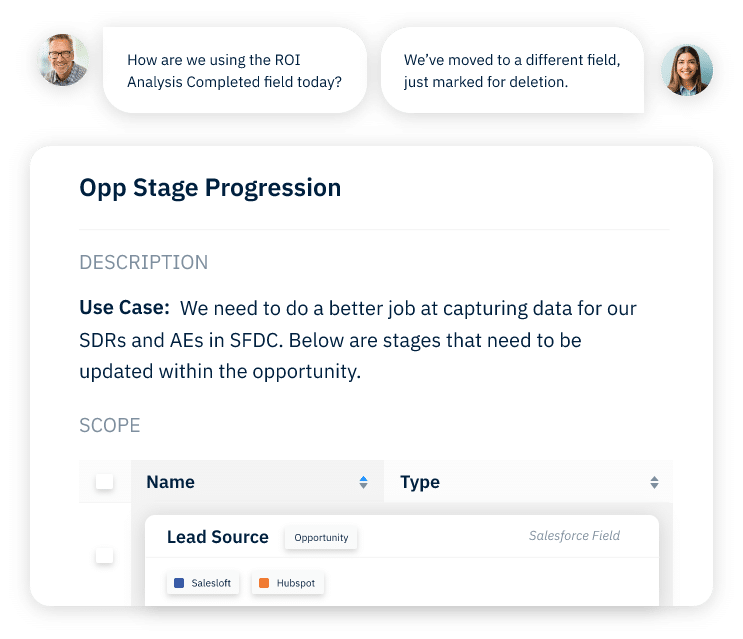
Sonar has saved my team and me countless hours when problem-solving errors in our Salesforce environments. Historically, we only had the ‘where is this used’ button but being able to see all field references across the entire org is a lifesaver.
PETER D., G2 REVIEWER