Find out how Sonar has been helping the Ware2Go RevOps team.
On this webinar, Keon Farahdel, shares an inside look at how Sonar helped his team work more efficiently, simplify their workload, and navigate change successfully. Plus, take a deep dive in some Sponar features.
- Sam Floyd, Product Manager at Sonar
- Keon Faradhel, Sr. Analyst of Revenue Operations at Ware2Go
Transcript
Speaker 1: Awesome.
Speaker 2: Welcome everybody. We’ll, uh, get started here in a minute, uh, as people start joining in. Um, we’ll kick off here soon.
Speaker 2: All right, cool. Looks like everybody’s rolling in. Um, my name’s Sam. I’m a, a product manager here at Sonar [00:00:30] with Keon, uh, head of wrap ops over where to go. And we’re, uh, excited to bring you a webinar today. We’re gonna be touching on a few things around, um, you know, how to use Sonar, how Keon and the team has used Sonar, and then we’ll, we’ll move into what we released recently and then what the future of the roadmap looks like. Uh, throughout this conversation with Keon, we’ll have a, I’ll jump back and forth between different demos and show some examples he talks through. Um, but yeah, we’ll, we’ll love to just, if there’s any questions that come up during, during the presentation, feel [00:01:00] free to throw out in the chat. I’ll try to be monitoring that with, uh, Sarah on our team. And if we don’t get to your question, we’ll definitely follow up with that after, uh, this presentation will be recorded and we’ll send it out to anyone who has signed up.
Speaker 2: So if you can’t stay for the whole thing, uh, for the whole 30 minutes, feel free to to jump and know that that’ll come your way. Um, so yeah, like I said, I’m a product manager here at Sonar. I previously, uh, rev Ops, uh, a company called SaaS Optics before I joined the team. Started out actually on the CS team, uh, doing a lot of support and, uh, helping [00:01:30] with, uh, as a value engineer with that team. Um, but that’s, that’s kind it by me. And then Keon Head, rev, rev ops at where to go. Um, introduce yourself here for the team. Yeah.
Speaker 3: Uh, hey everyone. My name’s Keon Fark, so, uh, senior Revenue Operations Analyst over at Where to Go. And, uh, as an admin, uh, sonar has been incredibly valuable to me. Um, it’s a tool that was implemented when I first started and, and we’ll talk a lot about how it’s helped me ramp, uh, at the job so far.
Speaker 2: Awesome. [00:02:00] So with that, why don’t we, uh, kind of get into it. Um, so I always like to ask, you know, what, what are the, one of the first things, you know, coming into where to go? How did you use, uh, sonar and what was that? What was that process like?
Speaker 3: Yeah, so starting in, uh, where to Go, I actually had a, a unique experience where I was starting my first revenue operations position. Um, shout out to Andy Hopkins for that opportunity. And coming into the role, uh, one of the things, Sam was like, I came in and I had just gotten my [00:02:30] SE Salesforce certification, but that’s when you’re using a sandbox and like primarily standard objects and things that, you know, uh, the, the tutorial walks you through making, walking into an org that’s been completely set up, uh, by one person handed over to a new person, um, has a ton of existing data, a ton of existing architecture. And so Sonar was invaluable to me coming in because it was this tool that as I’m coming in and wanting to learn the instance, [00:03:00] uh, it provided me the ability to dig into different objects where rules are in place, workflow functions that are accessing those and, and how does the org function. Um, and, and Sonar was invaluable for me to learn that.
Speaker 2: Yeah, I definitely, I get to work with a lot of our customers. One of the things we always hear is, or I always like to ask, is, Hey, how old is the org? And how long have you been there? Right? Because it’s such a different story walking into a mature company or a customized sales force, and we all wanna walk in and get that org that has no tech debt or, you know, is perfectly [00:03:30] clean and no duplicates or nothing like that. The reality is it’s companies grow and even with hey, different thinking and like, Hey, it’s not necessarily wrong to implement an automation one way, but, uh, coming in to say, all right, who built what and how can I get an understanding and grasp of that? Uh, curious, what are the ways in sonar that you kind of see, like how did you get up to speed with that?
Speaker 3: Yeah, yeah, absolutely. So like when we’re, whenever we’re talking in, you know, some of these different meetings that we were going into, and I’m sure you know this, right? When we [00:04:00] say why this position has changed from like being just sales ops, uh, in the past to being more revenue ops as you’re touching on the sales team, the CSM team mm-hmm. <affirmative>, the marketing team possibly support. Uh, and so ultimately being able to go into all these different meetings with all these different teams, they have specific questions and specific asks about the processes that they have in place today. Yeah, yeah. Maybe some of the processes that they want to improve upon in the future. And so sometimes in these meetings, I’m actually sitting with Sonar Up and [00:04:30] I’m like, okay, cool. They’re talking about how this functions, and I’m reading through and, and finding that field and seeing, all right, it’s coming from this workflow and then maybe just clicking right into the link and, and seeing that workflow, uh, and, and possibly editing it if the ask is simple enough to do right then and there.
Speaker 2: Yeah, totally. And you’re not the first to say, Hey, are you sonar? I just keep it pinned and it’s even during a meeting. I’ll go in there and I’ll start to, you know, look at, all right, the, the sales team is talking about a status field on the account, for example. Right? And you be able to quickly navigate to [00:05:00] that and look at, all right, here’s all the different tags that are applied. You know, what are the external systems that have been, that are touching it potentially? And then, you know, it’s being used in a validation rule. Well, how is it being used and what are the other different flows and process builders that might be, might be touching this field so that you can get that kinda live a scoping. This is not gonna be a simple change, or maybe this is gonna be a simple
Speaker 3: Change, right? Um, there’s oftentimes, uh, you know, the code red errors that you get from, from employees just sending you a Slack dm, uh, where you have, [00:05:30] Hey, I can’t save this record, and I just typed in, you know, paragraph upon paragraph of notes what’s going on? Yeah. And the quick thought is, okay, cool. Where’s this field? Or where are the two or three fields that they’re showing me in the screenshot mm-hmm. <affirmative> airing. And so you can quickly just pop that right into sonar and see, you know, what might be going down on how this is being affected to, to knock it out quickly.
Speaker 2: That’s awesome. Yeah. That’s an awesome use case to go in there and find those validation rules and, and we always get sweaty palms from, from the slacks that, that come in from people. Alright, [00:06:00] let, let me quickly find this and get back to what I was doing. Um, that’s awesome. What, second question on that general theme you always like to ask customers and, and different users, what prompts you to log into Sonar? Or what, what’s the first thing you do when you do log in?
Speaker 3: Yeah, that’s a good question. Um, so while it was really beneficial for me at times, uh, early on in my career to just like literally go in there and, and play around with it the same way that someone might in a sandbox environment. Yeah. Um, as a learning user, it was really beneficial for me to just [00:06:30] honestly have time where I would go in and spend maybe an hour and play like the Wikipedia game with it <laugh> and see how do things interact with one another. Um, more so today it’s being, and now that I have a, a solid grasp on our org, uh, it’s times again, we’re I’ll, I’ll possibly have it up pinned in the middle of a meeting where we’re talking about functions that have existed in the past, uh, that I didn’t build. Mm-hmm. <affirmative> is, is definitely something where it comes into significant, you know, play because I don’t know those things off the top of my head. Um, and other times are, if I’m starting to [00:07:00] get into the nitty gritty of building some of those automations and maybe building a screen flow, I need to reference back to the API names, or sometimes you’re trying to make sure the fields are mapped correctly. Uh, it’s awesome to have sonar to just have that so you can just copy paste side by side as opposed to how slow it loads to open each object up, uh, inside of the object manager.
Speaker 2: Yeah. I always, always, and again, I’m gonna, I’m gonna pop open Sonar, but I always like to say or show within here, uh, and you mentioned this when, when we were talking before this, this meeting, but [00:07:30] it’s being, coming here and say, all right, let me go to this opportunity AR field and actually look, okay, well it’s actually DH A R r underscoring square C, right? It’s exactly having that API name and then be able to quickly pop into Salesforce to say, Hey, show me exactly within setup. I can go there and, and make a change or check the field level security or whatever the case may be, without having to navigate to set up object manager, object field type in the field. Right. It’s just quick, quick navigation. I mean, um, having that saves a lot [00:08:00] of time. I feel like
Speaker 3: It really does. And, uh, there’s been a few fields in, in specific that I can think about right now where it’s like, where the errors came up from, because I thought the API name was, was something, and I tried to move quickly as opposed to, as opposed to using Sonar and Sonar was my fix for that. Um, I think one of them was a, what’s called a V field, uh, where to Go, which is like our average daily volume from our merchants. Mm-hmm. <affirmative>, we have a, I believe six or seven of them on the account, <laugh>, and I was referencing the wrong one. Um, and then the other was, was [00:08:30] like a final revenue number and the rollup was basically failing. And so again, it provided me a lot of, uh, benefit to just quickly pop it in there and get that API name Yeah. Just right off. It’s, it’s snappy, uh, for things that we know how to do as admins.
Speaker 2: Yeah. No, I told you, I always like to demo the, uh, we have a, a bunch of AR fields on this object, for example, and it’s like, okay, well, do you have an old arr like you trying to get around to that tech debt and then yeah. Be able to quickly just see side by side, okay, which one was it? Or Flip this little setting, does they show me the API names. [00:09:00] Right. Um, I think that’s a really awesome use case, so definitely glad to hear that. Um, awesome. Well, next, kind of shifting gears a little bit mm-hmm. <affirmative>, um, with, with Sonar, you guys being in an early adopter of our part, our functionality, uh, how does that visibility within Sonar and Salesforce and Pardot, uh, how’s that kind of helped your team so far and, and what have you used most with that?
Speaker 3: Yeah, so obviously, um, I’ve shared this with, with I think you and, and dms as well as, uh, just kind of having chats on the phone. We had a project come up relatively [00:09:30] immediately, uh, in regards to, uh, specific fields that were being affected by pardo forms that were being submitted. Uh, so like lead source, lead source detail, I think those are fields that are, that come out as standard, um, and people are either using that or some variation of a attribution in their orgs mm-hmm. <affirmative>. And so it, to be able to immediately see, okay, well this is being affected by Pardot, the Salesforce workflows, flows, process builders Yeah. All that stuff. Um, to know everything that’s [00:10:00] affecting this field, uh, it became immediately useful for me to have the part out functionality and to be able to see where all the different pieces of how this field is being affected Yeah. In one space.
Speaker 2: Yeah. That’s really cool. And do you, you manage part out yourself right now?
Speaker 3: Uh, not necessarily entirely, but in terms of its connection to Salesforce? Yes.
Speaker 2: Gotcha. Yeah, so that makes sense. And that’s one of the things we hear a lot from our customers and kinda where we’re going with that functionality is, uh, being able to help the entire rev ops team, uh, work in sync and [00:10:30] make sure that, hey, your, your sales ops admin who maybe is managing Salesforce isn’t making a change that might impact, um, part of it down the road or generally, or more importantly, the business is a unit. Right. Uh, so be able to surface that and, uh, have that directly within Sonar. I think we’re glad to hear that right now. It’s valuable and we’ll continue to expand on that. Um, one of the things I always like to show, and I’m curious if you’ve run into this, uh, with, with the Part Out functionality, if we type in an example of say first [00:11:00] name, uh, and have that pop up, uh, what we can see here from, from this part out field is the sync behavior.
Speaker 2: So we added this, uh, first within the first iteration of this functionality because we know that, hey, if, if I’m doing an import or if I’m doing an automation and I see that first name is Map two, you know, contact or lead, first name in Salesforce, now looking at it side by side, it’s really valuable for me to know what is that default sync [00:11:30] behavior. Uh, is it is part of the source of truth or is Salesforce a source of truth? Um, I don’t know if you guys have used Case you’ve run into that before,
Speaker 3: Funny enough. I mean, literally just a few days ago, uh, Sam, so we, uh, I think for anyone who’s out there who’s experienced, uh, Pardot trying to create, whether it’s like a deleted lead or a lead that’s already previously been converted mm-hmm. <affirmative>, um, has run into in the past like that, that has errors if you don’t end up putting automation rules behind it. And so, uh, you, you have [00:12:00] to end up creating a field that like is consistently relying on the part out, uh, is relying on the part out value because it’s, if a lead is submitted that been previously converted, right, you need to re recreate an op. Right. There’s just like this automation that you have to build. And so being able to have that distinction between that field versus like the lead source where we, where we are saying Salesforce is our source of truth, when it goes in there, it’s locked forever. Yeah. Uh, those things and being able to, to perform surgery around this process, basically, uh, it’s invaluable [00:12:30] to have the ability to see that Yeah. Sync behavior in
Speaker 2: Here. That’s awesome. No, it’s another, another really solid use case. And, and we should manifest more within Sonar too, with tags for a specific, you know, take a lead routing process, right? So now being able to tag, you know, what are the Salesforce fields and what are the part on fields, uh, that are involved in this process from all the way from maybe form submission to prospect creation all the way up to, you know, account and opportunity fields, and being able to see those, uh, within one View and Sonar, [00:13:00] um, we’ve heard can be, can be available, be really valuable. And, um, curious how you see this could impact your, you know, your team as a whole, as, especially as where we go grows and Yeah. Some those get carved out a little more.
Speaker 3: Yeah. So depending, uh, I think the thing that we’ll find out about every org, uh, is that ultimately right, like we try to find things that work the best for us mm-hmm. <affirmative>, uh, specifically, right. Whether that be the tech stack that we use or the way that we use the platforms. Uh, so I do see usage for tags being something that comes up in our near [00:13:30] term as we’re looking to expand our team. Yeah. Uh, but I don’t know what, I guess I can and can’t share about details there. Sure. I mean, there’s a public posting, uh, we’re looking for like a Salesforce pm and so it’s like, Hey, that could be something where, where they might need to start, uh, getting better knowledge around what things are affecting the different processes in place today. And it’s like, perfect. We could just go in there and tag things as we’re working on them and, and that could be something to help that person’s ramp.
Speaker 2: Yeah. That’s awesome. And then they had that one place to come back and revisit, uh mm-hmm. <affirmative>, you [00:14:00] always get that, you always get that use case where it’s, Hey, well, when I started I didn’t have anything <laugh>. I was like, Hey, well, when Keon started yet Sonar, it was like, well, when this new PM started, he had tags in Sonar and everything built out. It’s
Speaker 3: Like, ah, yes, yes, exactly. Right. Um, I try to continue to tell my boss, like, I, I’d say this in joking manner, but like, not that I wanna leave, but in, in times where I know that ultimately, whether it’s five years or 10 years or whatever down the line, yeah. Um, something might happen building a place where [00:14:30] you can hand off an org to another person and they’re incredibly comfortable just kind of taking the reins on Totally. Um, and having that documentation. And so yeah, soar provides us the ability to set that type of, you know, world and dream up. So
Speaker 2: Yeah. That’s cool. That’s definitely, definitely awesome. Uh, last question here, and we’ll transition more towards, uh, uh, the new, new features that we, we rolled out recently, but, um, kinda around the same vein, I feel like we were already touching on that, but how do you feel like Sonar helped your team work more efficiently?
Speaker 3: [00:15:00] Yeah, so there’s a few, there’s a couple of different features that I really love, um, that I find, you know, work for me, again, just kind of using Sonar to, to work for me is, uh, the Slack functionality, to be able to have, uh, the timestamped days when we, you know, maybe had updates on what those updates were Oh, yeah. Is incredibly helpful because what that ends up doing is if we ever need to turn around and reference a project that maybe we had launched a few weeks ago and now we’re [00:15:30] finding an error that we didn’t expect, um, we can go back to looking into maybe that particular, like, it’s, it’s me who’s doing it mm-hmm. <affirmative>, but Jack, my counterpart on the CS side was the one who built the process. I can go back to see what was that day, what was the field pushed, what were the changes.
Speaker 3: Um, and it quickly hits all the filters for me inside of Sonar. So it’s, I know that, uh, I know that that functionality existed, but having the Slack messages helps me to just be able to be like, oh, okay, that was two or three days ago or a week ago. And just, uh, it, it auto applies the filters as you click that [00:16:00] link. Um, the other thing is being able to just, uh, especially with our Sandbox org, being able to connect the different places. Uh, sometimes we’re not working on everything together in, in sync and when we might need to get caught up on something like that mm-hmm. <affirmative> or a new object, uh, new functions. Yeah. It’s, it’s really cool for us to be able to just like, you know, quickly switch over to the Sandbox and see, Hey, what are you working on here? What’s, what’s kind of been updated.
Speaker 2: Totally. Yeah. And I love, uh, I love that you mentioned the Slack integration. [00:16:30] That’s, that’s relatively new functionality for anyone that doesn’t or hasn’t used that yet. It’s a quick setup. Um, but yeah, we’ve heard from customers too. It’s, it is, you’re able to look something like this, right? And you have just an alert from Stoner that says, Hey, uh, check it out. We’ve got this many additions. Have removals or modifications. And then for this use case, kind of be able to, to Slack any other admin on your team and say, Hey, was this the, the big CPQ push or was this that project we were working on, uh, to kind of collaborate real time right there? Or, or launch, uh, launch right back to [00:17:00] Sonar on the timeline as Keon mentioned, and review the changes in, in more depth and more detail, uh, right there in the org.
Speaker 2: Um, and then that second use case, uh, definitely a really strong, where to be able to switch between different sandboxes and, and quickly have that same quick find functionality to go in and jump through different orgs or through different objects as you’re getting created. And as that sync is updated so that I can check in on, on the progress team before you use the production or mm-hmm. <affirmative>, uh, click through the new flow [00:17:30] myself and see what fields are being leveraged now within those. Uh, so yeah, those are, those are two really good, really good examples of, yeah.
Speaker 3: So one of the things that I’m just, as I’m looking at the screen, right, it’s, it’s the intricacy of the platform and it feels like it was built so well to, to understand the workflow of an admin day-to-day. Um, is the ability to like immediately filter out things that aren’t being used mm-hmm. <affirmative>, uh, as I mentioned, the org’s kind of been passed in, in my instance from hand to hand a few times. Yeah. Uh, where now I’d say it’s [00:18:00] kind of being co-owned by a few hands as opposed to like a director, uh, position where Andy, you know, was, was at. And so being able to quickly turn things off and see that, oh, okay, maybe this is a field from 2018 <laugh> that might not need my attention today. Uh, or, or maybe how do I repurpose this for a project that I’m getting asked for today, but the groundwork has already been laid out for me by somebody else. Yeah. Um, I think being able to quickly check that on and off based on what my specific asks are, uh, on a project, it’s, [00:18:30] it’s incredibly helpful too.
Speaker 2: Yeah. That’s, that’s awesome to hear. And I think that’s one of the things, being able to quickly come in here and show, okay, I’ve got, I’ve got 11 process builders, or a lot of cases more like, but show me only the active ones. Mm-hmm. <affirmative>, um, and then we’ve got, you know, version numbers, which we can touch on. But, uh, same thing with flows and, and validation rules as well. Right. What is, what is important now and how is that being leveraged? Right. Uh, something we always try to try to build for an account for, I mean, you know, sonar was born out of, um, from Brad and Jack, and [00:19:00] they’re definitely coming from strong rev ops background, and we hope to always have that feeling of sonar being, Hey, this is built for admins, uh, built for the Rev ops professional, uh, specifically. So yeah.
Speaker 2: That’s, that’s really good to hear. Um, well, cool. Any, uh, I wanna touch on some more future, future, uh, things that came out recently, so feel free to jump in on any of those as well. But mm-hmm. <affirmative>, as far as shifting some of our new functionality, uh, like the show, we, we rolled out page layouts. So good example [00:19:30] of this is being able to come to a field and see, okay, what, uh, page layouts is this field on? Uh, and in this case it’s, we’ve got a really clean org, there’s only one on the opportunity. But if we switch to a different demo environment that has a lot more examples, we can see, you know, not only is this, uh, field on, you know, three different page layouts, but it’s also required, right? So stage is, is kind of an obvious one for this opportunity object, but maybe you’re, you’re looking at an older field that is, you know, [00:20:00] a one that was recently created and or one that you’re trying to double check quickly to see who has permission to that, or is it even on the page layout to begin with?
Speaker 2: And then I can see here, okay, it’s on these three different page layouts, uh, and it has it’s edit, right? Versus, uh, being required is a case you may see as well. And then again, with all, with all things sonar and, and the Periscopes, I can quickly jump to Salesforce and see that, that page layout and make the change if I need to. So just save a lot of time with maybe get that slack, [00:20:30] like, Hey, I can’t see this customer success manager field <laugh>, you know, it’s like, uh, I’m pretty sure I added on there. Let me double check.
Speaker 3: Yeah, yeah. It does come up. And, and when you have other admins working in the org with you too, it’s like, yeah, what did we change? And, and so being able to quickly see that and see where it’s being displayed is awesome. Um, that’s, I, that’s the first time I’m seeing that feature. Yeah. So that’s pretty nifty. Yeah, I
Speaker 2: Like that. Awesome. Yeah. And then with that, I mean, hand in hand, it’s, I think, uh, having that we’re surfacing the field level [00:21:00] security, so be able to say, this customer success manager, for example, I’ll come directly to this field and I’ll confirm, Hey, it is on the customer layout. That’s great. It looks like it’s edit, but lemme look at these profiles and make sure that, hey, it looks like the, you know, CSM profile we have has edited access, so we know it’s visible to them because we checked the page layout and the profiles, uh, or additionally like, Hey, we’re, we’re just going through this big a r project. Uh, we’ll start with the account example, and we come in here and [00:21:30] we can see, okay, what is the current arr? And then I wanna reverse look at that and say, of the profiles, which ones, uh, you know, maybe only have read access or which ones have edit access, and are we okay with every single profile having edit access to this current ARR field that maybe we’re doing reports on are really critical.
Speaker 2: Correct. Uh, and you can quickly look at that and make sure that it’s all there, um, and all squared away. So again, just trying to add more and more context as we go deeper with Salesforce and, uh, make that as simple as [00:22:00] possible. Surface that as as easy as possible. Yeah. That’s awesome. Um, secondly, some of the smaller things we’ve seen here, uh, I think we already touched on it a little bit, but we added version numbers to all flows and process builders. So again, we know, uh, we, we know that there are a lot of reasons why you might have a different versions of, of a process builder or a flow, and you wanna be able to see, hey, like, okay, I’ve got 13 versions, but I only care about what the ones that are active and, you know, how many times has this been adjusted, or, [00:22:30] uh, how many times has it had to change over and over again?
Speaker 2: So maybe that’s a good indication for me that, hey, if we have 34 versions of this flow, it’s probably best to refactor it into a totally new one. Uh, or as you’re moving from process builders in general, like, okay, this one seems like it’s gone through a lot of iteration. Let me be mindful of that before I port it over to a flow for the coming Salesforce changes that we all are getting ready for. So, uh, some of those smaller things you’ll, you’ll see shake out in the app, uh, more and more, and, and we want to continue to add that, um, [00:23:00] continue to build onto that. So with, with that in general, one of the things we’re working on in the future roadmap is, um, email templates. So being able to surface those, uh, fields reference within an email template, we we’re close to shipping that in production.
Speaker 2: Now I think we’re, we’re testing that in staging, so really close with that. Uh, and then workflow rules, we’ll move on to next with field updates and then hand in hand with email alerts along with those. Uh, and then some of the smaller things adding last run date to the report, [00:23:30] Periscope. So not only can you see, you know, where a field is being used in report and how Right. Is it being used as a filter or is it being used as just a column, but we wanna say, Hey, when was the last time this report was run? So if you go to a field that was, you know, it’s got maybe 40 reports and you want to see, hey, none of these reports have run since 2018, so just throw that out. Right, right. Um, uh, I’m curious if you guys run and detect that with reports, <laugh>, you got the required
Speaker 3: One? No, no, dude, that’s seriously, like, this is actually really funny. [00:24:00] So, um, part of like being under the umbrella that I’m under right now, like we’re, we’re taking Rev ops and pushing it under biz ops. Yeah. Um, as a company, uh, initiative to try and make things a bit more streamlined. And so one of those things is, right now we’re going across the el l t our executive leadership team to get understanding of like, what do they need to see and where do they wanna see it, how do they wanna see it? And we are going to from scratch start with, uh, not, not like pure scratch, right? Like, if we have reports that we can access and, and use tiles, [00:24:30] uh, to, to just, you know, not have to worry about remaking reports, that’s great. Definitely. But if, uh, if we want to make something new or whatever, figure out what that is and then clean everything else out. And so this is a really, this new feature as we get that project rolling would be a really cool way for us to, to clean out unnecessary and, and old things. Yeah. That’s, that’s pretty awesome.
Speaker 2: That’s awesome to hear. And yeah, definitely, uh, use case we hear come up enough where it’s like, all right, we, you know, we want, we wanna add things that we hear from our users all the time, so we love feedback and we love, uh, being able to get, get [00:25:00] that in there. So that’s, that’s great to hear. Good.
Speaker 3: Yeah. That’s awesome. Q and a,
Speaker 2: Uh, yeah. Yeah. Well, last thing on, on part, I, we just wanna say we’re adding different part out functionality really close to adding forms, uh, lists and automation rules. So you can think of it as we continue to build out that in, uh, the functionality, it’s sonar four part out, it’s more than just showing you how it connects to Salesforce, but being able to have the marketing ops person come in and say, Hey, show me where this part I field is being used in a form or a email template or a list. Uh, [00:25:30] so we’re close to that. So look out, look out for announcement on that. Um, we’ll measure that within weeks here. So, uh, really close to that. But yeah, switch to q and a. Uh, anything that came up, uh, in regards to anything we talked about, touched on here with the last, last four minutes, feel free to to post that now.
Speaker 2: And, uh, we will definitely dive into anything we, we wanna, uh, cover and touch on. So just one in there right now from Joes. Oh, really? Okay. Jeff chat. Yeah. So Jeff, uh, is there any, is there a way to review page layouts [00:26:00] as a whole? So not today. Um, I think it’s all being able to re, I’d be curious to see, you know, what, what the, uh, use case is or what you’re trying to, to see from that. Uh, that’s just the PM in me saying like, what, what’s the end goal there? What’s the problem? Um, so definitely reach out and let me know. But right now it’s really the use case is kind of going to a field first and seeing how does that reference on a page layout. Um, it’s not outta the question, but in this first iteration from adding that reference, it’s only, uh, linked there to, to the field [00:26:30] and being able to pull in it from there, uh, and view it kind of side by side.
Speaker 2: Uh, that, that being said, I do want to be clear. You can let me, you can drill into a specific, say there’s nine page layouts here, and I wanna say, all right, what’s on the customer, customer layout? So then I can see, you know, here are all the fields on the customer layout, uh, and I can search for different ones, or I can sort these by a tag or a field type. Maybe I wanna see, you know, what are the currency fields or formula fields. So being able to see that, uh, kind of in one view. I don’t know if that answers answers [00:27:00] the question there, but, um, that is our, our first iteration. So definitely feel free to reach out to me. Um, and, uh, we’ll definitely be happy to continue to build on that. Yeah, no problem. Um, sweet. Uh, so where, so where are, uh, so question for Keon. Uh, how does having Sonar help you work more proactively than reactively?
Speaker 3: Yeah, that’s a good question. And so I think that if I go back to that example of potentially [00:27:30] like using sonar in meetings at times, yeah. Uh, it helps when, you know, if I’m going into a conversation with marketing or with CSMs jobs that I’ve never held before, uh, and they have specific fields that, that maybe aren’t even on like a page layout that they want to talk about UTM fields, for example, in the marketing side, um, it helps me be able to have the ability to quickly reference things and how it’s working right then and there on a call, uh, so that we can maybe talk about next steps again, maybe in that one hour slot, uh, [00:28:00] that we’re, that we’re in that meeting talking about the initial ask as opposed to saying, all right, well you tell me what you’re talking about now let me go back and research it and now let me bring my research to you. I can maybe just kinda quickly decipher what I’m seeing inside of, inside of Sonar talk to their marketing language of fields, but also like my Salesforce language of how do automations get what you’re looking for here. Yeah. Um, I can have that all within one call because it’s so snappy and so easy to, to [00:28:30] get that
Speaker 2: Info. Yeah. That’s awesome. That’s really, really great to hear, um, that’s being used that way. Uh, and I see one last question here from Olivia, you know, where are profiles and rolls on the roadmap? Uh, something we’re definitely exploring. I think we’re, we usually have our roadmap set out about a quarter, uh, to a quarter and a half, you know, maybe two quarters at most. But we were continuing to move fast and, and try to go, we will continue to drive deeper and deeper with Salesforce as we have a separate team work on Pardot and expanding that functionality. But Salesforce [00:29:00] is a big priority for us. And so that roadmap is, is always being shaped and it’s, uh, something we’re continuing to evaluate and we’re always trying to get customer feedback on, Hey, where does this stack and importance of, uh, you know, workflow rules and, and field updates, adding those, do you see this as being more important than X or Y? So, uh, definitely feel free to, I’ll follow up with you and, and get more of that detail there, but it’s not, uh, slated right now, but it’s something that we’re definitely gonna explore and we’ll do just a matter of when. [00:29:30] Um, so yeah. Sounds good. Well, we, we appreciate you guys coming. I know there’s, uh, running up on time here, but anything else that follows up, please feel free to reach out to me directly. And Keon, I really appreciate you jumping in and, and diving in on this webinar with us, so
Speaker 3: Yeah. Yeah, absolutely. Uh, sun is an invaluable tool. I’ve said it a few times on this call that, uh, I can be happier to help, you know, you guys learn more about how we use it at our company. So
Speaker 2: Sweet. Thank Appreciate it. Everybody, enjoy the rest of the day.
New Year, New Job: How to Find Success 90 Days
Speaker 1: And here we are <laugh>. So, uh, it’s always so anti-climactic. So start, start webinar
Speaker 2: <laugh>.
Speaker 1: Oh, too good. Well, welcome everyone, uh, jumping in right now. We’ll give everybody a few minutes to get situated, but, uh, excited for this one, Asia, I promise. We’ll, uh, we’ll see, we’ll see if we can keep solving our, our lead routing issue maybe throughout the, uh, <laugh> throughout the conversation. <laugh>.
Speaker 2: Yeah. That’s why there are tools for this, because what Salesforce [00:00:30] has native leads is,
Speaker 1: I know. I love it. Talk <laugh>. <laugh>. I love it. I love that we’ve had, uh, yeah, so many folks, like as we’re just sitting here like, well, we got an extra time. Can we solve a Salesforce problem in the making? Like of course we can
Speaker 2: <laugh>. Yeah, right. I figured I’d ask <laugh>.
Speaker 1: Yeah, absolutely. Well, I’m, uh, I’m excited for, for this one. We still have some folks, uh, sort of trickling in, so we’ll give it another, uh, minute or two. But, um, excited for [00:01:00] Shops Talk episode number two, especially for this, uh, cast of characters. Nick, uh, if I can do it in time, I’ll see if I can find my, my wig, my, my neck wig from the last episode that we had you on, but it’s flying around his office somewhere. Yeah, somebody legitimately in our office was wearing it the other day and I was like sitting in a conference room and I see somebody walk by with the, the nick from Brick, uh, hat on. I was like, okay. That’s, that’s what we’re doing these days.
Speaker 2: So <laugh>,
Speaker 1: Oh, well we’ve, uh, we’ve [00:01:30] got folks on. We’ll go ahead and kick everything off. I know we, uh, we have a jam packed agenda, so, uh, for anybody joining a little bit late, we’ll obviously record this and everybody can watch it from the jump. But excited for Shops Talk episode number two of this year. Uh, it’s crazy to think that we’re already in the February and already moving this quick, but we have a, uh, a rockstar set of guests today to talk about how do we find success in the first 90 days. Uh, but first and foremost, we always like to give a big shout out to our sponsors. We love working with the Salesforce team for their continued support and success, for, uh, doing [00:02:00] all things Wills ops and all things shops talk. We wouldn’t be here without them and be able to have this platform, uh, to have a great conversation about.
Speaker 1: So as always, we appreciate that. Uh, and without further ado, man, we’ll jump right in. Cause like I said, we have a lot to talk about. Uh, I think the coolest thing about this topic is the timing in which we’re having it. Everybody is starting to a certain degree and some new roles, new responsibilities. So whether you’re in rev ops and you’re changing a little bit of your narrative for, uh, your roles and responsibilities, or you’re starting a brand new company, super [00:02:30] important to find success early. What do those first 90 days look like? Uh, and we’re gonna unpack all of that. But, uh, before we do that, love to have, love to have all of our, uh, our guests introduce themselves. So Asia, I’ll turn it over to you and then we’ll go to, uh, Nick and let Jonathan bring us home. But Asia, tell us a little bit about yourself.
Speaker 2: Hi, um, I’m Asia Corbett. I am the head of Revenue and Community operations for Rev Genius, which is a, another community. It’s a revenue community of sales, marketing, [00:03:00] customer success, and rev ops, uh, folks across the globe. Um, I think it’s at 20,000 members maybe now, uh, which is really cool. And so, um, I’ve been in operations for the last six, seven years. Um, a combination of bis ops and rev ops, and I’m really excited to, you know, continue to be an advocate for all the rev ops people out there, whether you’ve been in in ops for a long time or you are just getting into it.
Speaker 1: I love it. I [00:03:30] love it. Uh, Nick, you’ve been on before, but we’re gonna let you reintroduce yourself just for, uh, everybody who hasn’t met you yet.
Speaker 3: Yeah, well, I think, I don’t know, is this shop stock or is this a sonar webinar?
Speaker 1: It’s shop stock, but you’ve been on, you’ve been on webinars with me. We kinda meld ’em all
Speaker 3: Together. <laugh>. Hey guys, I’m Nick. Um, I run Rev ops at Brick, which is a construction tech company outta California. Um, two and a half years ago I was an sdr and then I moved into ops and [00:04:00] I wish I’d had any sort of guideline at that time. Um, so I’m happy to be part of this conversation and hopefully we can help some people out.
Speaker 1: I love it. Nick’s also, uh, rocking his was ops, uh, sweatshirt, which I could peek
Speaker 3: One anniversary,
Speaker 2: <laugh>.
Speaker 1: I love it. I love it. Uh, last but, so not least, Jonathan, tell us a little bit about yourself.
Speaker 4: Yeah, great to meet everybody. My name’s Jonathan Morgan. Uh, I head up Revenue Operations and also marketing at Achieve It, which [00:04:30] we’re a primarily b2b, uh, SaaS company and more of the planning and execution space. So I’ve had a extremely winding career to get me into the position ops. I am now, you know, doing anything from sales to consulting to customer engagement. Um, in my experience in the OP into opt is just the first ops position and trying to figure it out on my own. So, looking back, which I had this sort of conversation back then, um, hopefully we can help some people out that maybe in [00:05:00] the same position that we were previously.
Speaker 1: I love it. I think the one thing that I know the four of us can, uh, can agree on a lot of folks that are on the call too. Uh, the ops journey certainly isn’t linear. Uh, a lot of folks start a lot of different backgrounds and a lot of different places, uh, and it continues to evolve. I think that’s what we also enjoy about it. Uh, it’s a little bit of the, uh, unknown of what’s around the next corner. And, you know, I think we’re all comfortable being uncomfortable in that regard. But, uh, excited to unpack this today. Like I said, there’s a lot of people that are starting new jobs right [00:05:30] now and they’re in these first 90 days, or are at least potentially interviewing for a new job they’re about to jump into. And I think we all agree that it’s so important to set yourself up for success as well as how you track that success.
Speaker 1: So we’re gonna unpack that, uh, through a couple of different questions today. As always, for folks that have joined, uh, please don’t be a stranger jump into the chat. I’ve gotta pull up on my computer right here. So if there’s any questions that come up along the way, we would love to answer them. But, uh, we’ll take this step by step. We’ll take the first 30 days and then we’ll go from 31 to 60 [00:06:00] and 60 to 90 and a little bit beyond. But, uh, starting that first month, we know it’s important. Um, you know, what should you really focus on in that first month of a new rev op role to set yourself up for success? Uh, Asia, we’re gonna let you take the mic first and, uh, kick us off.
Speaker 2: Yeah, so really this is, uh, kind of standard anywhere when you start a new job. And I think it also applies even if you’re going into rev ops, is learning the business and the company and meeting people, um, [00:06:30] general like hr, onboarding things, making, uh, relationships with your go-to-market teams and, and learning everyone’s name and learning their, you know, what their day-to-day looks like. Um, cuz 30 days is a short period of time, so you wanna get like that base foundation of knowledge of just like, what is the company doing, uh, before anything else.
Speaker 1: Absolutely. I think the, the biggest thing is kind of knowing your landscape and being aware of who the key players are. Uh, [00:07:00] I hope that nobody goes too fast in the paint and, uh, starts pulling out, uh, different automations or different sort of integrations in the first 30 days, but, we’ll, uh, we’ll, we’ll get to when that’s appropriate. But Nick, uh, you know, would love to hear on the first 30 days, what’s your focus and what, what, what was going through your mind during that journey?
Speaker 3: Um, I, I kind of have to piggyback off of Asia here, but I think a big thing, a big part of those conversations and those meeting people is, um, to build trust and like, make sure that you are a person that the rest of the go-to-market leaders can [00:07:30] trust with issues that they and their teams are running into. Um, and I’d say like if you, if they’re not throwing massive projects at you, like try to do one thing for everybody so that they can, you can start having that conversation that back and forth and understand how you work together.
Speaker 1: I completely agree. Yeah. Building that trust and rapport is gonna be there. And, uh, in case some of those quick wins for everybody’s important. Jonathan, what, uh, same question. What are your thoughts?
Speaker 4: Yeah, I’ll give one similar answer and one [00:08:00] different answer. Answer. The similar one is, uh, as Nick said, when you’re meeting with those leaders, try to identify like one easy to solve pain point that you can implement right away to help build that trust. Um, but outside of that, I think, you know, one of the, probably the missed numbers of Rev is, you know, it’s all about aligning your go-to-market teams. That’s true. But at the end of the day, you’re trying to align around the customer journey and the customer experience. And so you can’t really do effective job of that unless you really do understand the customers and the prospects that you’re working with. So, as much as [00:08:30] possible in that first month, join sales calls, join customer calls, figure out what the day-to-day issues are that your product and your company is solving for, because that’s just gonna help accelerate your learnings and you actually go into the process and the system side. I think personally that’s something that made my transition easier because I was coming immediately out of a role where I spent two years with our customers every single day. So I had that down cold, and it was now just picking up the op skillset
Speaker 1: [00:09:00] For sure. I, I think it’s important and honestly, sometimes it goes, uh, unnoticed or, or I dunno, if it’s attention paid to us, understand your business while the skillset that we all have of yes, we’re Salesforce experts, yes, we know how to orchestrate data and move things around from system to system. That’s great. If you don’t take enough time in that first 30 days to understand what your business is doing, you’re really not gonna be able to optimize those outcomes, outcomes for those outcomes later on because you don’t even know all the [00:09:30] key moving parts to what’s happening. The, uh, the one thing I’ve thought about is I’ve told folks who either customers of ours or folks in the community, uh, as they’re starting, it’s really easy in those first 30 days to say a lot of yeses, you nick, to your point, uh, you want everybody to get a lot of quick wins.
Speaker 1: Like you want a win all the way across the leadership team, like go scratch their back or get them that, uh, you know, that hit. But it’s also very important to not over-index on. Yes. Because one of the biggest skills that every rev op person [00:10:00] has to do is be able to say no and say it eloquently, but, uh, firmly sometimes. So it’s a balancing act for sure, because you wanna build the rapport and trust and get some wins for folks, but you also wanna set expectations for the long haul. So, um, moving out of day zero through 30 and into 31 through 60, you know, hoping everybody’s a little more grounded and again, hopefully know the key players, uh, Asia, to your point of who does what and where, uh, and how we really understand everything. But I think day 31 through 60 is a lot [00:10:30] different. Jonathan, what do you think your focus points are there in the, uh, in the second 30 days?
Speaker 4: Yeah, after you understand the business, you probably don’t understand what you’re up against. So there’s undoubtedly a better way to say this, but figure out what skeletons are in that closet and how, how deep that things goes. You know, you go to find the documentation and realize there’s no documentation. So, you know, you figure out where to even start. Um, you know, really beginning to un uncover the whole customer experience [00:11:00] and all the processes that touch it to figure out, you know, as I even think about building a plan to take this on, where should I even start? What are the things that are immediate issues versus longer term issues, quick fixes, longer fixes, and just understanding what you’re up against from the get go.
Speaker 1: Agree. Yeah. If you don’t, if you’re not able to index on all of that and find it, um, it’s gonna rear its ugly head at some point, whether it be in those first 60 days or you know, the back, uh, back two or three years of, of being there. So [00:11:30] finding it quickly is, uh, super important. Nick, what are your thoughts?
Speaker 3: Um, so my, my big thing for month two is kind of to start working more with your end users and discovering those pain points on the people who are actually using Salesforce Outreach, sales, loft, gong, whatever tools that you’re using at the time, um, see what their pain points are and start addressing those. If there’s not a system for making requests, get that going, whether it’s just a Google form going into Slack [00:12:00] or a spreadsheet or whatever, um, up to, you know, JIRA, if you’re at a huge company that wants to pay for you to have Jira just to take requests, <laugh>, um, any, anything to start collecting those points of feedback, um, and solving those I think is a good time to get going on that.
Speaker 1: Yeah, I completely agree. I think that mantra will also continue through, you know, the next couple of months too. Not even the first 90 days, but just always being highly connected with those end users. Look at the end of the day, that’s who we’re building these solutions for just to make their jobs easier. So [00:12:30] having that connection there is, is, uh, is key. Asia, same, uh, same question, month two, what would your, uh, your focus be?
Speaker 2: Yeah, so I have two things. One is, di I agree a hundred percent with Nick. You have to have a system take in requests because <laugh>, what I’ve found is every place I go, they’re like, Asia, can you do this? Can you do this? Can you do this? Can you do this? And I get slacks and I get emails, and when we were in the office, people would come by my desk. Um, so you wanna have a place to collect all that and centralize [00:13:00] it so you don’t go crazy <laugh>. And you can also use that to show later, like, look at how much, like, look at all of these requests I’m getting. And then the second thing is, um, what I like to call a process audit. And I also wished it was something that I had formalized for myself more early on in my career. But basically this is a deeper dive into all of your go-to-market processes, everything that supports your customer’s journey. So like lead scoring or redoing lead scoring, pop [00:13:30] it on the Google sheet, um, lead routing, what does that look like? Pop it on the Google sheet. And I like to segment it by, um, functional groups. So sales, marketing, customer success, and you can start to see where there are gaps, um, and then you can use that later to build documentation. If there is none to Jonathan’s point, because that has happened as well, <laugh>.
Speaker 1: Oh yeah. Well, it is so key, like having that process documentation in line. I think the, the thing that we know it’s a challenge [00:14:00] in the first 60 days, but I think the thing that we’ve all probably agreed on, I know in different, uh, aspects is that it continues to be a challenge. So setting that expectation up first in the first couple of months of, yes, we’re gonna document this process one, so we know what it looks like as I’ve just started, but two, we’re gonna constantly be going back to that. Um, we very much suggest that to a ton of our customers. Like, make sure as you’re making changes, update that previous documentation. Whatever system you’re using, go for it. But you have to keep that as a live living, uh, entity. [00:14:30] The, uh, the thing that I reflect on a lot for month two, and again to rewind month one, was, you know, you wanna say yes, a good mix of yes and no.
Speaker 1: Uh, I’ve always told folks on month two, start asking why at that point, you, you’ve built hopefully enough trust and rapport that people know that you can get these things done. But that second month is a really great place for you to start inserting yourself as to, hey, why, why are you requesting that change? Why do you need that new pick list value? Or why do you need that checkbox? Or why do we need to automate that process? What [00:15:00] business outcome? The fact that you can, uh, really start to ask why is gonna be a, a big indicator to the rest of the business as to your critical thinking for taking that request in and not just saying yes, yes, yes, yes, yes. And inundating yourself on a long list of updates you gotta make. So, um, you know, when you, when you think about this, uh, back third, I guess the third month or the last, uh, 90 days of this journey, um, you know, we hope that by that point you’re grounded, you’ve met everybody, you’ve got some documentation in place, uh, you figured that piece out. What, [00:15:30] uh, what would you say is one of the biggest priorities in that, that last, uh, 30 days? Nick, we’ll start with you.
Speaker 3: So I’d say it’s, and, and this could vary when, when it starts, all of these really could. Um, but I’d say it’s time to try to start being prescriptive, even if it’s with little things. Um, I find a lot that I’ll get asked for dashboards or to track a certain metric that’s important to the sales leaders. And every time I get those, I just start adding them to my own dashboard. The like key things that, [00:16:00] that I look at every day and start bringing those things up. Cuz sometimes, even though that you were asked for ’em, nobody will actually ever look at that dashboard again. But obviously it’s important cuz they ask for it. So I start bringing those up and start kind of trying to move the business from an operational perspective. Um, that’s where a lot of value from the role is gonna come.
Speaker 1: I agree. I think the, the thing that I’ve taken reflect there is, um, you’re getting a lot of those requests and I think at that point you’ve got a good enough hold of what’s going on in the business. You [00:16:30] can probably start to predict or, or prescribe why they’re asking that question. And so if, if they’re asking something easy, you can go ahead and start thinking one or two or three steps ahead and say, my guess is you’re asking for that dashboard cuz you’re trying to track this. Here’s another way to look at that and here’s my 2 cents on what I think, you know, that process looks like or how that data’s being perceived. That’s ultimately like answering that bigger why for a lot of folks is a, a big piece to it. So, uh, Jonathan, on the last 30 days as you’re, you’re getting, uh, squared away, what comes to mind that you’re, uh, focusing [00:17:00] on?
Speaker 4: Yeah, this is, uh, heavy. It depends. Um, but it mostly depends on what happened in month one or two for your situation. And the biggest thing comes down to, you know, before you pass, go and collect your $200 and, and start executing things. Take make sure you work out a foundation and a plan for what are all the things that you need to think about and need to be implemented. Not just short term but long term. Because as both Nick and a just said in in month two, if you don’t set that plan and [00:17:30] communicate that plan, you’re just gonna become that yes person or the the ticket request person, then the slack person. And that’s all your job’s gonna be boiled down to. So build that foundation and figure out what are those key things that you do immediately. Whether it’s, you know, fixing a process, creating some missing insights or whatever
Speaker 1: That that first thing may be completely agree. Uh, yeah, it’s, it’s ing it’s so foundational in those first 90 days, but that last, you know, that last 30 days of it really sets you up [00:18:00] for the success on the, the rest of the way. Uh, Asia, on that third month, what, uh, what comes to mind and what’s your focus area?
Speaker 2: Yeah, so I actually wanna go back to something that you said really quickly about asking why and why that is so important, especially, um, in rev ops. Um, because, you know, the way that I think about rev ops is a is a person or function or team that is really stewarding these processes across the entire customer journey. So when someone asks you, Hey, can you add this field [00:18:30] to my page layout, right? And when you’re in rev ops and you’re asking why you’re thinking about all of the upstream and downstream impacts that has versus being, you know, just in sales ops where you’re kind of just thinking, um, usually about sales processes and sales things and not necessarily, hey, how is it gonna affect support? Is it gonna affect support? Um, under really really getting down to the core of like why that’s important. Um, and so I just wanted to touch on that cuz it’s also [00:19:00] has happened to me in my career.
Speaker 2: A lot of these things have happened, so I’m like, oh, I wish, you know, <laugh>, it’s a good, it is a good time to share this with everyone. Um, but in, in month three, I think, you know, really taking a look at the existing dashboards and reports that the teams are using, understanding the definitions of what they’re, uh, reporting on so that you can like Ned start to be more prescriptive. Um, and then the other thing in month three that you can start doing, uh, [00:19:30] but you won’t have fully fledged out is, uh, to Jonathan’s point, building out your plan and what I like to call a roadmap. A very simple one, again you can do in Google Sheets, but it’s like, alright, what kinds of things am I seeing that’s gonna come up in the next quarter, in the next quarter and the next quarter, similar to the way a product team runs, right? They have their, their projects and, and a backlog. And that way it keeps you again organized and it’s something you can show also to the teams, like, Hey, this is kind of the plan, here’s [00:20:00] what I’m working on.
Speaker 1: Absolutely. I think so much of that kind of boils down the expectation setting. And I remember even on the Shops Talk episode last year where we had, uh, our, our good friend Err took her big, big, uh, w ops guy, uh, talking about some of the methodologies and plays that we can take from product and engineering and bake them into the red ops world, I think too often, and we talked about saying no before, right? Um, I don’t even have the luxury or authority to go to our sonar [00:20:30] engineering team and say, Hey team, I need you to fix this one thing next 30 minutes, right? They’re like, no, we’re all, that’s the next sprint and we’ll get that out in the next couple of weeks probably. But we have to backlog that. We have to groom it, plan it, you know, get it into the development.
Speaker 1: I think the one thing a a lot of folks forget on the rev off side is not everything happens overnight. Yes, there’s a lot of interpretation sometimes that says, oh, hey, you’re just the, the rev offs person. Um, click the button a few times and, and build my solution, right? Like, no, it’s a little more intense than [00:21:00] that. Uh, a little more detailed. So sign up that, that, uh, roadmap and framework for them to be able to see like, yes, here’s the long list of things I’m working on, here’s what the priority list, here’s the expected time it takes to build it. Again, it’s just more awareness than anything else. So, um, those first 90 days go by quickly, obviously, and uh, the way that we even just talked about it, we covered a lot of it, uh, pretty fast. One thing that we worked on with this group, um, and a couple folks already on the call have it, but Sarah will share it in the chat now, um, is a lot of this content that we’ve [00:21:30] already put together in a 30, 60, 90 day plan.
Speaker 1: So be sure to check that out. Uh, we’ll also be able to send that out as a follow up, uh, to the meeting. So, um, any questions again, please pop them into the chat. We are very happy to, uh, to start answering them. We do have one more question and I think it’s, uh, pretty important for everybody to, uh, to notice and understand what some pitfalls might be, uh, as you’re going through those first 90 days. Um, it’s not always rainbows and butterflies. There are pitfalls, there’s things that we stub our toe on. So, uh, Asia, we’ll start with you. When you think of, you know, going through that journey, what are [00:22:00] some of those pitfalls to watch out for that we can help our listeners, uh, avoid?
Speaker 2: Yeah, for me, when I, a role I went into, I started doing work right away because I knew Salesforce and I was like, I know how easy it is to add a field to page layout or I need to track something. Let me just create this new field. Um, and, uh, I couldn’t do anything else because I was bogged down with all of those, Hey Asia, can you just fix this for me? Hey Asia, can you just see this? Why can’t I move my opportunity stage? And [00:22:30] then I’m like up to my neck. And, um, not to say that they’re like useless things, but <laugh> yeah, I wasn’t able to do my process audit or my systems audits because I wanted to be helpful and we want to be helpful. But I started working like literally the second week. I’m like, oh yeah, I’ll just, we’ll just fix that really quickly.
Speaker 2: Um, so it’s a balance, but I, I would say like, use that time. I’m learning, I’m new, I’m trying to understand how our things [00:23:00] are working in that first couple of months. Cuz you can, you can use that and, um, say I, I’ll get to that, I’ll get to you <laugh>, um, that and start creating your documentation right away. Like a couple have said, um, because it’s going to help you. I, uh, went into a system, this was like after I started and I, I made my, some of my thoughts and I put together a data dictionary, [00:23:30] again, another Google sheet manual thing, but I almost overwrote some field mappings because I’m like, oh yeah, I, I, when I started this, I knew the fields that were mapped, but somebody had changed them. And I went back to my data dictionary and I’m like, oh, these are the ones that are mapped. Um, and so, you know what can happen when you overwrite stuff and you’ve changed field mappings, it causes errors in all other systems. So start your documentation early, the earlier the better.
Speaker 1: [00:24:00] So I feel like that emoji right now, like write it down. Yeah, but it’s so true. Like we, I tell everybody on our team, no matter what role it is, everybody wants to run fast. Everybody wants to go run a hundred miles an hour. I will perfectly accept 90 miles an hour and I’d rather you sacrifice that last 10% or the last 10 miles of speed. Write it down, pay it forward to the next person on your team. So, uh, completely agree, Jonathan. Um, you know, any major pitfalls that stick out in the journey of this first 90 [00:24:30] days?
Speaker 4: Yeah, it’s, it’s, you know, not thinking too short term, you know, make sure you think about what you’re gonna need in the future as well. And, and of course that’s big in planning and make sure you’re planning out those priorities, but it’s also thinking about what information are you gonna need in the future? What does your scaling look like so that you’re not, you know, patching something with a bandaid when really you should go ahead and spend that extra time up front to fix it. Or, you know, a year and a half from now, you’re gonna want to understand [00:25:00] the stage, stage conversion rate, but if you wait till then to implement that process, you’re not gonna have that data. So, you know, figure out what are those things early on that you’re gonna need 6, 12, 18 months from now. And make sure you, you make some space for that early on.
Speaker 1: Completely agree. Uh, tech debt’s real and it’s real in the rev ops world. And by hook or crook, if you don’t pay your debt off, uh, early, you’re gonna, you’re pay probably a lot more in a premium on it later on. So fix along the way. Don’t let things build up and fester [00:25:30] that way. Uh, I totally agree. Nick, bring us home. What are some of the, uh, the pitfalls that you’ve seen in that first, uh, 90 day journey?
Speaker 3: I, I feel so called out by all the documentation comments cause it’s like my thing to do. Um,
Speaker 2: Fun.
Speaker 3: Yeah, it’s, yeah, it’s, it’s not fun. It’s not newly as fun as automating something to document what you did, um, and how it works. But it is super, super important. It’s something I’m working on all the time, getting better at. Um, but another [00:26:00] kind of comment that’s a little bit in line with what, um, both Jonathan and Deja have mentioned is, um, especially as you’re getting little requests, Hey, we just need this field. Hey, I just need a report on this little things that you’re like, oh, I could do this in 30 seconds. Like, yeah, let’s just do it real quick. Sometimes they’re already solved. Um, so just like take 30 seconds to check first, um, and see we might already have a field for tracking the contract start date and you forgot to put it on the page [00:26:30] layout or something, right? Just, just take the time to make sure you’re not doubling up, work for yourself now and tracking data in two different places. And, um, just losing track of what you’ve already worked on or what somebody who came, came before you may have already worked on. Um, it’s really easy to just like do tickets, especially if you’re taking tickets, but, uh, oh yeah, sometimes you don’t even have to do the work, so,
Speaker 1: Oh, yeah. Yeah. I think so much of that comes down to the intentionality. Um, it’s very easy in our roles to [00:27:00] get reactive and to just get into ticket overload and, oh man, here’s this request, here’s this request, here’s this request. It’s so important to take a step back. Am I actually proactively working on the goals that we were set for in, uh, in our team by my leaders? Um, if we’re not, you know, tickets are important and fixing things obviously is a very important piece, but just make sure you’re always north stard to what the goals are that you have for your group. So, um, we do have a couple of questions come in, so we’re gonna try to run through ’em very fast. Uh, first and very easy one. [00:27:30] Um, I’m focused on growing my ops team. How can I help guide new team members through their first 90 days? Uh, I think the, the easy one there is, uh, listen to the content, uh, a lot of what we’ve all written down, but as a managerial perspective, um, setting somebody up for success, uh, on their first 90 days, I’ll, uh, I won’t call anybody out, I’ll let somebody speak up on what they think is, uh, a good way from a manager’s perspective.
Speaker 3: I, I actually think especially our month one advice of like getting to know stakeholders is [00:28:00] really almost extra important. Um, this is something that I’ve struggled with as my team as we’ve grown, is that for the first year, um, it was just me, right? And so now when I bring people on, I have to make sure that everybody who’s used to coming to me for everything knows that there’s somebody el a there’s somebody else doing a lot of work, um, and what, like, what things they should go to them for. Um, and so just [00:28:30] introducing your new hires to those stakeholders and saying like, Hey, this is what this person’s gonna be responsible for. Um, if you ask me to do anything, I’m gonna ask you to ask them like, to, to make sure that they’re known and they’re not just somebody in the background. Like plugging away doing tickets I think is really, really important. Um, absolutely, really, it’s really easy if you’re the only person to just stay the only person.
Speaker 1: Oh, yeah. Well, I think this actually aligns very, uh, very well to one other question and we’ll answer this and then we will, I [00:29:00] know we’re at the top of time, we’re getting really close, so we’ll get one last rapid fire in and the call today. But inside of those key people, Nick, that you’re talking about, somebody asked, uh, it would be interesting to hear if any of the individuals are included, uh, folks from billing teams or from finance as those key players you need to learn. I think I, I, I see three nodding heads of yes, absolutely. Um, yes, absolutely. <laugh>, I was gonna say, yes, you, uh, if there are any, if there’s anybody in a company you wanna be best friends with, finance is a really good one to, uh, to make sure [00:29:30] you’re in good graces with them. Obviously you want money to come into the, into the business the right way, and Rev Ops has a lot to control on that. So I think that was a, a unanimous, uh, yes, please bring billing in and finance in <laugh>. Go ahead, John. Yeah,
Speaker 4: And I’ll, and I’ll add, I wasn’t as close to finance and billing early on in my ops role because all the attention was coming from sales and marketing. And so it was like, all right, let me just like handle all this, like the, the more urgent things. Um, but ended up having to do a lot [00:30:00] more work later on with finance than had I known earlier. I probably could simplified a lot of the process and streamline them together versus like patching things and working backwards through that process. So yes, now, yes, back then, no <laugh>, <laugh>.
Speaker 1: Well, I think important. It’s super important. I think that’s part of the learning journey. That’s why we’d like to have folks on to help, uh, again, hopefully mitigate some of those pitfalls I might run into. So, um, I know we’re about a minute over, so we’ll, we’ll get to the, uh, the one and only rapid fire that I always love to ask. Y’all [00:30:30] probably already all know it, uh, and know to expect it, but we have so many folks from our community on here for the first time where they’re starting their journey, right? During that first 90 days as a reflection point, uh, on your ops career, what advice would you give somebody, uh, as they’re now tackling this journey? Just overall, what’s one thing that you would like them to, uh, to take into consideration? Asia, I’ll, I’ll start with you and then, uh, go Nick and then Jonathan to wrap us up.
Speaker 2: Um, <laugh>, I would say invest in your [00:31:00] process and project management skills. That has been the thing that has helped me in my career more than knowing Salesforce, more than knowing any systems, um, is that because when you have to juggle multiple stakeholders, multiple priorities, deadlines, projects, thinking about processes and to end, like those things have, those things have helped me much more than knowing Salesforce has. Salesforce is important, your tools are important, but that is a foundation. The process is [00:31:30] a foundation. So I mean, YouTube, Google, cla like courses, if you can take them, people you can learn from. That’s, I I would say like learn and invest in those things.
Speaker 1: Uh, couldn’t agree more and continue to learn. I think so many people have to realize like, this is a learning environment. Yes. You don’t get to take everything you’ve learned from the past and just start using it now. You have to keep learning it into the future. So I completely agree. Uh, Nick, what, uh, what sage advice would you give for folks that are, uh, starting their, their rev [00:32:00] ops career?
Speaker 3: Ask more questions. Um, ask lots of questions. There’s no such thing as too many, um, especially if you’re starting working from home, like a lot of people are right now. It’s really easy to miscommunicate things with, um, stakeholders where they’ll say, Hey, I need X, Y, Z and you interpreted it as Y X Z, and it’s just a little bit different, but it’s enough differently. You have to like restart everything when you realize that you messed [00:32:30] up the first time. So, um, my, my favorite thing to do when people ask me for something is to ask like 15 clarifying questions.
Speaker 1: <laugh>. Yep. Good. Ask. Why take that? Yeah. Take that out of the old product playbook for sure. Uh, Jonathan, bring us home. What advice do you have for, uh, for folks early in their career, starting their journey?
Speaker 4: Yeah, I’d say just embrace the fact that there’s a ton of stuff you’re not gonna know and, and you have to accept that and, and be okay with that, [00:33:00] uh, especially if you’re early on your career. But even as you continue, I can’t even tell you the amount of things I’ve done 30 times and I still go to Google when I have to do it again cuz I don’t necessarily remember exactly how to do it. And I think that that’s, you know, the, the importance of community and having other people to bounce problems and, and questions off of. Um, but alongside that, you know, keep an open mind because I think one trap of like being an op for a while as you go company to company, thinking the same playbook would work when it probably won’t. Uh, there’s elements of it, but [00:33:30] I think the best ops peoples are, are good problem solvers and know that they don’t know the answer, but they know how to find the answer. So just accepting that early on is key.
Speaker 1: It’s, it’s so important. I, I’ll tell you this, one of my personal like hiring strategies is we’re hiring across any position is anybody that can embrace the ability to say the words. I don’t know. Cuz the reality is, we, we, we all don’t know everything. That’s why we’re here doing the jobs that we have. We’re solving problems that nobody else has probably solved before. And it’s perfectly fine to [00:34:00] embrace the fact that you don’t know as long as you also know how to go find the solution to it. And I think that goes down to, uh, asking a ton of questions, Nick. Uh, of course you always wanna make sure that, uh, you can ask why a lot. And of course, Asia, we, we think about process documentation, write it down. There’s no way we’re gonna be able to remember it all. So get it written down some format in some fashion.
Speaker 1: Uh, as we go, we’re already five minutes over and that just shows you how much, uh, fun we have and, and time flies when we’re having fun. Uh, we will let everybody get back today. [00:34:30] I know a couple folks probably already had a drop to get to their next meeting, but, uh, as always, Asia, Nick, Jonathan, thank you guys enough for jumping in. Share your thoughts, uh, for everybody that joined, uh, you’ll get a copy of the, the ebook that we have, the 30 69, uh, roadmap for you. And Ken, thank y’all for, uh, putting all the content together and Sarah for helping us, uh, orchestrate all of it as we continue. But pardoning words, Asia. Nick, Jonathan, thank you so much. I really appreciate it. And hope everybody has a, uh, a great rest of their day. Hi everyone.
Speaker 4: Bye. Thanks everyone.
Speaker 1: [00:35:00] See you.