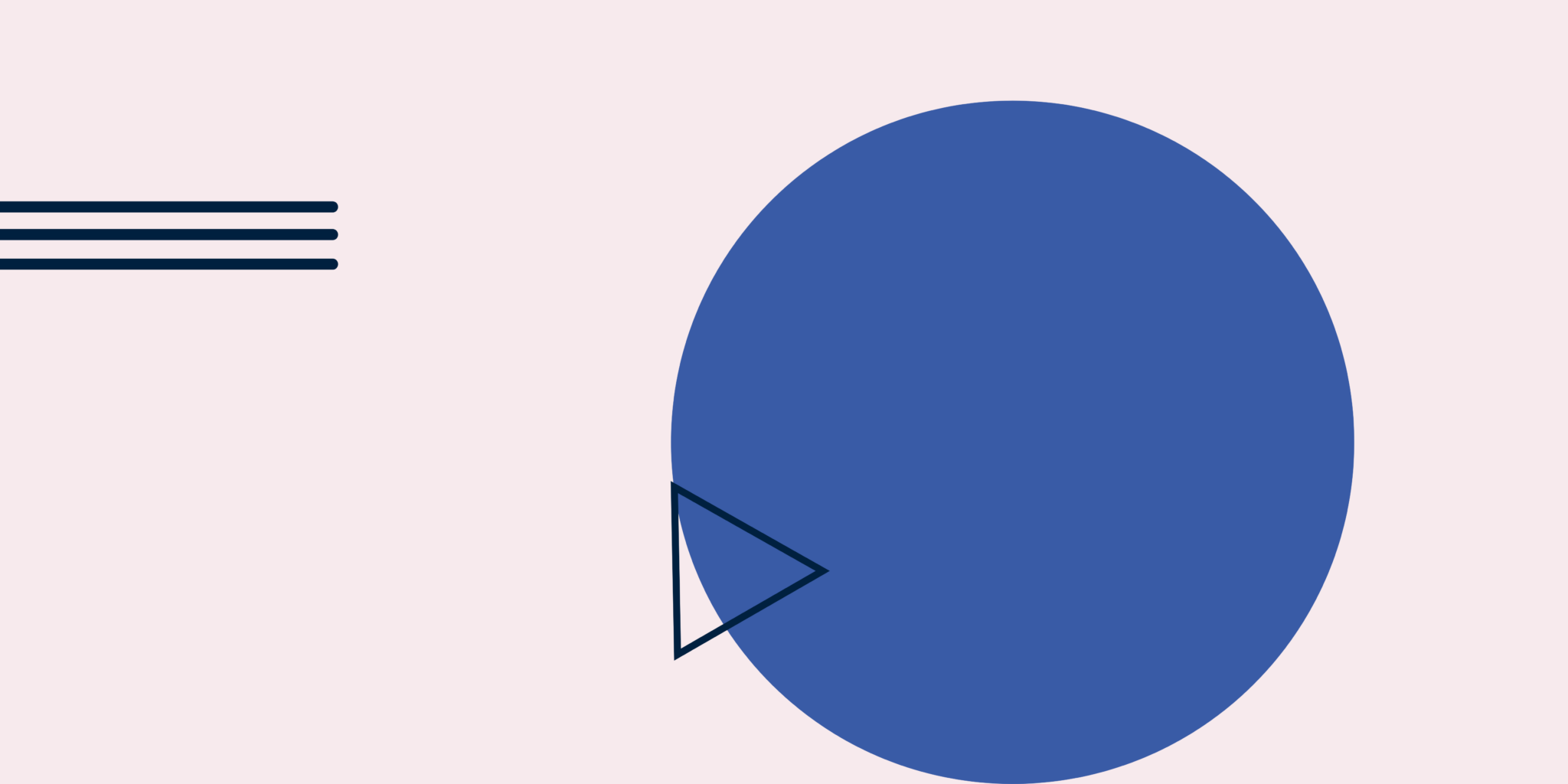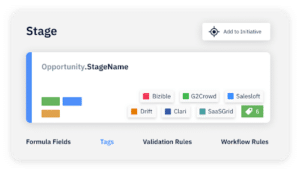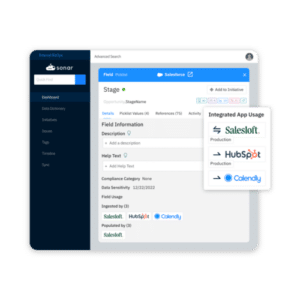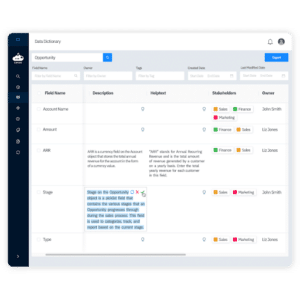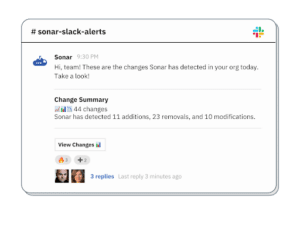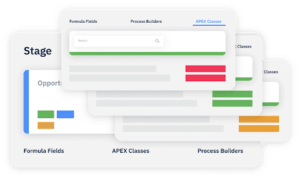A day in the life of a salesforce architect is never boring. From data modeling and migration to Org configuration and connecting integrations, there’s never a dull moment.
And while there is always a surplus of projects to complete in your sprint– there’s also tight deadlines and with it, a lot of pressure to deliver quality in a timely manner.
This is a tall order for any role– let alone someone who’s potentially reworking an enterprise-level Salesforce project. That’s why having the highest impact tech stack is critical to your success as an architect.
Below, we’re covering what kinds of chops it takes to be a quality Salesforce architect and the must-have solutions to help you ramp quickly, document changes automatically, and view the downstream impact of updates before pushing them.
What Skills Are Required to Be a Successful Salesforce Architect?
Before we jump in– let’s touch on the reality of what it means to be a successful Salesforce architect. With every season there is a release of new features and products under the Salesforce ecosystem, and as such… there’s always something new for you to master.
As a Salesforce architect deeply involved in the nuances of system design and integration, it’s essential to continually refine your approach and skills. The landscape of Salesforce architecture requires not just technical expertise but also a strategic and holistic understanding of how to effectively leverage Salesforce within the broader business ecosystem. Here’s the skills architects are mastering to elevate their approach:
1. Master system design and integration
As a Salesforce architect, your ability to design and integrate complex systems within the Salesforce ecosystem is crucial. You need a thorough understanding of Salesforce capabilities to build scalable and maintainable architectures that align with business needs, ensuring seamless integration with other systems.
2. Harness strategic business insights
Developing a robust business sense is essential for you. Your role requires translating organizational objectives into actionable Salesforce solutions. Understanding strategic planning and business processes is key to aligning Salesforce implementations with the company’s long-term goals, driving growth, and sustaining competitive advantage.
3. Elevate your technical proficiency and innovation
Technical expertise remains your cornerstone. Staying updated on the latest Salesforce features and cloud computing trends will empower you to innovate and optimize system performance. This knowledge is vital for solving complex issues and extending the capabilities of the Salesforce platform.
4. Enhance stakeholder engagement and communication
Effective communication and stakeholder management are critical in your role. You must bridge the gap between technical teams and business stakeholders, ensuring projects align with business objectives. Your ability to translate technical concepts into understandable terms will be instrumental in driving project success.
5. Optimize data architecture and management
A profound understanding of data architecture and efficient data management is indispensable. You need to design data models that ensure data integrity and scalability. This skill will enable you to create robust, performance-optimized data structures that support strategic decision-making and offer actionable insights.
6. Lead with confidence in change management
Your leadership in guiding project teams through Salesforce implementations is vital. Skills in change management are crucial as you motivate and steer your teams through the challenges of adoption. Your leadership ensures that Salesforce solutions are effectively implemented and deliver substantial business value.
7. Implement DevOps and agile practices
Adapting DevOps and Agile methodologies within your workflow is increasingly important as businesses demand quicker, more adaptive solutions. These practices will help you streamline development processes, reduce deployment errors, and ensure timely delivery of services.
8. Focus on customer-centric solution design
Placing the customer experience at the heart of your designs is crucial. Deeply understanding user needs and pain points will allow you to create intuitive and engaging Salesforce environments that enhance user satisfaction and foster loyalty.
9. Prioritize data security and compliance expertise
Security is a top priority for organizations– and Salesforce can create risks if not maintained properly. This means your ability to design systems that meet global standards like GDPR and CCPA is more critical than ever. Ensuring data security and compliance will help maintain customer trust and protect sensitive information.
10. Commit to continuous learning and adaptability
The Salesforce landscape is continually evolving, and so should you. Engage in continuous learning to keep pace with technological advancements and adopt new methodologies. Whether it be attending networking events, doing online training or joining Salesforce-focused communities, this commitment will ensure you remain at the cutting edge, ready to tackle future challenges and opportunities.
Automate Processes to Uncomplicate Your Next Salesforce Re-Architect Project
With the numerous skills you are required to have to provide exponential value to your organization or its clients– wouldn’t it be nice to lean on technology that can take some of the burden off your shoulders?
Sonar was designed to give you and you a big picture view of the Orgs you’re reworking. This means quickly seeing how it works, documenting its changes automatically, and seeing the down-stream impact of change before you hit “save.” Let’s explore how Sonar’s helping architects like you turnaround projects faster while ensuring the changes you make will actually get translated over to GTM teams and their processes.
1. Evaluate impact with intuitive dependency mapping
Whether you’re an architect onboarding a new client or your company is going through a merger, getting into a new Org and quickly familiarizing yourself with it can be challenging. That’s where Sonar steps in, transforming the ramp-up process with tools specifically designed to enhance your understanding and management of Salesforce environments quickly and effectively.
With Sonar, you get instant, comprehensive visualization of the entire Org, including all customizations, apps, and integrations. This allows you to quickly grasp how various components are configured and interconnected, speeding up analysis and decision-making right from the start.
2. Get clarity into integrated application access points
Identifying and understanding the integration points between Salesforce and other systems can significantly influence how you manage and optimize the Org– especially from a security standpoint. It’s critical to understand who, what, and where Salesforce data is being accessed at any given time.
Sonar detects and maps all integrations automatically, giving you a clear view of external data flows and dependencies. This insight is crucial for ensuring system stability and optimizing performance.
3. Generate a data dictionary in minutes
A data dictionary is valuable for architects for numerous reasons. For one, you can use a it to comprehensively understand the existing data structure and relationships within the Salesforce Org, ensuring that any rework aligns with current data usage and dependencies. This clarity helps guide the rework project by identifying potential impacts of changes and maintaining data integrity throughout the process.
Secondly, throughout the project, it provides a consistent reference for understanding data structures and relationships, aiding in accurate decision-making and preventing errors.
Sonar automates the documentation of all changes made within the Org, ensuring that every alteration, from field modifications to major configuration updates, is accurately logged. This comprehensive record-keeping is invaluable for audit trails, compliance, and ongoing maintenance.
4. Stay apprised of every change to Salesforce metadata
Staying informed about critical updates and potential issues in real-time can prevent minor problems from escalating. Sonar provides real-time alerts for any significant changes or anomalies detected within your client’s Salesforce Org. It also provides daily digests sent via email and Slack to help improve your change tracking process, reduce the time your team spends communicating changes, and provides visibility across your architect and development teams.
5. Streamline change management
Effective change management is key to maintaining system health and user satisfaction. With Sonar, you can help your client’s RevOps and Admin teams ramp 10x faster with its change management features. Because everything is automatically documented with detailed context, users can see what metadata lives where, who has access to it, what it’s connected to– and what it will impact if changes are made to it. With Sonar, your clients can feel comfortable managing the Org upon offboarding.
Conclusion: Elevate Your Next Salesforce Re Architect Project
Mastering the complexities of Salesforce architecture takes more than just deep technical chops—it also requires a sharp strategic sense to integrate and optimize Salesforce within the broader business landscape. Being a successful Salesforce architect means continuously evolving and mastering a wide range of skills from system design and integration to ensuring data security and focusing on user-centered design.
Sonar is your go-to tool on this journey, catapulting your ability to manage and decode Salesforce Orgs. With Sonar, you get a crystal-clear overview of an entire Org instantly, automate the logging of changes, and receive real-time alerts when changes happen that could impact your work. Try Sonar 100% free today.