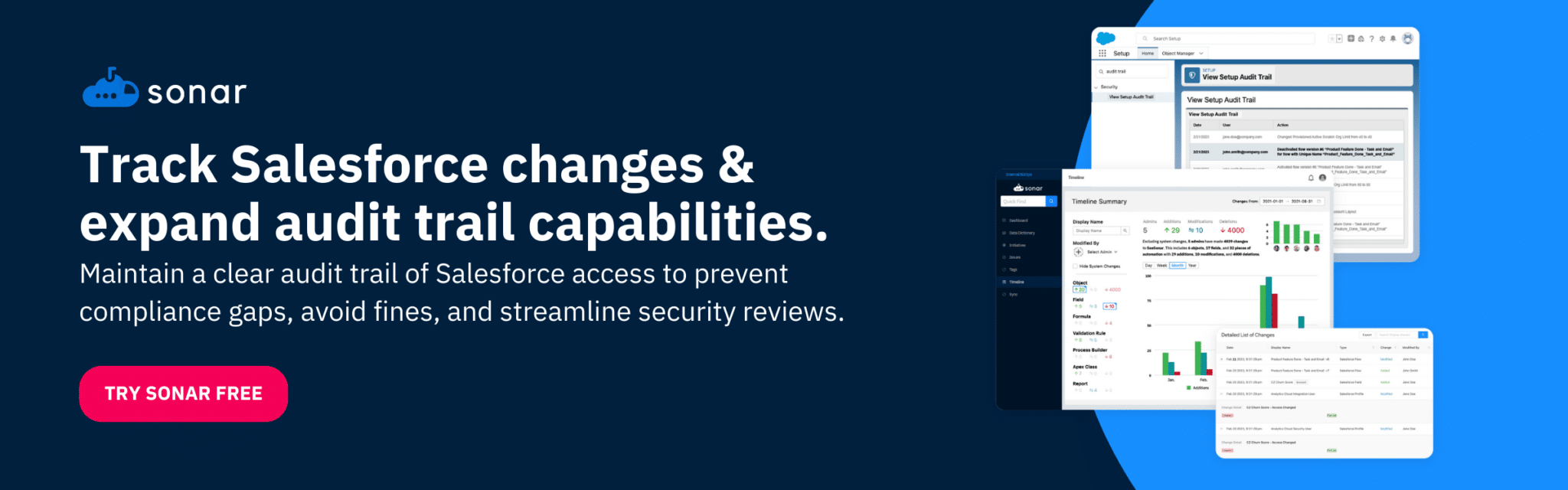Salesforce is the backbone of many organizations, with 90% of Fortune 500 companies relying on it to manage customer data, automate workflows, and drive business growth. But as businesses scale, so does the complexity of managing user access—and many Security and Ops leaders underestimate the security risks hidden within their Org’s permission structures.
The reality is that most Salesforce environments suffer from excessive permission overlap and unchecked access creep. With multiple layers of permission sets, role hierarchies, and sharing rules in play, it’s easy for users to accumulate unintended access over time. This leads to:
- Redundant and excessive permissions that make it difficult to track, revoke, and audit access effectively.
- Overprivileged users who have more access than they need—often including Create, Edit, Delete, and View/Modify All rights to sensitive data.
- Inconsistent access policies across departments, increasing the risk of compliance violations and insider threats.
Without clear oversight, these issues can expose sensitive customer data, create regulatory blind spots, and leave organizations vulnerable to security incidents.
In this blog, we’ll explore how to audit Salesforce access effectively—ensuring strong security, regulatory compliance, and operational efficiency. Whether you’re an IT leader concerned about access misconfigurations or an Ops professional struggling with permission sprawl, this guide will help you take control of your Salesforce security strategy before it’s too late.
Why Auditing User Access Is Critical for Salesforce Security
Failing to audit Salesforce access isn’t just an oversight—it’s an open invitation to security vulnerabilities, compliance violations, and operational inefficiencies. Many IT and Ops leaders assume their existing roles, profiles, and permission sets are properly configured, but without regular audits, unintended access accumulates silently, creating major security gaps. Let’s break down the risks of not auditing Salesforce access and why it’s a critical component of maintaining a secure and compliant Salesforce environment.
1. Unintended Data Exposure & Insider Threats
When user access isn’t routinely reviewed, employees may retain unnecessary or excessive permissions—even after their roles change. A former sales rep might still have access to modify pricing data, or an ex-contractor could still view sensitive customer records. Over time, these lingering permissions create a ticking time bomb:
- Data leaks become more likely—whether from accidental exposure or intentional misuse.
- Insider threats increase, as employees with too much access could steal, alter, or delete critical data without raising immediate alarms.
- Regulatory violations can occur if personally identifiable information (PII) is exposed due to excessive permissions.
Without auditing access, it’s impossible to know who has access to what—and whether they should.
2. Overlapping Permissions & Hidden Security Loopholes
Salesforce’s user access policies allow for roles, profiles, permission sets, and permission set groups to control access. However, this flexibility easily leads to permission sprawl, where multiple permission sets stack on top of each other, granting users far more access than intended.
Recent research found that the average Salesforce org has 18 overlapping permission controllers per object, making it nearly impossible to determine where access originates. This lack of visibility leads to:
- Users with excessive privileges, increasing the risk of unauthorized changes.
- Misconfigurations that bypass security policies, since overlapping permissions might override restrictions.
- Difficulty in revoking access, as removing a single permission set doesn’t guarantee that a user loses access to sensitive data.
Regular access audits identify redundant and unnecessary permissions, ensuring that users only have the access they need—nothing more, nothing less.
3. Compliance Violations & Audit Failures
Regulatory frameworks like GDPR, HIPAA, PCI DSS, and CCPA mandate strict data access controls. Without a documented audit trail of access reviews, your organization risks non-compliance—leading to hefty fines, reputational damage, and legal trouble.
Common compliance risks when access isn’t audited include:
- Inability to demonstrate access control policies during audits.
- Excessive data access violating least privilege principles required by many regulations.
- Lack of transparency into who accessed or modified sensitive records, making breach investigations difficult.
Proactively auditing Salesforce access keeps your organization ahead of compliance mandates and ensures that security policies are enforced.
4. Operational Inefficiencies & User Frustration
Beyond security risks, unchecked permissions create workflow bottlenecks and IT headaches:
- Users with too many permissions can accidentally break automations or override critical workflows.
- Confusing Salesforce role hierarchies can slow down IT teams, who waste time troubleshooting access issues instead of focusing on strategic security initiatives.
- New employees may inherit outdated permissions, gaining access to systems they don’t even need.
By conducting regular access audits, organizations streamline user permissions, reduce confusion, and improve operational efficiency—all while strengthening security.
Key Components of a Salesforce Access Audit
If you’re not regularly auditing Salesforce access, you’re operating in the dark—and that’s a serious risk. Unchecked permissions can lead to a host of Salesforce security risks. The good news? A structured Salesforce access audit process can help you uncover hidden risks, enforce least privilege principles, and ensure your data remains secure and compliant.
So, where do you start? A successful audit requires more than just a surface-level review of roles and profiles. Let’s break down the key components of a Salesforce access audit, giving you a step-by-step approach to identifying vulnerabilities, tightening security controls, and maintaining a well-governed Salesforce environment.
How to Prioritize Actions Within Your Salesforce Access Audit
When it comes to auditing Salesforce access, it’s important to focus on the areas most likely to introduce risk. By reviewing user roles, access levels, and third-party app permissions, you can uncover hidden vulnerabilities and take steps to secure your data. Let’s break down exactly what you should be looking for during your audit.
- User Roles and Permissions: Think of roles and permissions as the backbone of your Salesforce security. Over time, these can become cluttered with outdated access levels, misaligned user privileges, or unnecessary permissions. Start by reviewing who has access to what and make sure each user’s role aligns with their actual job responsibilities.
- Access Levels: Admin privileges and other elevated permissions can be dangerous if left unchecked. Identify which users have Modify All, View All, Export, or System Administrator permissions and verify that they genuinely need them. Removing excessive privileges reduces the risk of data exposure and accidental misconfigurations.
- Third-Party Application Access: Connected apps and integrations often require specific permissions to function properly, but they can also introduce unnecessary risk if they are given excessive access. Audit every third-party app connected to Salesforce and verify:
- Whether it still serves a business need
- Whether its permissions are appropriate
- Whether it has been vetted for security risks
Remove any unused, outdated, or overly permissive integrations to reduce potential attack vectors.
- High-Risk Data: Not all data within Salesforce carries the same level of risk. A breach of customer PII, financial records, or proprietary information can lead to compliance violations, reputational damage, and legal consequences. During your audit, focus on:
-
- Who has access to sensitive data
- How data is being shared, exported, or modified
- Whether permissions follow least privilege principles
By enforcing strict access controls around high-risk data, you can mitigate threats and maintain compliance.
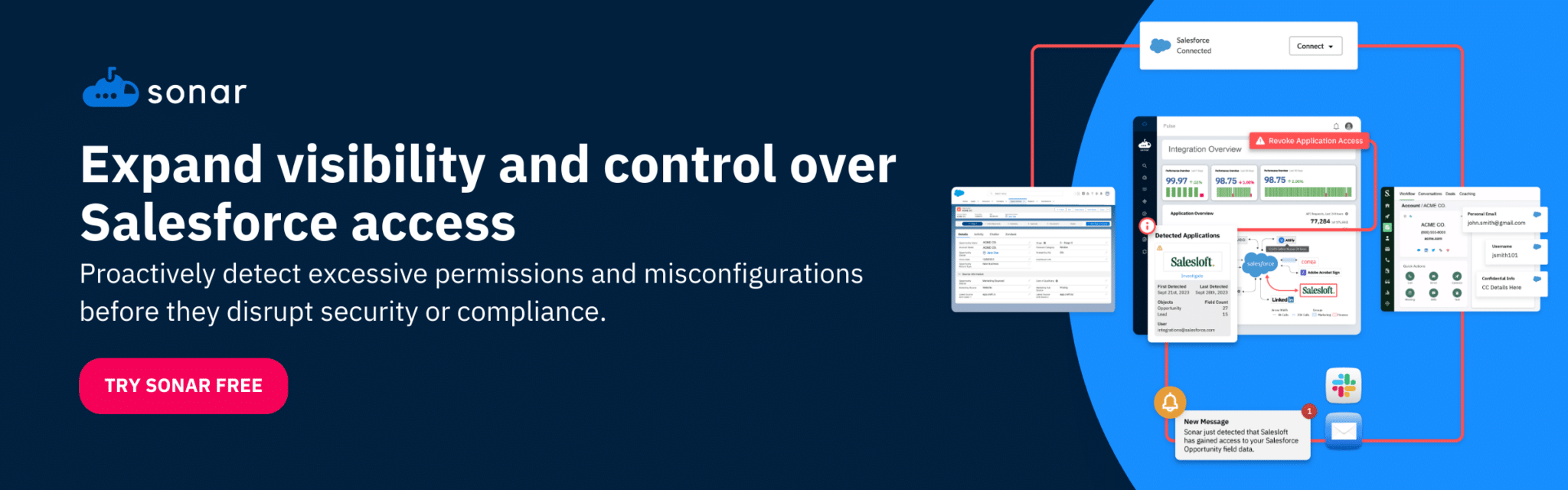 Step-by-Step Guide to Conducting an Access Audit
Step-by-Step Guide to Conducting an Access Audit
Understanding what to audit is just the first step, now it’s time to take actionable steps. Conducting a Salesforce access audit is easier than it sounds when you have a clear plan. Let’s break it down into simple steps to help you secure your data and stay compliant.
Step 1: Take Inventory All Users and Roles
Before you can fix any access issues, you need to know exactly who’s in your Salesforce org and what they have access to. Think of this as your starting point, taking a snapshot of your current setup.
- Generate a Complete User List: Pull a report of all users, their roles, and their assigned permissions. This provides a baseline view of who has access to Salesforce and what they can do.
- Identify Inactive or Redundant Users: Look for former employees, contractors, or unused service accounts that still have access. Deactivating these accounts immediately reduces risk.
- Verify Role Assignments: Ensure that users only have access relevant to their current responsibilities. Over time, employees change roles, but their old permissions often remain.
Taking stock of your users and roles is like spring cleaning for your Salesforce environment. It gives you a clearer view of where you stand and sets you up for success as you dive deeper into your audit.
Step 2: Analyze User Permissions
Once you’ve got your inventory of users and roles, it’s time to dig into the details of what each user can actually do in your Salesforce org. This step is all about identifying and addressing potential risks hidden in your permission settings.
- Look for Excessive or Overlapping Permissions: Users often accumulate permissions over time, leading to redundant or overly permissive access. Identify users with Modify All, View All, Export, or API access that they no longer require.
- Apply the Principle of Least Privilege: Users should have only the permissions they need—nothing more. Restrict high-risk actions (such as mass data exports) to only those who absolutely require them.
Step 3: Review Third-Party Integrations
Many security teams focus on user permissions but overlook third-party apps, which often have excessive access to Salesforce data.
- Audit All Connected Apps: Review all third-party applications, API connections, and integrations to determine:
- Does the app still serve a business purpose?
- Does it have excessive access beyond what it needs?
- Is it actively monitored and maintained?
- Limit Data Access for Integrations: Ensure each application follows least privilege principles and only has the minimum permissions necessary.
Unused or overly permissive apps increase the risk of data exposure—removing them is a quick security win.
Step 4: Monitor and Log Access Patterns
Auditing isn’t a one-time event—continuous monitoring helps you identify security threats before they become breaches.
- Enable Audit Logging & Investing in Salesforce Event Monitoring: Salesforce logs user activities, including login history, data exports, and permission changes. Regularly reviewing these logs helps you detect unauthorized access or suspicious behavior.
- Set Up Alerts for Suspicious Activity: Automate real-time alerts for unauthorized logins, large data exports, or unexpected permission changes.
By implementing ongoing access monitoring, you ensure that future risks are detected and mitigated proactively.
Step 5: Document User Access Findings and Take Action
The final step of a Salesforce access audit is turning your findings into tangible security improvements.
- Summarize Risks and Recommendations: Document all security gaps, excessive permissions, and outdated access configurations. Prioritize fixes based on risk level.
- Implement Changes Strategically: Start by removing high-risk permissions and tightening access to sensitive data. Then, refine roles, profiles, and third-party app permissions to align with best practices.
- Communicate Changes to Teams: If adjustments impact workflows, notify stakeholders and provide training on any updated security policies.
Documenting and acting on your findings is a key step that turns your audit from a data-gathering exercise into real, measurable security improvements. Plus, having everything documented means you’re ready to show auditors or stakeholders that your Salesforce environment is in good hands.
 Conclusion: Auditing Salesforce Access for Compliance and Security
Conclusion: Auditing Salesforce Access for Compliance and Security
A Salesforce access audit is a proactive and necessary step for reducing risk, ensuring compliance, and improving operational efficiency. Without routine audits, excessive permissions and access misconfigurations accumulate, leaving your organization vulnerable to security threats and compliance failures.
By following a structured audit process, you can:
- Identify and remove excessive permissions
- Secure high-risk data
- Reduce third-party integration risks
- Continuously monitor for suspicious access patterns
Sonar simplifies this process by automating access monitoring, flagging high-risk permissions, and providing real-time insights into your Salesforce security posture. With Sonar’s always-on visibility, your team can confidently manage Salesforce access—without the guesswork.
Want to take the next step in securing your Salesforce environment? Learn how Sonar can help you streamline access audits and enforce least privilege security today.