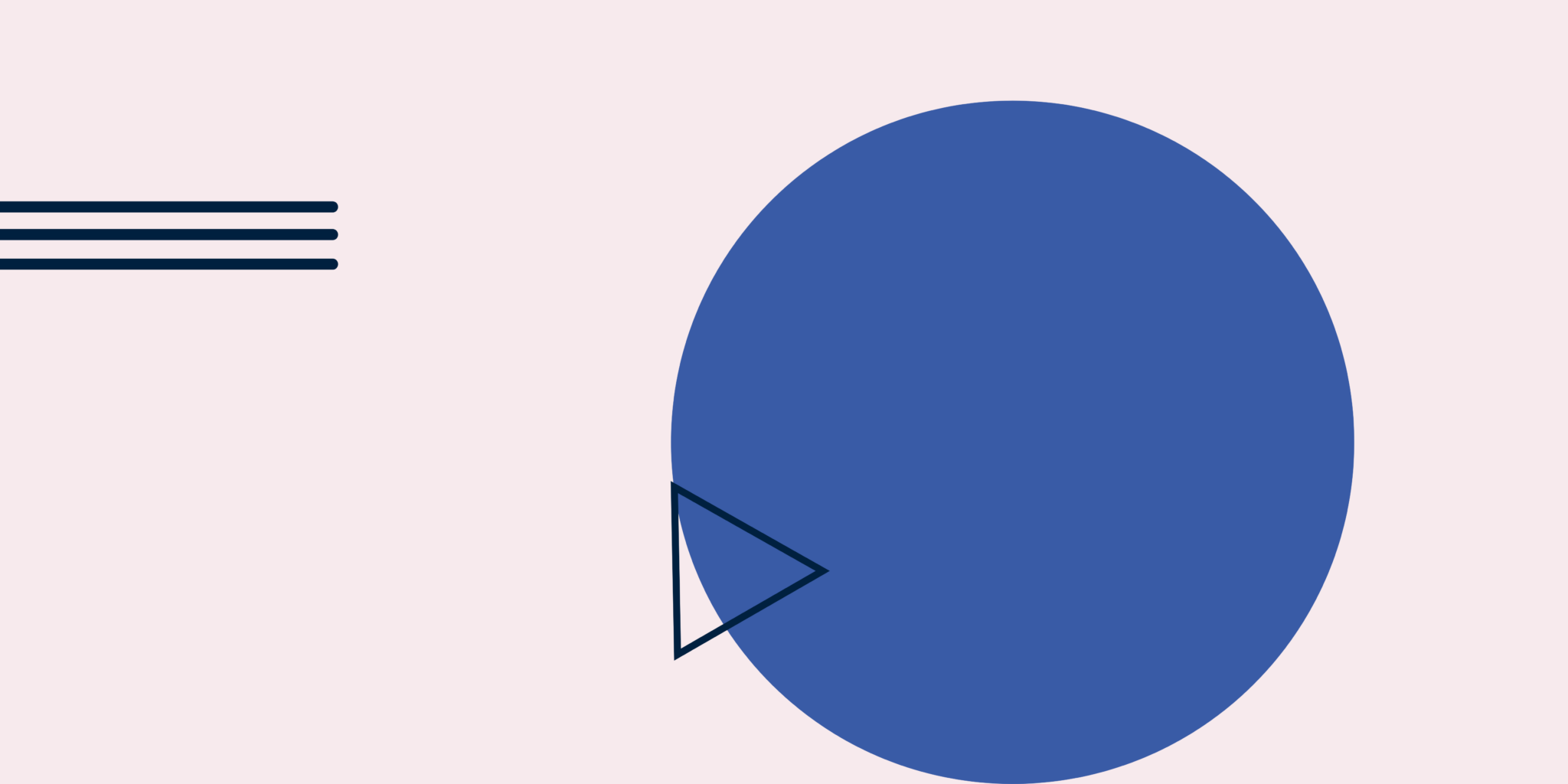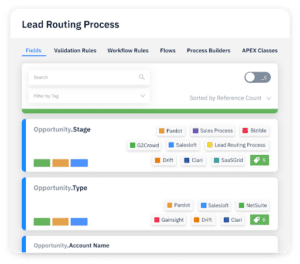Before making a change to a field in Salesforce, ops teams and admins need to look up the field to see where it’s being used in their org. Making one minor change to a field can cause ripple effects throughout your instance, creating negative downstream impacts. You can’t blindly make a change and expect everything to work out the right way.
To help mitigate some of these issues, Salesforce introduced a ‘Where Is This Used’ button that helps locate where a custom field is referenced. While helpful in some situations, this button has some clear limitations. Below, we’re going to cover the benefits of “Where Is This Used,” its limitations, and solutions for getting a big picture view of your Salesforce field usage.
Why Salesforce Admins and Ops Teams Use ‘Where Is This Used’
So, what is the ‘Where Is This Used’ feature? Salesforce’s ‘Where Is This Used’ feature is a useful tool in the Salesforce platform designed to help administrators and developers get a clearer picture of their org’s metadata. It enables users to identify where specific custom fields, validation rules, or other components are being used in their Salesforce setup.
This feature is accessed through the Setup menu and provides a detailed list of each Salesforce component’s specific instances (like Apex classes, Visualforce pages, layouts, etc.) where a particular field or element is being used.
Why Is ‘Where Is This Used’ Important?
Prior to the addition of the ‘Where Is This Used’ button, making a change in your Salesforce org was a shot in the dark. There was no easy way to know how a custom field change would impact things like reports, flows, and Apex classes. It was near impossible to avoid issues without investing the time into creating intense documentation, building a data dictionary, or relying on the long-term memory of your ops team.
A few benefits of the ‘Where Is This Used’ feature include:
1. Preventing accidental field deletion:
It helps prevent the unintentional deletion of fields that are used in the system. For instance, if a field is used in several Apex classes or layouts, deleting it could cause errors or complications. Knowing where it’s used allows for more informed decision-making.
2. Streamlining updates and changes:
When changes need to be made to a field, the feature allows users to identify all the areas that will be impacted by this change. This insight helps plan the changes and mitigate risks associated with those changes.
3. Enhancing admin efficiency:
The feature saves time by providing immediate access to a complete picture of where specific elements are used across the Salesforce org, reducing the need for manual checks.
4. Facilitating better governance:
For complex or large Salesforce implementations, it is not uncommon for governance to become challenging. This tool coupled with a data dictionary can help improve governance by making it easier to keep track of where and how certain fields or elements are being used.
5. Simplifying troubleshooting:
If a problem arises in your Salesforce org, this tool can help you trace where a field is used and can potentially help you identify where the issue originated from.
The introduction of this button and functionality empowers Salesforce admins to confidently see how a change to a custom field would create an impact. It’s now easier to make more educated decisions and reduce the number of issues and surprises a field change can cause.
Limitations of the ‘Where Is This Used’ Button
Given the added visibility of the ‘Where Is This Used’ feature, adding this functionality was a no-brainer for admins. But even with it being an advancement, there are still some limitations that are important to note.
1. Limited to certain metadata types
One of the most important things to note is that the ‘Where Is This Used’ button only applies to custom fields, not standard fields. You’re unable to view dependencies for anything available in Salesforce out-of-the-box with this button.
2. Doesn’t prioritize references
If you’re looking for all references to a custom field—in all types of objects—the ‘Where Is This Used’ button is a good place to start. However, it spits out a laundry list of references– up to 2,000– and can include any of the following:
- Active validation rules
- Layouts
- Formula fields
- APEX classes and triggers
- Field sets
- Flows
- Process Builders
- URL buttons
- Lookup filters
- Reports
This list only returns clickable field references, types, and labels—it does not include a downstream impact assessment. Most importantly, it doesn’t tell you how to prioritize these references and requires admins to investigate them one by one.
3. Lack of visibility in flows and reporting
Another important limitation to note about the ‘Where Is This Used’ feature is its lack of node visibility. While the feature will tell you what fields are being used across a total amount of flows, you can’t see where they are being used.
Similarly to flows, the ‘Where Is This Used’ button will show you how many fields are being referenced across your reports, but won’t show you how they are being used within those reports.
Solution: Change Intelligence Can Give Deeper Insights into Custom Fields
‘Where Is This Used’ is great for sifting through a list of the items impacted by a custom field change, but it doesn’t provide the deeper insights you need to make effective and educated decisions. Plus, the more advanced your org gets and the larger it grows, the more you’ll need to rely on those deeper insights.
That’s where Sonar becomes a game changer. Change intelligence is total situational awareness of the impacts and dependencies that are necessary to confidently manage complex technology. And Sonar specializes in helping you do this for your Salesforce org.
Here’s how Sonar can give your team a more detailed impact analysis for Salesforce:
| Where Is This Used | Sonar |
| Only available for custom fields | Provides references for both standard and custom fields |
| Identifies where a field is used in formula fields, validation rules, field dependencies, etc. within Salesforce | See the impacts of a change across Salesforce and your integrated tech stack. |
| The feature provides a list of reports that contain the custom field. | See how and where a field is used in a Salesforce report, including as a filter or grouping, and know which reports to prioritize over others. |
| Can’t see where nodes are used within flows | In flows, easily spot field references by node |
1. Reference all fields in one user interface
With Sonar, you can see field references for both standard and custom fields. With our easy to use software, you can get a 360º view of any field from one interface. Yes– this includes references, picklist values, field usage and business context.
2. Dive deeper into reports and flows
With Sonar, you get to see how, where and what fields are being referenced across reports and flows.
For reporting, you can see if fields are being used as filters, columns, or grouping as well as the last time a report was run.
For flows, you can easily spot field references by node.
2. See where and what is being used
At Sonar, we understand that when there is a problem, starting at the beginning can be a serious time suck. And when breaks happen in Salesforce, time is of the essence.That’s why our tool makes it easy for you to reverse engineer problems, starting with automations or other reference points and seeing which fields are being used and most importantly, how they’re being used.
3. Utilize field population intelligence
Sonar’s Fieldspy feature allows your team to see both where a field is being used and how frequently it is being used. This helps to speed up future Salesforce cleanup projects, manage field usage, and quickly identify issues when they inevitably occur.
Not ready to fully invest in Sonar? No sweat. Fieldspy is free on the Appexchange.
4. Go beyond Salesforce
Your Salesforce fields don’t just affect your instance. In fact, the average company uses over 1,000 different applications- 29% of which are integrated with Salesforce. That’s why you need to know the potential impact of field changes inside and outside of your org. That’s why Sonar automatically tags fields across your managed packages, allowing your team to see where fields are being used across your integrated tech stack
The Proof: How Sonar Helps Other Ops Teams Go Beyond the ‘Where Is This Used’ Button
Meet Olivia B., the CRM Data Administrator at a financial services company. Olivia was tasked with cleaning up her company’s Salesforce instance and deciding whether to retire or keep certain fields. For one specific field, she needed to determine what the impacts of retiring the field would be, and what kind of lift that was for her team.
Her first move was to look up the field using the ‘Where Is This Used’ button in Salesforce. It returned a lot of locations where the field was used, but the list was rather long and unorganized.
“There were hundreds and hundreds of reports listed because this field was a default field in our report types,” Olivia told us. “It was difficult for the ‘Where Is This Used’ button to know which reports to prioritize.”
With Sonar, Olivia is able to get a deeper look at the list of affected items. Unlike in Salesforce, she is able to see priority, whether something is active or inactive—and all in one dynamic view instead of multiple pages.
Now, not only can Olivia get the full picture of the impacts a field change can have, but she can more easily share that information with her team, too.
Conclusion: Take ‘Where Is This Used’ to the Next Level
There’s no doubt that the ‘Where Is This Used’ feature is a must have for admins managing Salesforce. But its limitations open up the possibility for a multitude of breaks and hours of manual effort trying to identify and fix those errors.
Sonar is the ultimate tool that can help you identify impacts of a change throughout your Salesforce org and eliminate any surprise issues. Find out how Sonar can help you today.