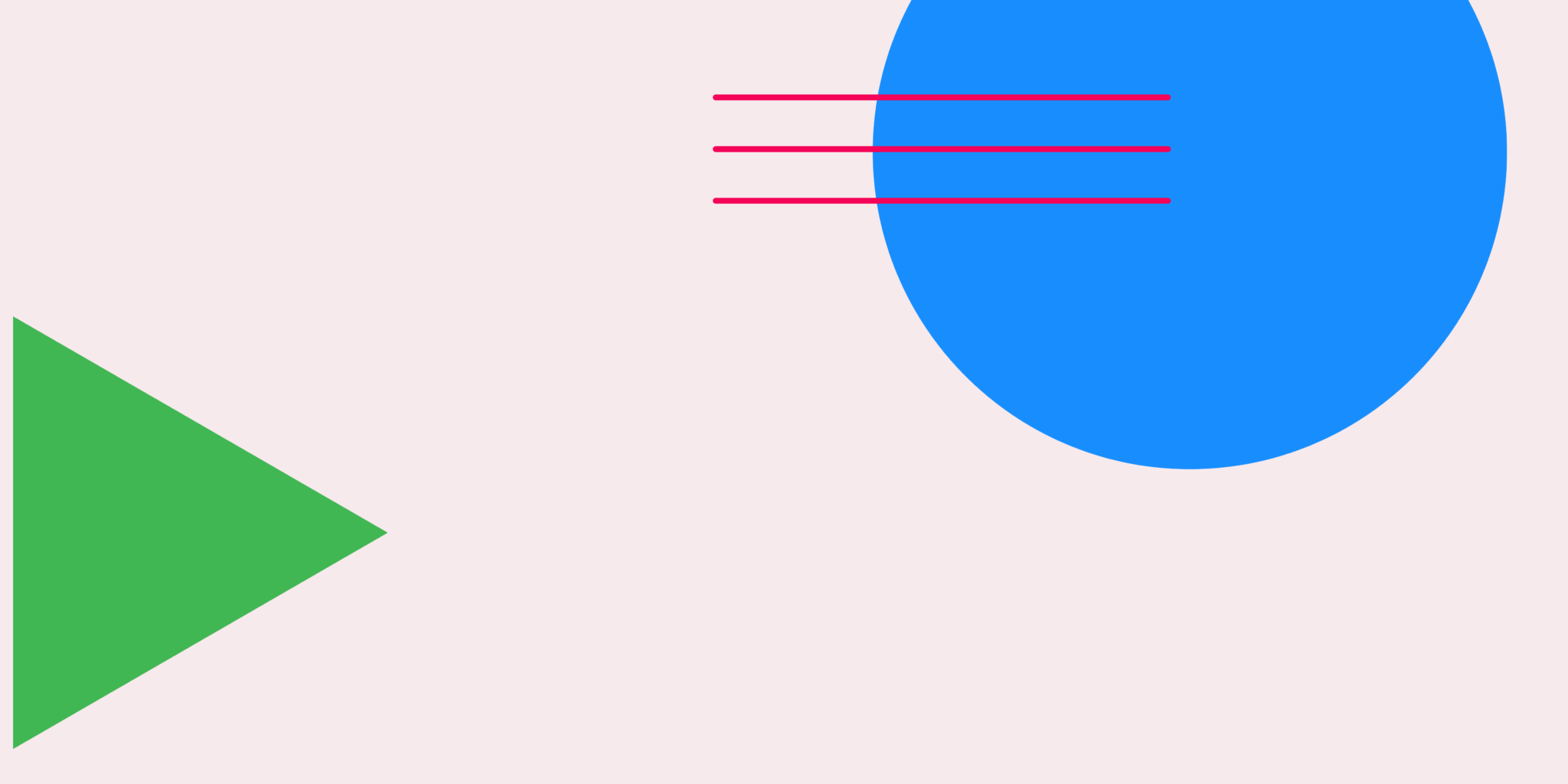When it comes to Salesforce, there are thousands of ways to customize your experience for whatever your organization needs. With so many options, it can sometimes be a bit overwhelming when trying to decide which ones will increase your productivity and efficiency the best. Google Chrome is the leading web browser around the globe, with a market share of almost 65% and its extensions can come in handy. They allow you to add new features to your already existing Salesforce org, while improving functionality for everyone on your team.
But how do you decide which Salesforce Google Chrome extensions might be the most useful for you? Luckily, we have that covered. Below, we’re hooking you up with 21 must-have Chrome extensions to help you save time during your workday.
Benefits of Salesforce Google Chrome Extensions
Before we jump into all the various Salesforce extensions for Chrome, you’re probably wondering why you may need them. That answer is simple, and boils down to how much time and efficiency you want to save within your organization.
Chrome extensions are installed completely for free, right in your Google browser— meaning they offer quick navigation and ease-of-use for any Salesforce admin or developer.
There are over 170,000 Chrome extensions available, so narrowing down which ones can enhance your Salesforce org can seem daunting. So we did the hard work for you. Within the list below you’ll find tools that can help with:
- Quick login
- Multi-function
- Automation
- Debugging
- Improved production
- Enhanced communication
From quick navigation to enhanced functionality, Salesforce Chrome extensions or Salesforce Change Management tools like Sonar, help admins and developers get the most out of your Salesforce investment, and the most out of their 8-hour work day.
21 Must-Have Salesforce Extensions for Chrome
We’ve gone through and compiled this extensive list of the must-have Salesforce extensions for Chrome that all of your admins and developers are going to love. We took the liberty of breaking them up by category, so you can focus on what your organization needs the most.
When you want to level up your contact and communication strategy
Keeping up with your contact information in Salesforce is very important to the success of your organization. If your team has the wrong info, that means there are prospects out there who never receive your messages or learn about what you have to offer. With that in mind, these are the Chrome extensions that will guarantee your contact and communications always stay up-to-date:
1. Sync Salesforce Contacts to Google by cloudHQ
This handy extension allows you to sync your Salesforce and Google contacts together, meaning you can keep valuable customer information up-to-date right from Gmail or even your phone. And trust us, you’re going to want contact information within your Salesforce org to be correct, as incorrect data is one of the bad types of data that can make your Salesforce cleanups daunting.
2. Cirrus Insight
Emails just got a major upgrade with this extension. Its major feature syncs your Gmail account with your Salesforce org to make data transfers seamless. With this Salesforce extension, you can keep a track of the customer details stored within your org and manage the opportunities created by your sales team.
3. Tuvis
Tuvis is an official Salesforce AppExchange partner that connects Whatsapp with Salesforce. With Tuvis, your go-to-market team can easily create leads, view contact details, and copy chats into Salesforce. This allows even more ways to connect with the prospects you’re trying to turn into loyal customers.
4. Clearbit For Salesforce
With Clearbit, there are lots of awesome features you’ll find handy:
- Turn any email address or domain name into full prospect and company profiles.
- Display in-depth person and company data on every Salesforce record directly in your browser.
- Automatically refresh records every 30 days.
- Identify target accounts and connect you with the right person at each account.
This means you will be able to know everything about your contacts, leads, and prospects without having to search for it. With this better data comes the assurance that your contact information within your org is as up-to-date as possible. When it comes to productivity, Clearbit claims in their product overview to save up to 2 hours per day of manual research and data entry within your Salesforce org, so check them out to see how many minutes you can shave off your workload!
5. DocSend Extension
Automatically sync all your DocSend usage and visitor data with your leads, contacts, and opportunities in Salesforce. This gives you the upper hand when dealing with prospects, as you’ll know exactly which types of media have brought the most engagement as you reach out to those potential customers. Hello, better engagement stats, and better forecasts!
When you want to save time
Time is something we all wish we could have more of, especially when it comes to handling all the tasks our workday can spring on us. Add to that the rise in remote work and the need to sync up global employees, and time can slip away from you. Luckily for you, there are several salesforce chrome extensions for admins that can help you reclaim some of that lost time, so you can have more freedom to plan out your day:
1. Salesforce Inspector
At its core, Salesforce Inspector is a tool which enables us to view field details, import and export operations from record detail pages in Salesforce. Some of the advantages to this Salesforce extension for Chrome lie in its features, which include:
- Giving you a quick glance of field metadata.
- Displaying data effectively.
- Transacting data in and out of Salesforce.
- Quickly downloading all your metadata.
If you’re looking for that productivity boost, Salesforce Inspector is the answer.
2. Salesforce Mass Editor
Editing your lists has never been easier, as this allows you to mass create, update, clone, or delete on any list view, as well as copy and paste from Excel with data from multiple rows and cells. The main benefit of this extension is that many tasks can be completed using a list view, which cuts back on time spent within your Salesforce org.
3. Salesforce.com Quick Login As
As its name suggests, this extension will allow you to quickly login as any user within your Salesforce org. One of the plus sides to this extension involves its ability to maintain the page you are currently viewing, meaning if you login as a new user it won’t change what page you’re on. And once you’re done, when you log out, it will take you back to the page you were originally on when you logged in as the other user. This Salesforce Chrome extension for admins comes in handy for anyone who has to constantly switch back and forth between users, as they won’t have to re-navigate back to the spot they were in.
4. Apex Debugger
There’s nothing like shortcuts to really get you to appreciate the value of saving time. And Apex Debugger gives you the ability to create your own custom keyboard shortcuts to really streamline your debugging process. Not to mention its ability to search, filter, and delete your debug logs. You can trust that with this tool– you’ve got yourself a winner.
5. Salesforce Simplified
There will often come a time when your Salesforce admins and developers are going to need easy access to data and information within your org. This is one of the best Salesforce extensions for Chrome as it adds a layer of data on top of the Salesforce user interface, so you can access recently created or modified data to avoid needing to switch between windows or tabs. Work faster and avoid unnecessary clicks with this tool.
6. Sonar
If you’re looking for a Salesforce Chrome extension that helps you navigate metadata with ease, check out Sonar’s extension. It imports, parses, and visualizes the downstream impacts of changes to the configuration of your Salesforce Instances. This clear view into your tech stack enables Sales Ops and Marketing Ops to work together in one application. Own your changes, and never make a breaking change again.
When you want to boost productivity
Work smarter, not harder is an age-old adage most of us have heard before. And if you’re not new to your Salesforce org, you might be bogged down with tech debt. This can lead to your go-to-market team not using Salesforce to the best of their abilities, so these Salesforce extensions for Chrome will help them jump start their efficiency:
1. Org Header for Salesforce
You may find yourself working in multiple sandboxes at once, leading to a plethora of open tabs and forgetting which one you’re actually working in. You might also occasionally find yourself making changes in the wrong sandbox, which can cause even more headaches for you and your Salesforce org.
This Salesforce Chrome extension for admins works to curb those mistakes by allowing you to create headers for each of your sandboxes. Keeping your sandboxes organized will allow you to quickly find the correct one you need, avoiding the pitfalls that come with unnecessary changes.
2. Salesforce DevTools
While it may be more for developers than the typical Salesforce admin, the Salesforce DevTools extension adds powerful new tools to your org, including:
- Query Editor
- Fields definition
- Entity Relationship Diagram (ERD)
- Page Layout
When it comes to the usefulness of Salesforce extensions for Chrome, this tool is great as you’ll have the ability to quickly check fields for usage as well, ensuring you continue getting the most out of your Salesforce org.
3. Boostr for Salesforce
With the word “boost” in the name, this extension is bound to offer several exciting features that any admin will be thrilled to have. Several functions include:
- The ability to search when adding items to a changeset
- Filtering by type when adding to a changeset
- Adding “check all” or “uncheck all” checkboxes to table headers on the admin pages
- Displaying metadata on editing or tracking pages.
Don’t need all the features? This is one of the Salesforce extensions for Chrome that allows you to customize which ones you want to use, taking away any of the extra buttons you won’t be using.
4. Enhance Salesforce Dashboard
There’s currently a limit to how you can refresh your Salesforce dashboard – daily, weekly, or monthly. But sometimes you may find yourself wanting more up-to-date information—so this is one of the best Salesforce extensions for Chrome when you need the best data available..
With the ability to create additional dashboards and auto refreshing the frequency, you can have access to real-time data you may need at any given time. And that’s a huge win, because better data means better decision-making across the board.
5. ZaapIT for Salesforce
Duplicates in your Salesforce data are bad, very bad. But going through and eliminating all those copies can be time consuming and annoying. With that in mind, the best Salesforce extensions for Chrome make your job easier, so this one makes the list by giving you several features to mass or auto merge those duplicates, along with search options, and backup logs and files to ensure the data within your CRM is up to date and accurate. ZaapIT works with any Salesforce version and can handle any object in your org.
When you want your sales team to shine
According to a study by VenDux, high-growth technology businesses spend 25 to 45 percent of revenues on sales. With that much invested, you’re going to want to empower your sales team with the best tools available. These Salesforce extensions for Chrome will take your sales game up a notch:
1. Assistlead
These days, LinkedIn is a big part of a sales team’s prospecting practices. This extension takes the information you’ve gleaned from LinkedIn and creates new profiles in your Salesforce CRM. On top of that, you can accurately store prospect information so you no longer have the need to cross-reference pages. It also ensures you and your team members don’t create duplicate profiles to avoid overlap and the frustration that comes from having those pesky duplicates in your Salesforce org.
2. Revenue Grid for Salesforce
With the ability to “sell smarter” using Revenue Intelligence, this extension is perfect for giving your sales team the data they need to succeed. You’ll have the ability to automatically capture data from Gmail into your Salesforce org, view your entire sales pipeline, and map out connections with stakeholders by analyzing your data and offering sales insights. So utilizing one of the Salesforce extensions for Chrome that gives you a clear view into your revenue is definitely a must.
3. Weflow
When it comes to updating your Salesforce org, things can go pretty slow sometimes. So you’re going to want your Salesforce extensions for Chrome to empower your team, and this one gives you the tools to manage your pipeline and tasks while auto-syncing to your Salesforce org. On top of that, it replaces your default new tab in Chrome with a command center for Salesforce that you’ll find very useful. Your sales team will stay up-to-date on their deals, all while saving valuable time updating Salesforce.
4. RingDNA Intelligent Dialer
According to Sendoso, cold-calling is still one of the best ways to reach your prospect, and the more calls you make the more chances you have of someone answering. This extension takes the grunt work out of your daily dialing, with features that allow you to use a local area code to add to personalization, and automatically send return calls to the rep who placed the original one. All it needs is a wi-fi connection and a laptop, so your sales team can work from almost anywhere.
5. PersistIQ
Streamline how your sales team works by giving them access to Salesforce data no matter what website they’re on. This extension means you no longer have to waste precious time switching between tabs while you’re prospecting, updating the CRM, or going back and forth with contacts via email. Its email finder allows you to search for anyone’s email by entering their first name, last name, domain, allowing you to quickly see if the lead exists in your org or not. When it comes to Salesforce Google Chrome extensions, PersistIQ does an excellent job keeping your team in-sync.
Use Salesforce Google Chrome Extensions to Empower Your GTM Teams
As one of the liaisons between your sales and marketing team’s Saleseforce success, these tools are sure to make your life so much easier. Plus. with 87% of chrome extensions being free– they are a no brainer to add to your browser! With the Salesforce Google Chrome extensions listed above, you’ll be able to enhance your communications, save time, and add to the ways you can increase your GTM team’s success and more.
Looking for a tool that will ensure you never make a breaking change agai? Check out Sonar’s Chrome extension. It gives you a clear view into your tech stack and enables Sales Ops and Marketing Ops to work together seamlessly in one application. Add it to your browser and see for yourself why it’s one of the best useful Salesforce Google Chrome extensions here.