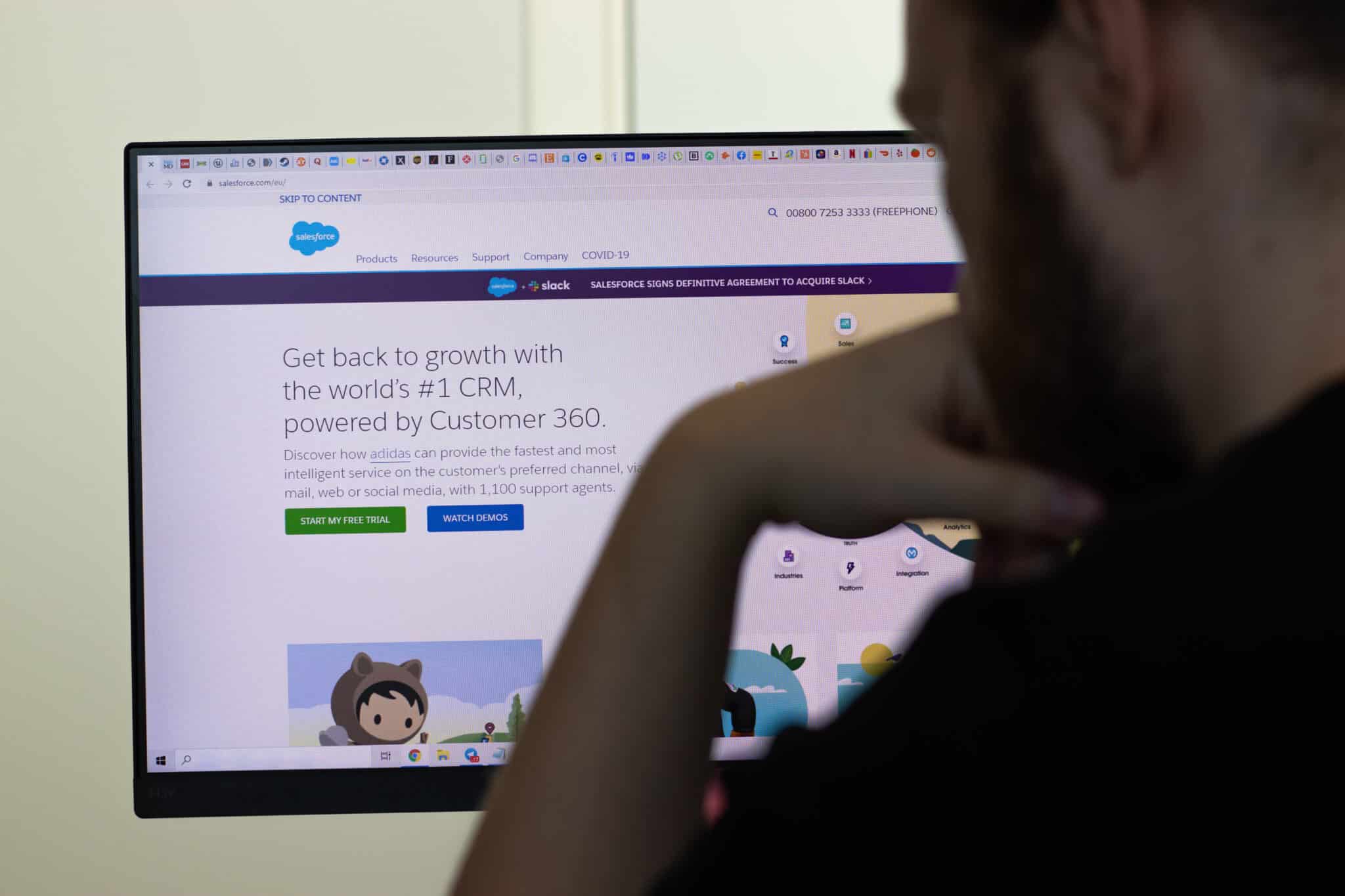Did you know that 70% of corporate boards will integrate expertise in cybersecurity by 2026? Because if the spotlight wasn’t on data governance and security before for Chief Information Security Officers (CISOs), it certainly is now with this addition of this heightened scrutiny and amplified oversight.
But this oversight isn’t completely unwarranted… especially within the financial services sector. In 2023 alone there were 521 financial data breaches with over 43,596,136 records being impacted as a result. For financial services governance leaders trying to navigate the regulatory landscape moving forward, embracing Salesforce Shield is without a doubt a compelling investment.
This cutting-edge tool offers an array of privacy features, working not only to mitigate risks but also bolster compliance efforts. In this guide, we’ll equip you with insights to maximize your Salesforce Shield investment, steering your org toward fortified security and regulatory adherence.
How Can Salesforce Shield Help Financial Services Companies
Financial companies face unique challenges in maintaining compliance while safeguarding sensitive information. From stringent navigating regulatory requirements and managing vast amounts of data across critical business systems to trying to strike a balance between security with accessibility– financial service CISO’s have their hands full.
When it comes to protecting the heart and soul of your GTM teams, Salesforce Shield serves as an invaluable asset for protecting CRM data. Shield offers tailored solutions designed to specifically address the regulatory demands and confidentiality requirements in the financial sector with features like:
- Platform encryption
- Event monitoring
- Field Audit Trail
- Data mask
- Health check
- Customizable policies and permissions
With a little help from each of these advanced features, Salesforce Shield plays a pivotal role in assisting financial services companies mitigate their top compliance challenges such as:
1. Ensuring data protection and privacy
Salesforce Shield provides encryption for sensitive data, crucial for complying with various data protection and privacy laws and regulations.
2. Maintaining audit trails for transparency and accountability
It offers comprehensive audit trails, enabling financial services companies to meet regulatory requirements for detailed record-keeping and reporting.
3. Monitoring user access and activities for compliance
The Event Monitoring feature tracks user activities within Salesforce, aiding in compliance with regulations that mandate the monitoring of data access and usage. This coupled with observability and monitoring tools will help mitigate risk of integration breaks and allow leadership to make data-driven decisions with confidence.
4. Implementing robust data governance and access controls
Salesforce Shield allows for customizable security settings and permissions, ensuring that access to sensitive data is in line with industry-specific compliance standards.
5. Securing data in development and testing environments
With Data Mask, Salesforce Shield ensures that sensitive data is protected even in non-production environments, maintaining compliance across all stages of software development.
6. Adhering to a range of regulatory compliance requirements
The tool supports compliance with various financial regulations, providing features that adapt to diverse compliance needs in the financial services sector.
7. Aligning security configurations with industry best practices
The Health Check feature in Salesforce Shield helps in evaluating and improving security settings to align with both regulatory requirements and best practices in data security.
Cost of Salesforce Shield
While Salesforce Shield sounds like a great asset for your RevOps teams to implement to ensure compliance… What you really want to know is, what’s the price tag associated with it?
The answer really depends on your organization’s unique needs. Salesforce Shield pricing depends on several factors, including the specific Salesforce products being used, the scale of the deployment, and the overall contractual agreement with Salesforce. Here are some general points about its pricing structure:
1. Licensing costs
Salesforce Shield is available as an add-on at a price calculated as a percentage of the customer’s overall Salesforce product spend. For most, this percentage is typically 30% of their total Salesforce spend for the associated products listed in the order form. The exact cost depends on the Salesforce base products (like Sales Cloud, Service Cloud, or other platforms) and the scale of their use.
2. Implementation costs:
After purchasing Salesforce Shield, one of the common hurdles faced by many orgs revolves around implementation, which in itself, accrues multiple costs including:
- Customization: While businesses gain access to pre-built dashboards upon purchase, adapting them to specific business requirements demands customization. The complexity arises from the disconnect between the ops team responsible for customization and those responsible for overseeing data governance and compliance. This disjointed process often leads to reliance on communication between different departments, which can often be easier said than done. Implementing a RevOps function to oversee and maintain this is necessary.
- Lack of real-time notifications: This also presents challenges for teams, leading to a reactive monitoring approach rather than proactive alerts. Additionally, the absence of automated notifications within Salesforce means that stakeholders such as the CISO, who may not regularly engage with the platform, are at risk of overlooking and under utilizing Shield’s capabilities.
It’s important for the CISO to build a collaborative relationship with RevOps to build and maintain a successful Salesforce data governance strategy. Additionally, an investment in change management software coupled with Shields audit trail feature is helpful to send your team daily email or slack alerts regarding Salesforce changes to mitigate risk. - Integration with existing systems: Ensuring a smooth integration without disrupting current workflows and processes requires a great deal of meticulous planning and smooth execution. If done incorrectly, your organization is at risk for a multitude of issues ranging from poor data quality to broken workflows between platforms.
3. Compliance costs
Additionally, compliance and legal considerations have to be taken into account. Addressing regulatory requirements and ensuring Shield aligns with legal standards can be time-consuming and intricate. Ongoing maintenance and updates are also vital, but require dedicated resources and attention which may not be readily available.
4. Maintenance and training costs
Salesforce Shield often presents challenges due to the sheer amount of technical complexity. It demands a deep comprehension of its advanced features, and can pose challenges for orgs without dedicated resources and an intricate technical knowledge. Therefore, a technical admin or even a consultant is required for installation and ongoing maintenance.
Additionally, on-going costs such as training and user adoption stand as critical components to use Shield to its greatest potential.
5. Data usage and storage costs:
High data volumes, especially for features like Field Audit Trail and Event Monitoring, can lead to increased storage costs. And for financial service companies managing large volumes of encrypted data, you might require more storage space and potentially increased costs.
6. Opportunity costs
Time spent in implementation and training could be considered an indirect cost, as it diverts resources from other activities.
While Shield is an incredibly powerful and effective tool, the cost implications have to be weighed based on the size of your org specifically. For smaller companies, it may not be within a more limited budget.
Cost of NOT Having Salesforce Shield
As with anything, there are two sides to every argument. While the initial cost and implementation of Shield might seem significant, the absence of it could translate into significant financial and reputational costs for Orgs.
The list of “what ifs” aren’t meant to scare or intimidate you – but it’s important to fully understand the potential pitfalls without this tool in place. The absence of Salesforce Shield could put you at risk for poor Salesforce data security– exposing you to a spectrum of severe financial consequences including:
1. Data breaches
A leading concern, data breaches could lead to staggering financial impacts associated with breach notifications, investigations, and potential lawsuits.
2. Regulatory non-compliance fines
Regulatory non-compliance fines present another considerable risk. Without Shield’s compliance features in place, orgs might face hefty penalties for failing to adhere to data protection regulations.
3. Reputational damage
Reputational damage resulting from a breach or non-compliance issue can be immeasurable. The loss of customer trust results in a loss of business, which has lasting financial implications. Rebuilding trust and restoring reputation requires a substantial amount of effort and time, and is overall very tough to bounce back from.
4. Risk of intellectual property loss
Additionally, the lack of security measures in place raises the risk of intellectual property loss, exposing valuable company assets to potential theft or compromise.
Legal costs and litigations further escalate the financial burden, with expenses associated with potential lawsuits, settlements, and regulatory investigations. The absence of Sheild’s protective measures has the potential to lead to increased insurance premiums and heightened audit and compliance expenses as well.
Justifying If the Cost Outweighs the Risk
Now that we’ve covered both sides of the argument, now comes the hard part– determining if the cost outweighs the risk for your financial services company.
For starters, it’s important to acknowledge that companies have faced closure and ceased operations completely due to breaches. Because of the severity of this consequence, it’s our professional opinion to avoid taking such a risk.
However, justifying the cost of Salesforce Shield against potential risks requires a thorough evaluation of various factors to your org’s unique requirements and risks. To facilitate this assessment, take time to perform a comprehensive analysis to determine whether the implementation of Salesforce Shield is a necessary measure for ensuring your company’s continued success. Here’s a structured approach to make this assessment:
1. Risk assessment
Take the time to identify and categorize potential risks related to data breaches, compliance gaps, operational disruptions, and financial repercussions. This assessment also considers the likelihood of these risks occurring and their potential severity.
2. Cost-benefit analysis
Weigh the anticipated costs of acquiring, implementing, and maintaining this security solution against the expected benefits. This analysis evaluates the potential value derived from improved data security, compliance adherence, streamlined operations, and the overall company impact.
3. Consider alternative solutions
It’s crucial for companies to explore all options when considering a Salesforce Shield investment to ensure they make an informed decision that aligns with specific needs and budget constraints. This step in the eval helps in understanding if there are comparable or more cost-effective solutions available.
4. Review industry benchmarks and best practices
Understanding industry benchmarks provides a yardstick for evaluating the effectiveness and necessity of Salesforce Shield in comparison to what similar orgs are implementing. Examining best practices allows teams to learn from successful strategies employed by others, and helps identify gaps or areas for improvement.
5. Assess the value
By assessing its value, orgs can gauge the impact of Shield on their overall security efforts, regulatory compliance, potential cost savings, improved data management, and overall ROI.
This step in the assessment process helps in evaluating whether the features and functionalities of Salesforce Shield align with the company’s priorities and whether the investment will yield sufficient value to justify the associated costs.
6. Consult with stakeholders
The final step in the process is to assess the suitability of Salesforce Shield with stakeholders to gather insights, perspectives, and concerns. Engaging IT teams, security experts, compliance officers, and business leaders helps in getting a better understanding of their specific needs, priorities, and expectations regarding data security and compliance.
Conclusion:
We know, it’s a lot to unpack. Maximizing Salesforce Shield’s investment for any financial service org requires weighing the cost of Salesforce Shield versus the cost of not having it in your tool belt.
Understanding whether or not Shield makes sense for your org specifically requires a thorough investment, aligning the investment with overall goals to enhance data security, ensure compliance, and mitigate risks.
Another way to minimize business risk is Sonar’s Data Dictionary. With Sonar, you can seamlessly align with your RevOps team to build a strong Salsforce data governance framework and ensure compliance of CRM data across your entire GTM team. Compliance starts within the culture. Give your team the tools that make it simple– Try Sonar 100% free today..
FAQs
1. What is Salesforce Shield?
Salesforce Shield is a trio of security tools that helps you build extra levels of trust, compliance, and governance right into your business-critical apps. It includes Shield Platform Encryption, Event Monitoring, and Field Audit Trail.
2. How much does Salesforce Shield cost?
Salesforce Shield is 30% of your total Salesforce investment. Click here for more detail.
3. How to check if Salesforce Shield is enabled?
Once you login to Salesforce, navigate to the Encryption Policy page to verify the status of Salesforce Shield for your account. If it’s enabled, you’ll see the following message: Salesforce Shield is enabled for your organization.
4. How do Opportunity objects work in Salesforce for financial services?
The Opportunities object allows teams to track details about deals in progress, what accounts they are associated with, relevant contacts, and the amount of the prospective sale.
5. How to get lighting for Salesforce financial services cloud?
To access, start by logging in and click your profile icon and choose “Switch to Lightning Experience”. Then, you’ll be able to locate the Financial Services Cloud in the Lightning Experience through the App Launcher.