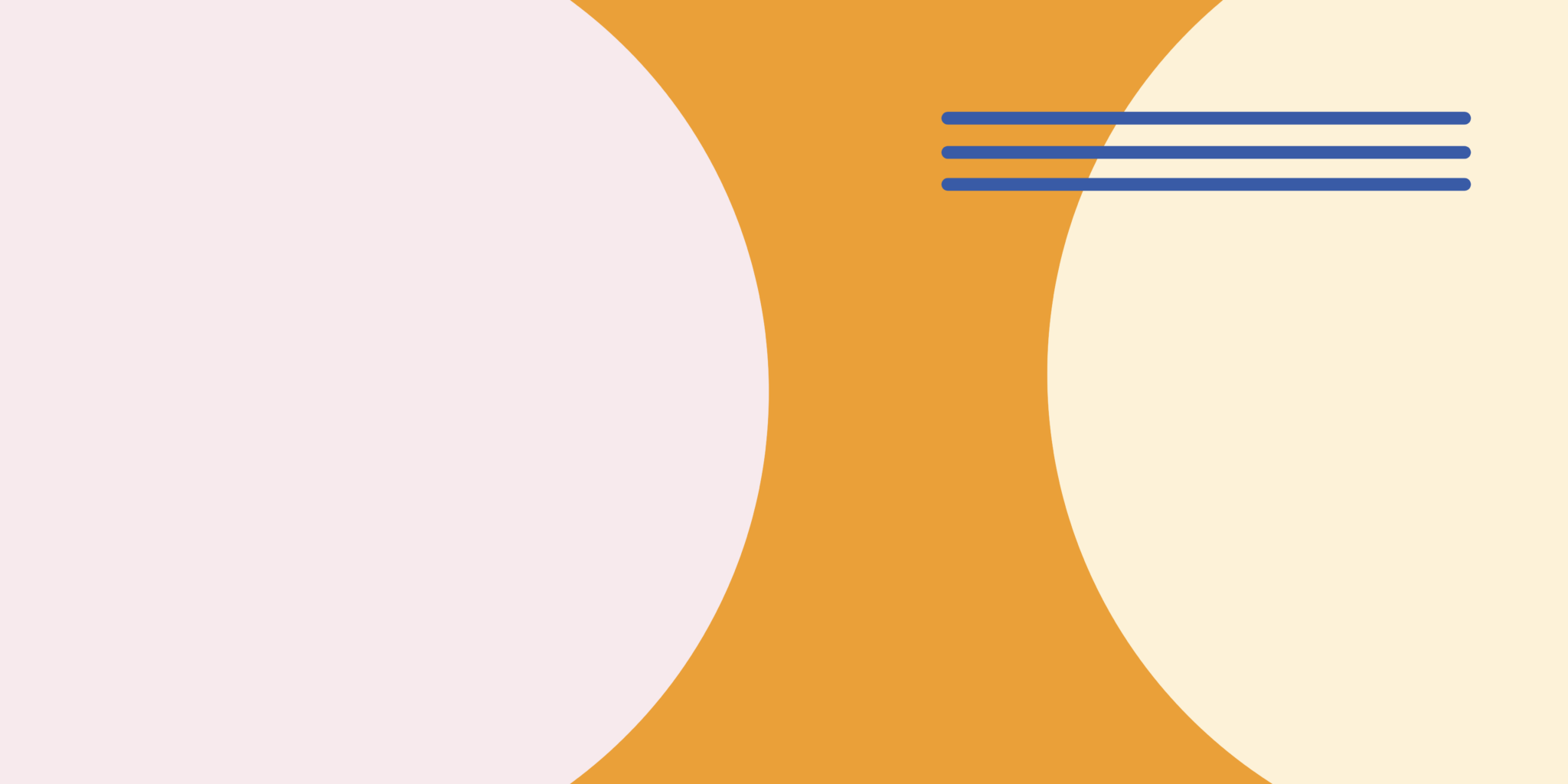As a business systems leader, you’re responsible for ensuring that your organization’s technological backbone is robust, efficient, and in alignment with strategic goals. Your role is both tactical—ensuring systems work on a day-to-day basis—and strategic—setting the long-term direction for how technology will support and drive business growth.
But with the average organization using over 1,000 applications, 30% of which are integrated, it can quickly become difficult to track the performance of so many tools. What’s even more difficult is understanding if the flow of information from one tool to the next is accurate, compliant and secure.
That’s where measuring the performance of your tools is important. Knowing how your teams are using tools, monitoring the flow of the data between systems, and how all of it is impacting your business operations is at the forefront of your success. Below, we’re covering which KPIs should be prioritized to answer your most pressing questions surrounding your business systems.
7 Reasons Business Systems KPIs Matter
As a business systems leader, there’s nothing you hate more than not having an answer to your questions. When it comes to knowing how long it takes to get systems and processes in place, how reliable those systems are, and if they’re proving effective for your teams– you thrive when you have visibility into KPI metrics.
Why? Because KPIs provide you with a roadmap – guiding decisions, facilitating communication, and ensuring that systems align with broader organizational objectives. Without them, it becomes challenging to manage and optimize your organization’s toolkit effectively… everything you can’t stand. But let’s break it down a step further. KPIs are important to measure because they help with:
1. Quantifying performance
KPIs translate abstract performance concepts into measurable values. For business systems, this can be system uptime, response times, incident resolution time, etc. These measurements offer an objective understanding of how well your systems are operating.
2. Aligning business goals
Your business systems should support the organization’s broader objectives. KPIs can ensure that your systems are in line with these goals by setting performance targets that support the desired business outcomes.
3. Prioritization & optimization
If your organization is like most, resources are limited. KPIs help you and your organization’s leaders prioritize where to invest time, effort, and money. For instance, if a tool’s reliability KPI isn’t being met, you may want to prioritize that system for upgrades or maintenance.
4. Risk management
For business systems, certain KPIs can act as early warning signs of potential problems or failures. By actively monitoring these indicators, leaders can take preventative actions before small issues escalate into big breaks.
5. Accountability & motivation
KPIs assign accountability. When targets aren’t met, it prompts an investigation into why they fell short, and who or what was responsible. This clarity drives better performance and responsibility within teams.
Additionally, setting clear KPIs can motivate teams to meet or exceed them. When teams have a clear benchmark for success, they can rally together to achieve those marks.
6. Communication
KPIs provide a standardized way to communicate performance across your organization. Whether it’s to stakeholders, senior management, or team members, KPIs offer a concise way to convey how systems are performing.
7. Leadership decision-making
With accurate, up-to-date KPI data, leaders can make more informed decisions. Instead of relying on gut feelings or anecdotal evidence, they can reference objective data to guide their choices.
KPIs Business Systems Leaders Should Measure
With business systems responsibilities seemingly unique based on organization structure and systems architecture, it can be challenging to know where to start and what to measure. To simplify the process, we’ve broken down measuring business systems KPIs into three main buckets:
- Implementation KPIs: These are KPIs used to gauge the success of introducing a new system within your organization.
- Usability KPIs: These measure the time a system is operational and available to use.
- Upkeep KPIs: These KPIs measure the effectiveness and timeliness associated with maintaining the assets and infrastructure of your systems.
Implementation KPIs
These KPIs are designed to provide insights into how well the implementation phase of a system is progressing, ensuring it’s on track, within budget, and meeting the defined objectives. They serve as benchmarks to identify potential problems early on, allowing for timely adjustments and course corrections. They also measure long-term success in the form of ROI.
Here are the implementation KPIs business systems leaders should consider evaluating:
1. Speed to implementation:
Speed to implementation is a crucial metric for business systems leaders, as it measures how quickly a new system, process, or feature can be put into practice. Rapid implementation can yield quicker returns on investment and increase organizational agility. Here are some KPIs that can help measure this aspect:
- Issue Frequency & Resolution Time: Tracks the number of problems or glitches encountered during the implementation and how swiftly they are resolved.
- Time to Market: Measures the total time taken from the conceptualization of a project to its live deployment. A shorter time to market is usually beneficial but should not compromise the quality or functionality of the implementation.
- Development Velocity: In Agile methodologies, this measures the amount of work completed in each sprint. Higher velocity may indicate faster implementation but should also be considered alongside quality metrics.
- Release Frequency: The number of deployments or releases over a specific period. Frequent releases could indicate a quicker speed to implementation but must be balanced against the risk of introducing errors.
- Cycle Time: The time taken from identifying a requirement to fulfilling it. A shorter cycle time often indicates faster implementation.
- Lead Time: The total time from the initiation of a project to its completion, including planning and development phases.
- Resource Utilization: Measures how efficiently human and material resources are used during the implementation phase.
- Cost to Deploy: The total cost involved in implementing a new feature, process, or system. Lower costs are generally better but should not compromise quality.
- Time to First Value (TTFV): The time it takes from the start of the project until it delivers its first measurable value, whether that’s a completed feature, user interaction, or another metric.
- Bug to Deployment Ratio: The number of bugs or issues reported post-deployment as a ratio to the number of new features or changes deployed. A lower ratio is generally indicative of a successful and speedy implementation.
- Rollback Rate: The frequency with which changes have to be undone after deployment. A lower rollback rate indicates more successful implementations.
- Project Milestone Adherence: The percentage of project milestones met on time. Adherence to the timeline is a strong indicator of the speed of implementation.
- Change Request Frequency: The number of change requests generated during the implementation. Fewer change requests often indicate that the project is proceeding smoothly and quickly.
2. Budget Adherence:
Budget adherence in the context of implementing a new business system refers to the degree to which the project stays within the predetermined budget. It takes into account all expenses related to the project, such as hardware, software, consulting fees, and internal staffing costs. Budget adherence is a crucial aspect of project management and often serves as a key performance indicator (KPI) for the overall health and success of a project. Here are some KPIs to measure to ensure budget adherence:
- Budget Variance: Measures the difference between the planned budget and the actual spending. A negative variance indicates overspending, while a positive one indicates underspending.
- Cost Performance Index (CPI): An efficiency indicator that measures the value of the work done compared to the actual costs. A CPI greater than 1 is generally favorable.
- Earned Value Metrics (EVM): Earned Value Management can be broken down into several KPIs like Planned Value (PV), Earned Value (EV), and Actual Cost (AC) to give a multi-dimensional view of budget performance.
- Cost Overrun Percentage: Calculates the percentage by which actual costs have exceeded the initial budget. Lower percentages are preferable.
- Resource Costs: Tracking the costs of individual resources like manpower, equipment, and materials can provide granular insights into budget adherence.
- Milestone Cost Tracking: Measures the costs associated with reaching individual project milestones, compared to the budget allocated for each.
- Change Order Costs: Tracking the costs associated with changes to the initial plan can help in understanding their impact on the budget.
- Budget Utilization Rate: The rate at which the allocated budget is being consumed, often expressed as a percentage.
- Forecast Accuracy: Compares initial budget forecasts with actual spending, helping to improve future budget estimations.
- Operational Efficiency Ratios: Metrics like cost per transaction or cost per user can give insights into the operational efficiency of the system being implemented, relative to the budget.
- Cash Flow: Monitoring cash inflows and outflows related to the project to ensure that sufficient funds are available to meet planned expenditures.
3. Return on Investment (ROI):
ROI acts as a bridge between the technical world of system implementations and the financial and strategic considerations of the broader business. There are multiple sub-KPIs that can help you evaluate your overall ROI including:
- Lifetime Value (LTV): Measures the total revenue expected from a customer over the lifetime of their relationship with the business.
- Customer Acquisition Cost (CAC): This is the cost of acquiring a new customer. It’s essential to understand CAC by channel, campaign, or any other strategic division to optimize marketing and sales spending.
- LTV:CAC Ratio: Compares the value of a customer to the cost to acquire them. A higher ratio suggests a more efficient acquisition strategy.
- Sales Cycle Length: How long it takes, on average, to close a deal. RevOps aims to shorten this time by making processes more efficient.
- Conversion Rates: Across all stages of the funnel – from lead generation to closing a deal. Improvements here indicate a more seamless and aligned customer journey.
- Churn Rate: The percentage of customers that stop using your product or service during a specific time frame. Lower churn rates indicate strong customer satisfaction and product/market fit.
- Net Promoter Score (NPS): A measure of customer loyalty and satisfaction. A high NPS can indicate successful customer service and product alignment.
- Revenue Growth Rate: A reflection of the increase in revenue over a specific period.
- Cross-Sell and Upsell Rates: These show how effective the company is at offering additional value to existing customers.
- Customer Health Score: An aggregated metric that combines various customer-related metrics to indicate the overall health or satisfaction of a customer with the product or service.
Usability
Usability KPIs are specific metrics used to assess and measure the effectiveness, efficiency, and user satisfaction of a business system. The three overarching metrics to be evaluating are uptime, tech adoption and end-user acceleration, each of which can be evaluated by a multitude of metrics.
1. Uptime
Tracking uptime is a critical aspect of ensuring system reliability, and several sub-KPIs can be used to provide a comprehensive understanding of uptime performance. These sub-KPIs might include:
- Availability Percentage: The ratio of actual uptime to the total time period, expressed as a percentage.
- Mean Time Between Failures (MTBF): The average time between successive failures. A higher MTBF indicates better system reliability.
- Mean Time to Repair (MTTR): The average time taken to repair a system or component after a failure. A lower MTTR helps in improving overall uptime.
- Scheduled Downtime: Keeping track of planned outages for maintenance, updates, etc., ensures that these downtimes are controlled and minimized as much as possible.
- Unplanned Downtime: Tracking unexpected outages helps in identifying and rectifying chronic issues that might be affecting uptime.
- Failure Rate: The frequency with which failures occur within a given time period.
- Recovery Time Objective (RTO): The targeted duration of time within which a system or function must be restored after a failure.
- Recovery Point Objective (RPO): The maximum targeted period in which data might be lost due to a major incident.
- Service Level Agreement (SLA) Compliance: Measures the compliance with agreed-upon service levels, which often include uptime guarantees.
- Incident Response Time: The time taken to respond to an incident, such as an outage. Quicker response times can lead to quicker resolutions.
- Number of Users Affected: In case of a downtime event, tracking how many users were affected can provide insights into the impact severity.
- Redundancy and Failover Effectiveness: Evaluating how well redundant systems and failover procedures work in minimizing downtime during failures.
- Cost of Downtime: Calculating the financial impact of downtime can provide a comprehensive view of the importance of uptime in monetary terms.
- Monitoring and Alerting Effectiveness: Assessing how well the monitoring systems detect and alert regarding downtime or performance issues.
- System Performance Metrics: Monitoring system performance metrics such as CPU utilization, memory usage, network latency, etc., can provide early warnings of potential problems that might lead to downtime.
2. Tech adoption
70% of digital transformation efforts fail– a big reason being lack of user adoption. This makes measuring user technology adoption crucial when implementing new systems, software, or processes. Here are some KPIs to consider to ensure your teams are adapting to new systems:
- User Activation Rate: Measures the percentage of users who have moved from the initial sign-up phase to actively using the system or feature.
- User Engagement Metrics: Track metrics like Daily Active Users (DAUs), Monthly Active Users (MAUs), or user interaction with specific features to gauge the level of user engagement.
- Feature Usage: Measure the frequency and diversity of feature utilization to understand which parts of the technology are being adopted and which aren’t.
- Effectiveness: Assesses how well users are trained, often gauging their proficiency or confidence after training sessions.
- User Adoption Rate: Monitors how quickly and extensively end-users are adopting and integrating the new system or process into their daily operations.
- Learnability: Measures how easily new users can understand and use the product or system for the first time. This can be tracked by assessing improvements in task completion times or error rates over multiple sessions.
- Churn Rate: The percentage of users who stop using the technology after initial adoption. Lower churn rates are generally better and indicate that the technology is meeting user needs.
- Training Effectiveness: Post-training surveys and assessments can be used to gauge how well users understand the new technology, often serving as an early indicator of successful adoption.
- Help Desk Metrics: Number of support tickets, common queries, and resolution time can indicate if users are struggling with the technology.
- Time Spent in Application: Monitoring the duration of user sessions can provide insights into engagement and value perception.
3. End user acceleration
End User Acceleration refers to the speed and efficiency with which end users can complete tasks and achieve objectives using a specific technology, application, or system. Essentially, it aims to quantify how quickly and smoothly users are able to carry out essential functions, from navigating an interface to executing complex processes. Here are the KPIs you can leverage to ensure users are adapting to your new systems:
- Operational Efficiency: Measure the speed and effectiveness of internal processes and workflows, especially those that are cross-departmental.
- Task Success Rate: Measures the percentage of tasks that users can successfully complete using the product or system. This is fundamental in assessing if users can achieve their primary objectives.
- Time on Task: Evaluates the average time users take to complete a specific task. Longer times might indicate complexity or inefficiencies in the interface.
- Error Rate: Monitors the number of errors users make during a session or when trying to accomplish a task. High error rates can suggest usability issues.
- System Usability Scale (SUS): A widely used questionnaire that helps in calculating a usability score for the system or product. The score gives an overall view of the perceived usability.
- Workflow Efficiency: Measures how quickly and accurately users can move through defined workflows, often measured by time or number of actions needed to reach the end goal.
Upkeep
Upkeep refers to the ongoing maintenance, support, and improvement efforts required to keep a system, application, infrastructure, or any other asset in optimal working condition. This can include software updates, hardware replacements, database optimizations, bug fixes, security patches, and other routine activities. Upkeep is important to measure to ensure that your systems remain secure, efficient, and effective over time.
- Data Accuracy and completeness: This measures the integrity of your systems data. As RevOps often relies heavily on CRM systems and integrated tech stacks, ensuring data quality is essential for accurate forecasting and decision-making.
- Downtime: The amount of time a system or service is unavailable due to maintenance or unplanned outages. Lower downtime is generally better.
- Mean Time to Repair (MTTR): The average time it takes to fix an issue once it has been identified. A lower MTTR is preferable as it suggests quicker problem resolution.
- Mean Time Between Failures (MTBF): The average time that elapses between system failures. A higher MTBF usually indicates better system reliability.
- Maintenance Costs: The total financial investment required for upkeep activities, often reported on a monthly or annual basis. Monitoring this KPI helps in understanding the Total Cost of Ownership (TCO).
- Change Success Rate: The percentage of changes, updates, or patches that are successfully applied without causing additional issues. A higher success rate generally means more effective upkeep.
- Response Time: The average time it takes to respond to maintenance-related issues or tickets. Faster response times are generally better.
- Resolution Rate: The percentage of maintenance tickets resolved within a given timeframe compared to the total number of tickets generated.
- Ticket Backlog: The number of maintenance tickets that are pending or unresolved. A growing backlog may indicate insufficient resources or inefficiencies in upkeep processes.
- Asset Lifespan: The average time an asset remains functional before requiring replacement. A longer lifespan can indicate effective upkeep.
- Compliance Metrics: Percentage of upkeep tasks that meet compliance guidelines and standards. This is crucial in regulated industries.
- Utilization Rate: The percentage of time assets are in use versus their total available time. High utilization with low failure rates can indicate effective upkeep.
- Resource Allocation: Percentage of staff time or other resources dedicated to maintenance versus other activities. This helps to assess whether upkeep is adequately resourced.
- Cost per Downtime Incident: The average cost incurred for each downtime event, which includes not just the cost of repairs but also the cost of lost productivity.
- Customer Impact: Metrics like customer complaints or negative feedback related to maintenance issues can be an indirect measure of upkeep effectiveness.
- Software Update Adoption Rate: The rate at which users adopt new software updates or patches, which can indicate the effectiveness of your upkeep in terms of software management.
- Scheduled vs. Unscheduled Maintenance: The ratio of planned maintenance activities to unplanned ones, which can indicate how proactive an organization is in its upkeep efforts.
Conclusion: Narrate Your Data Story by Measuring Business Systems KPIs
With companies using more integrated technologies than ever before, it’s never been more critical for Business Systems leaders to get full visibility into the platforms and data being used across their organization. With pressure from upper management on things like ‘Budget Adherence’ or ‘Speed to Implementation’ having the right KPIs in place will allow for real-time adjustments and strategic decision-making.
The truth is, KPIs aren’t just about numbers; they’re about narrating a story—a story of challenges met, of resources well-utilized, and of objectives achieved.
One of your most critical business systems is your CRM. If you’re utilizing Salesforce, you understand just how costly a business system break relating to your CRM can be. Recovering from a broken Salesforce release is time consuming, expensive and can result in productivity loss across GTM teams. Sonar magnifies the impact of change and reduces risk so your team can spend less time troubleshooting and more time executing on high-growth projects. Try it free today.
Business Systems KPI FAQ's
What is a Business System?
Why are KPIs important in Business Systems?
What are some examples of KPIs for Business Systems?
- System Uptime: Percentage of time the system is operational.
- User Adoption Rate: Percentage of employees actively using the system.
- Data Accuracy: Percentage of data entries without errors.
- Response Time: Average time taken by the system to process a request.
- Cost Savings: Reduction in operational costs due to the implementation of the system.
How are Business System KPIs identified and set?
- Understanding Business Goals: The primary step is to have a clear understanding of the organization’s objectives. KPIs should align with these goals.
- Stakeholder Input: It’s essential to involve relevant stakeholders, including system users, IT teams, and top management, to gather insights on what should be measured.
- Benchmarking: Comparing with industry standards or competitors can provide insights into potential KPIs.
- Review and Refinement: KPIs may need periodic reviews and adjustments based on changing business environments or objectives.