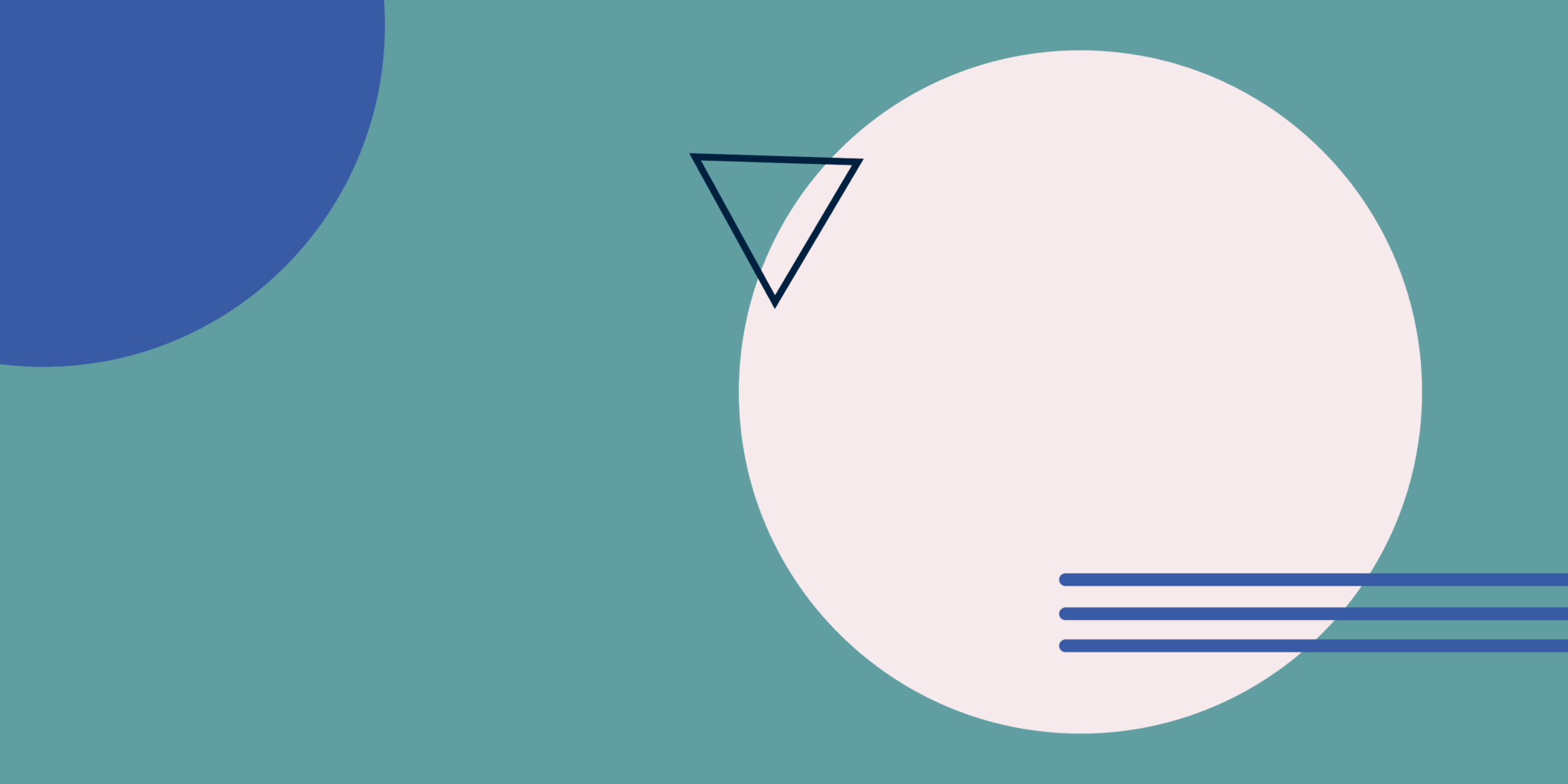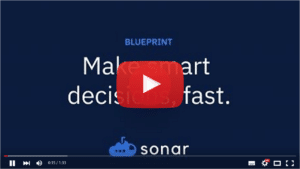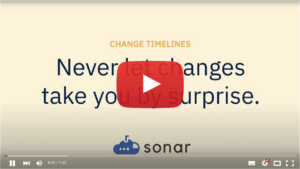Salesforce is so much more than a CRM; it’s the central hub in a series of integrated applications used to elevate the customer journey, accelerate operational efficiencies and inform future business decisions.
And with deeply intertwined workflows and data mapping between your CRM and these systems, it’s critical for Ops leaders to broaden the scope of their change impact analysis to include downstream dependencies that could impact this constellation of technologies and introduce business risks like data leakage and revenue-impacting downtime.
Proactive impact analysis begins with having an up-to-date, documented tech stack diagram to spot system references and the right processes in place to quickly resolve issues when they occur.
What is Salesforce Impact Analysis?
Salesforce impact analysis refers to the process of assessing the potential effects of changes or modifications to a Salesforce instance on various aspects of your organization’s operations, systems, processes, and users. This analysis helps you understand the implications of proposed changes before implementing them, enabling informed decision-making and minimizing disruptions.
Key aspects of Salesforce impact analysis includes:
1. System functionality:
Evaluating how changes will affect the overall functionality of Salesforce, including any customizations, integrations, or third-party apps. Evaluating the integrations is key here– as this often goes overlooked.
2. Data integrity
Assessing the impact on data integrity and ensuring that changes do not compromise the accuracy or security of data stored within Salesforce.
3. User experience
Understanding how changes will impact the user experience for different stakeholders, including sales reps, customer service agents, administrators, and other users.
4. Business processes
Analyzing the effects on existing business processes and workflows, identifying any dependencies or potential bottlenecks, and ensuring that changes align with organizational objectives.
5. Reporting and analytics
Considering how changes will affect reporting capabilities, dashboards, and analytics, ensuring that stakeholders can still access the insights they need.
6. Compliance and regulations
Assessing the impact on compliance requirements, such as data privacy regulations like GDPR or CCPA, industry-specific standards like PCI DSS and HIPAA, or internal policies.
7. Training and adoption
Planning for any necessary training or communication initiatives to help users adapt to the changes effectively and maximize adoption.
8. Integration and dependencies
Understanding the dependencies between Salesforce and other systems or processes within the organization, ensuring that changes do not disrupt critical integrations.
Why is Impact Analysis Important?
When it comes to Salesforce, things aren’t always sunshine and roses. Breaks occur, integrations go haywire, and user error can be a normal occurrence. And for Salesforce admins and Ops leaders, these kinds of issues can cause all sorts of headaches. Impact analysis can help mitigate such risks by forecasting potential issues before they happen.
Here’s a few key ways impact analysis can help your teams thrive:
1. Preventing system downtime and breakage
By conducting impact analysis before implementing changes, organizations can identify potential risks and mitigate them proactively. This helps prevent system downtime and breakage, ensuring continuity of operations and minimizing disruptions to business processes.
Pro Tip: Try Sonar: The Blueprint for Salesforce Impact Analysis
Sonar’s Salesforce Blueprint provides a sophisticated tool for conducting impact analysis, granting comprehensive visibility into Salesforce references across your CRM and integrated tech stack. With Sonar’s revenue operations software, teams managing Salesforce can accurately assess the effects of every modification and identify potential disruptions before they happen.
2. Avoiding expensive rework
Implementing changes without proper analysis can lead to unintended consequences and errors that require costly rework to fix. Impact analysis helps identify potential issues early in the process, reducing the likelihood of expensive rework and saving resources in the long run.
Pro Tip: See the Before-State of Every Change with Sonar’s Enhanced Audit Trail
Even the most sophisticated Ops teams experience breaks on occasion. But with Sonar’s Change Timelines, Salesforce owners are able to quickly identify and resolve unexpected changes before they significantly disrupt your Org.
3. Minimizing opportunity costs
Failure to assess the impact of changes can result in missed opportunities or delays in realizing benefits. Impact analysis enables organizations to make informed decisions and prioritize changes based on their potential impact on business objectives, thereby minimizing opportunity costs and maximizing returns on investment.
4. Preventing data leakage and loss
Changes to systems like Salesforce can inadvertently expose sensitive data or lead to data loss if not properly managed. Impact analysis helps identify potential security risks and ensures that appropriate measures are taken to safeguard data integrity and confidentiality, reducing the likelihood of data leakage or loss.
5. Maintaining data integrity and compliance
Impact analysis helps organizations assess the impact of changes on data integrity and compliance with regulations and internal policies. By identifying potential risks to data quality and regulatory compliance early on, organizations can take proactive steps to address them and avoid costly penalties or reputational damage.
Overall, impact analysis allows you to anticipate potential challenges, mitigate risks, and optimize the implementation of changes to your Salesforce instance. This ultimately helps you and your teams deliver maximum value on your investment in the platform– and who doesn’t love that?
Implementing Impact Analysis: What Should Be Included?
Traditionally, metadata was the shining star when it comes to Salesforce impact analysis. And if your teams work in silos, this might have been okay for a time. But with Salesforce becoming increasingly interconnected, a larger, more big picture impact analysis strategy is required. Yes– evaluating metadata’s impact is still important. But objects, fields, automations and integrated apps must also be taken into consideration.
Here’s what to think about when building a more holistic impact analysis strategy:
1. Objects & fields
Objects and fields are integral components of a Salesforce instance, and thus should be the first consideration in your impact analysis. This is because any changes made to objects or fields can have significant implications for data integrity, existing processes, and the overall user experience. To conduct a thorough analysis in this area, it’s important to:
- Identify all Salesforce objects and fields that are affected by the proposed changes.
- Determine how changes to objects or fields may impact data integrity, existing processes, and user experience.
- Assess dependencies between objects and fields, considering any lookup or master-detail relationships.
- Evaluate the need to update data migration or data transformation processes if fields are added, modified, or removed.
2. Automations
Automations including workflow rules, process builder flows, and Apex triggers, should be carefully considered in impact analysis for several reasons. First, automations play a massive role in streamlining processes, enforcing business rules, and ensuring consistency within a Salesforce instance. This means that any changes made to the underlying data model or business logic may have implications on the functionality and behavior of these automations.
Second, automations typically have dependencies on specific data conditions or field values. This means that any modifications to objects or fields can trigger unexpected behavior or errors in existing automations. By conducting an impact analysis that includes automations, you can anticipate how proposed changes might affect the logic and execution of workflow rules, process builder flows, or Apex triggers. From there, you can take necessary actions to make updates or adjustments accordingly.
Lastly, automations help mitigate common Salesforce data quality issues by enforcing compliance with business rules and regulatory requirements. Failing to consider the impact on automations during the planning phase of changes can lead to data inconsistencies, process inefficiencies, or even compliance violations.
When evaluating your automations for impact analysis, you’ll want to:
- Review existing workflow rules, process builder flows, and Apex triggers to understand their functionality and dependencies.
- Determine how proposed changes may affect the behavior of automations, including workflow rules firing conditions, criteria-based actions, or trigger logic.
- Assess whether updates to automations are necessary to accommodate changes in data structure or business logic.
-
Integrated apps
Including integrated apps in impact analysis is crucial because changes within Salesforce can affect your data consistency across systems. Understanding dependencies between Salesforce and integrated apps helps you prevent unexpected behavior and ensures seamless operation.
Not to mention, alterations that affect integrated apps can impact user experience and compliance standards, making it crucial to anticipate potential disruptions. Coordinating with third-party vendors during the analysis ensures timely updates to maintain compatibility and functionality. Considering integrated apps in impact analysis helps mitigate risks, maintain data integrity, preserve user experience, and ensure compliance across systems. When getting started, consider the following steps:
- Identify any third-party applications or integrations connected to Salesforce.
- Assess how changes may impact data exchange, integration points, or functionality provided by integrated apps.
- Coordinate with vendors or development teams responsible for integrated apps to ensure compatibility with proposed changes and mitigate any potential disruptions.
Pro Tip: Get the Ultimate Tool for Event Monitoring Across Your Integrated Tech Stack
Sonar Event Monitoring enhances the scope of impact analysis by arming your team with your complete Salesforce tech stack diagram, automatically detecting any time a new application is connected or when object and field level access changes so you’re always up-to-date.
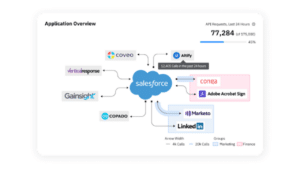
Conclusion: Implement Software for Change Impact Analysis in Salesforce
Unless you have a magic crystal ball that tells you how particular changes will impact your Org, there really isn’t a clear way to predict what deleting a field or flow could do within your Org or broader tech stack. And this exposes you and your Org to risk regarding data security protocols, customer privacy and essential business operations.
That’s where having change impact analysis software like Sonar is critical for Salesforce admins and RevOps teams who want to ensure up-time and mitigate potential issues.
Sonar takes the guesswork out of managing changes in Salesforce by providing Systems, Ops & InfoSec teams a complete CRM blueprint and a framework for centralizing system knowledge in a single, easy-to-use platform. And with visibility across your integrated tech stack, it’s easy to spot the impact of potential change across connected apps so don’t have to worry about interconnected systems breakages. Click here to get started with Sonar for free.