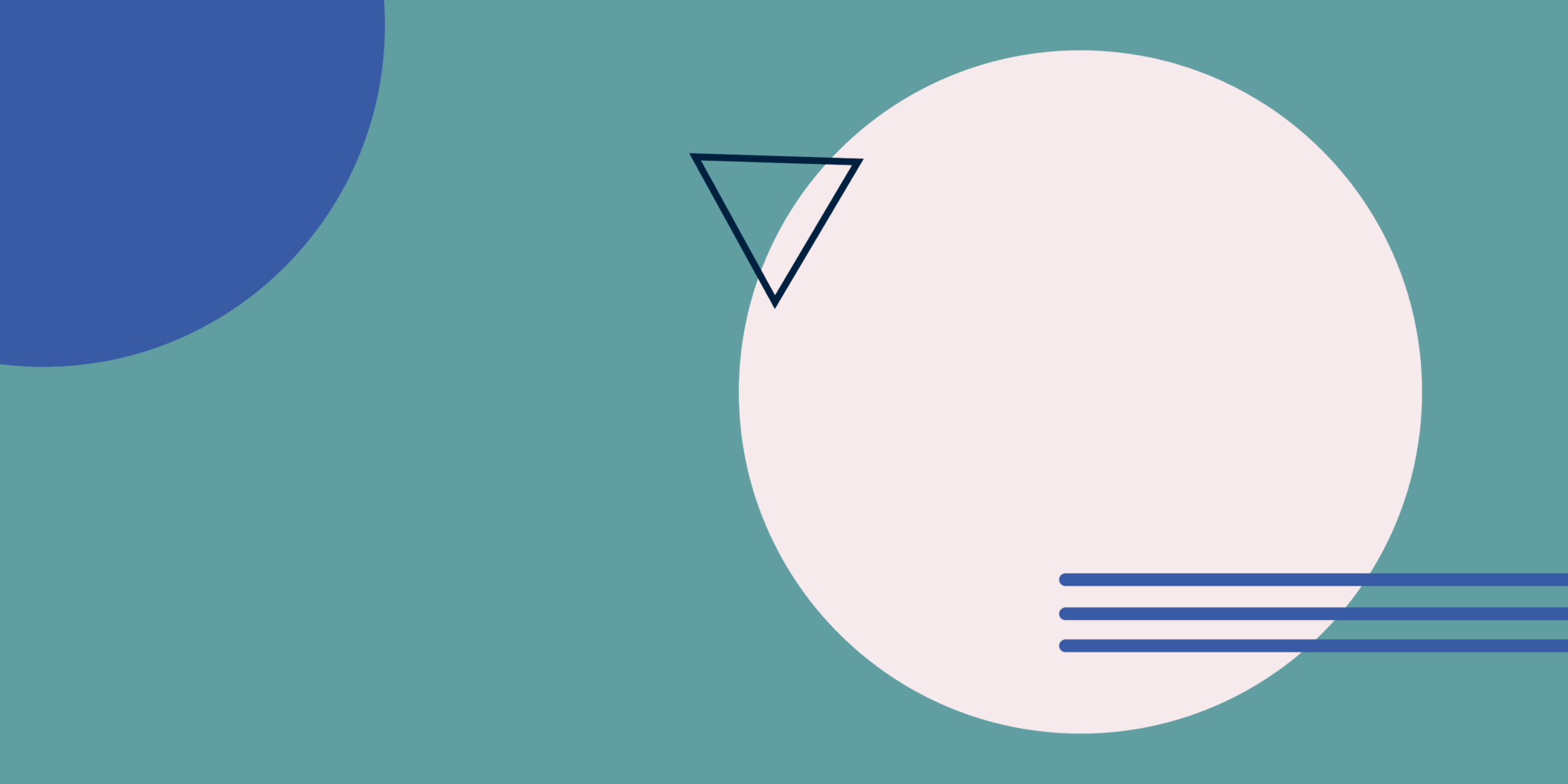Strategically managing leads is a critical role for Sales Ops teams. It doesn’t matter whether you have ten leads or a thousand—you want the right sales reps to follow up on the right leads when they’re ready to buy. But routing leads to the right people is much harder than it looks. It requires a well-designed, streamlined process and reliable data. Without those, lead management and routing suddenly becomes a tedious, manual process that’s more vulnerable to mistakes or mixups.
By managing leads in a systematic and structured way, your team can increase both the number of leads you generate and how many you convert. We’re here to help Sales Ops pros like you set up and manage leads appropriately and effectively in Salesforce.
Why lead management is important to Sales Ops teams
So what exactly is lead management in Salesforce, and why is it so important?
As your company grows, your lead volume will too—and so will the complexity of your sales process. If you’re handling and routing your leads manually, you’re likely spending way too many hours and resources on that process. Salesforce lead management provides Sales Ops teams with the extra help they need to scale.
The biggest benefit of lead management is the automation involved. By setting up a detailed system in Salesforce—one that tracks scoring, opportunity stage, territories, and more—leads can automatically route to the right sales rep when they’re most qualified. Plus, it gives the sales team all of the details they need on each lead.
More time saved = more generated + converted leads = more revenue. The math is simple.
Best practices for managing your Salesforce leads
While every business is different, there are a few things every Sales Ops team can do to set themselves up for success, from communicating with leadership to documentation.
Throughout the Salesforce lead management process, it’s important to communicate with every member of your team this process will affect and see how the lead process impacts them.
Here are a few top best practices for managing all of your leads:
- Create definitions for your leads. What a lead is and when it qualifies differs drastically from business to business. Think about what your ideal lead looks like and base your definitions off of those qualifications.
- Identify existing and new lead channels. You’ll want to include as many target markets and sources relevant to you. The more channels you identify, the more granular your lead management process can get.
- Meet with key leaders to map your lead process out. It’s important to get understanding and buy-in from company leadership for team alignment.
- Determine opportunity stages to define how your leads move through your sales process. Document your sales funnel for reference.
- Set up your sales process in Salesforce and train your sales team on the correct process—don’t forget to document it, too.
- Track your success and iterate your process. Lead management will change as your team grows and your target market widens.
How a Change Intelligence platform helps you with Salesforce lead management
When you set up a detailed lead management system in Salesforce, it’s vital to keep up with changes to all of the fields and rules that make up that system. The smallest change can cause even the best sales team to miss leads and lose out on revenue; other changes can route a lead to the completely wrong person or at the wrong time.
With a Change Intelligence platform like Sonar, you’ll get a living guide to all of your fields and dependencies—and you’ll know any potential downstream impacts of a change, eliminating the element of surprise.
Sonar helps you:
- See your dependencies when creating your sales process with Blueprint. Plus, when you make a change, Blueprint automatically updates so you don’t have to worry about any change getting missed.
- Get alerted the second a validation rule breaks with Potential Issues. Your processes are never impacted and your data integrity remains intact.
Start converting more leads today
It’s not impossible to manage your leads in a strategic, efficient way with Sonar. Try Sonar for free today.