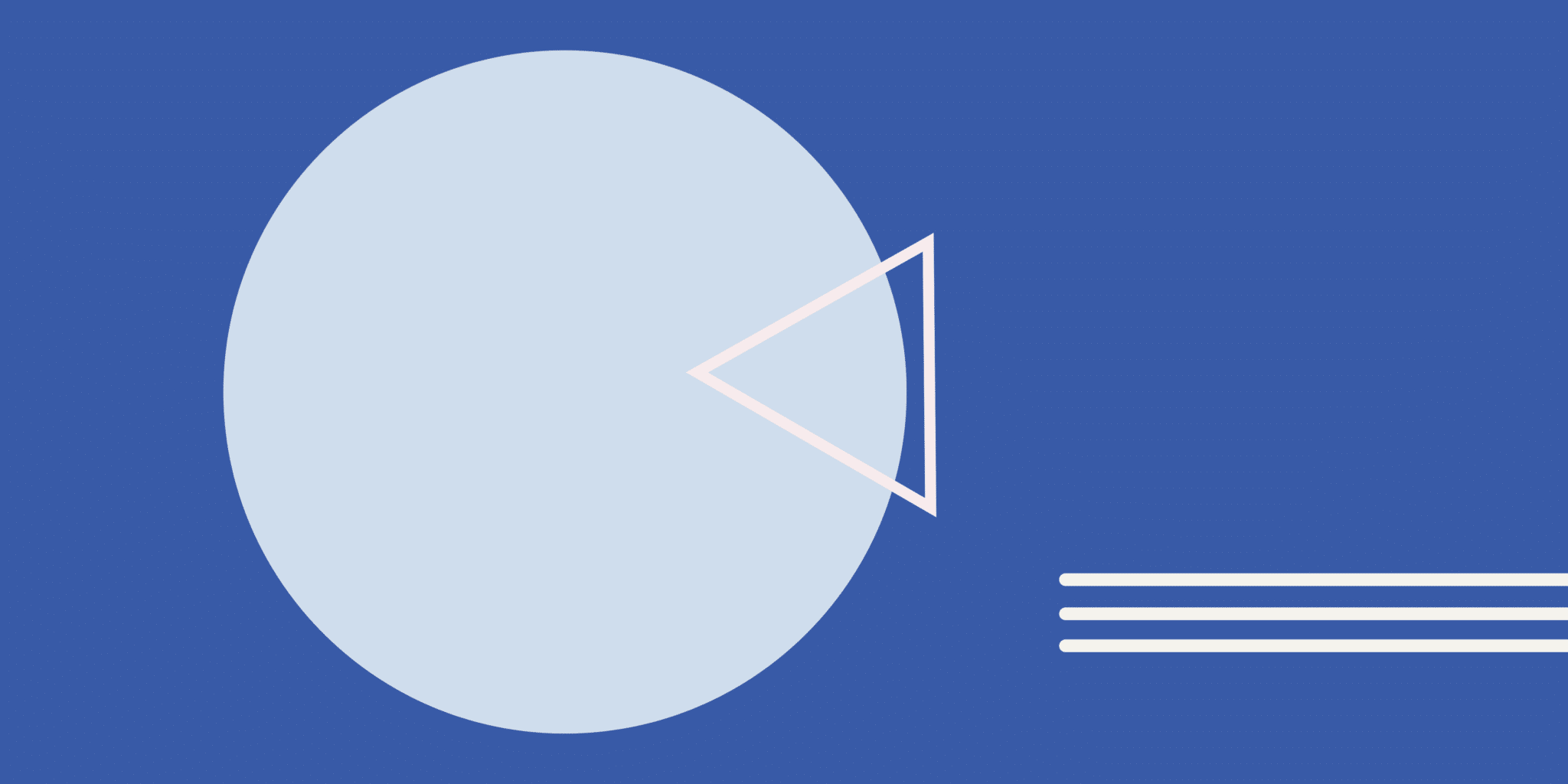Congratulations! You’ve finally decided to invest in the world’s best CRM software, Salesforce.
This is an exciting step for your organization, but as the person responsible for managing the Salesforce implementation process, you’ve quickly realized it’s an overwhelming task to take on alone.
You know all too well that customizing the platform’s functions to fit your business needs and goals is critical to success. And, you want to implement your Salesforce strategy in a way that won’t contribute to the build-up of tech debt later on down the road. And for most businesses, setting up Salesforce with these goals in mind requires a CRM expert to guide you through your implementation process.
But if your organization doesn’t have the resources for third-party experts, the pressure falls completely on your shoulders. Don’t sweat it– we’re here to help.
Below, we’re hooking you up with five easy and fool-proof steps for Salesforce implementation success. These tips will help you align your RevOps teams, mitigate errors, and more importantly, make your life easier as you manage Salesforce in the future. You got this! 💪
Salesforce Implementation in 5 Easy Steps
You might be wondering, how long does the Salesforce implementation process take? Depending on the size and scale of your business, implementation could take as little as two weeks to complete and 3-4 weeks on average. But every business is unique in terms of their goals and requirements— so there’s no such thing as a “one-size-fit’s all” approach for setting up Salesforce. To help streamline your process, we’re giving you a five-step framework for navigating your organization’s Salesforce implementation.
Step 1: Create your Salesforce Implementation Dream Team
Salesforce integration will help you streamline processes together, making it easier to manage information across systems. But before getting started with your Salesforce integration, you’ll need to answer some key questions about who has relevance to the process and outcome of your Salesforce implementation:
- Whose needs will be met with this project?
- Who will actively use the new system?
- Who will have decision-making power in this process?
Assign clear roles and responsibilities to relevant stakeholders and decision-makers. Defining these roles up front will help align everyone on the same page throughout the process and provide a roadmap for answering questions as they develop. Depending on your organizational structure, your dream team might consist of the following team members:
→ Project manager: Your project manager will oversee the progress and roadblocks of the project and keep all team members on track.
→ End-users: Salesforce’s products improve performance across many departments, including marketing, sales, RevOps, IT, finance, and more. Include a representative from each of the teams that will ultimately benefit from your new CRM platform to help communicate their team’s needs and what success will look like for each department. Having buy-in and support at the start of the project from end-users across your organization is one of the easiest ways to set your project up for success. Making them a key part of the integration process will make the rollout and feedback phase of your project easier as well.
→ Decision-maker(s): Who in your organization will have the authority to make decisions on the timeline, budget, and other important factors? Will you create a team of decision-makers or delegate one qualified member of your team? Depending on your organization’s size and scale, decision-makers could include executives like your COO and other C-suite members, RevOps leads, or Salesforce admins.
→ Salesforce consultant: If you’re a team of one, a Salesforce consultant can help guide you quickly and efficiently through the integration process. A consultant will also recommend certain modifications to your implementation that align with your business goals.
Step 2: Set a Reasonable Timeline and Goals
Now that you have your implementation dream team established, you’ll want to work with them to determine a reasonable timeline for your Salesforce implementation.
Start by pulling together insights from different users within your organization to create realistic and measurable goals. With early insights from different users within your organization, you’ll be better able to define clear and realistic expectations for this project and framework your project for success. To help give you a roadmap of how to set clear and realistic goals, begin by asking these questions to each team that will be impacted by the implementation.
→ How would you define success?
→ What features are you particularly excited about adding with this implementation?
→ What are your biggest pain points right now?
→ What requirements in the new software are high/medium/low priority?
By getting a clear understanding of the current pain points your end-users are facing, you’ll know exactly what processes need to be improved with your new Salesforce system. Hearing success defined in the words of your end-users will anchor your goals to relevant organizational needs and wants. And by prioritizing software requirements, you will ensure the implementation process works as efficiently as it can.
Step 3: Take Preventative Measures
As you work through your SF implementation, putting necessary preventative measures in place to safeguard your changes is imperative.
With Sonar, you’ll be able to effectively manage projects, automatically document changes to your CRM & alert users to potential errors.
Having this technology on the onset of your SF implementation can setup strategic processes and documentation to support your organization long after the implementation phase.
Step 4: Launch in Phases
Ultimately, your end-users will appreciate new systems that improve processes and customer services, but they can get overwhelmed if those systems are thrown at them all at once. Frequent feedback from key users will be integral to your implementation process. The system only works if used correctly, so phasing out the project helps keep your team members up to speed and allows time for feedback and necessary training.
Step 5: Test, Test, Test!
Your end-users should be heavily involved in the testing process, providing feedback and clarification along the way. When you’re ready to launch, request a visual demo to walk through the functionality and flow of your new system, noting points of feedback.
Remember those requirements your team took the time to brainstorm at the beginning of the project? Revisit those and consider the functionality of the new system with those goals and requirements in mind.
Sonar gives you the predictive insight to know the downstream ripple effects of Salesforce changes ahead of time and documents changes so you can see what worked or what didn’t work with Timelines. Easily roll back work accordingly without the risk of losing critical information.
Salesforce Implementation with Sonar
As you’re implementing a new Salesforce org, it’s never been more important to make sure you have the right technologies in place at the onset. With Sonar, you’ll be able to audit existing processes, scope future change, and document critical processes to keep your most valuable system working!
Are you ready to embark on a journey to better customer relationship management? Reach out to try a free trial of Sonar today.