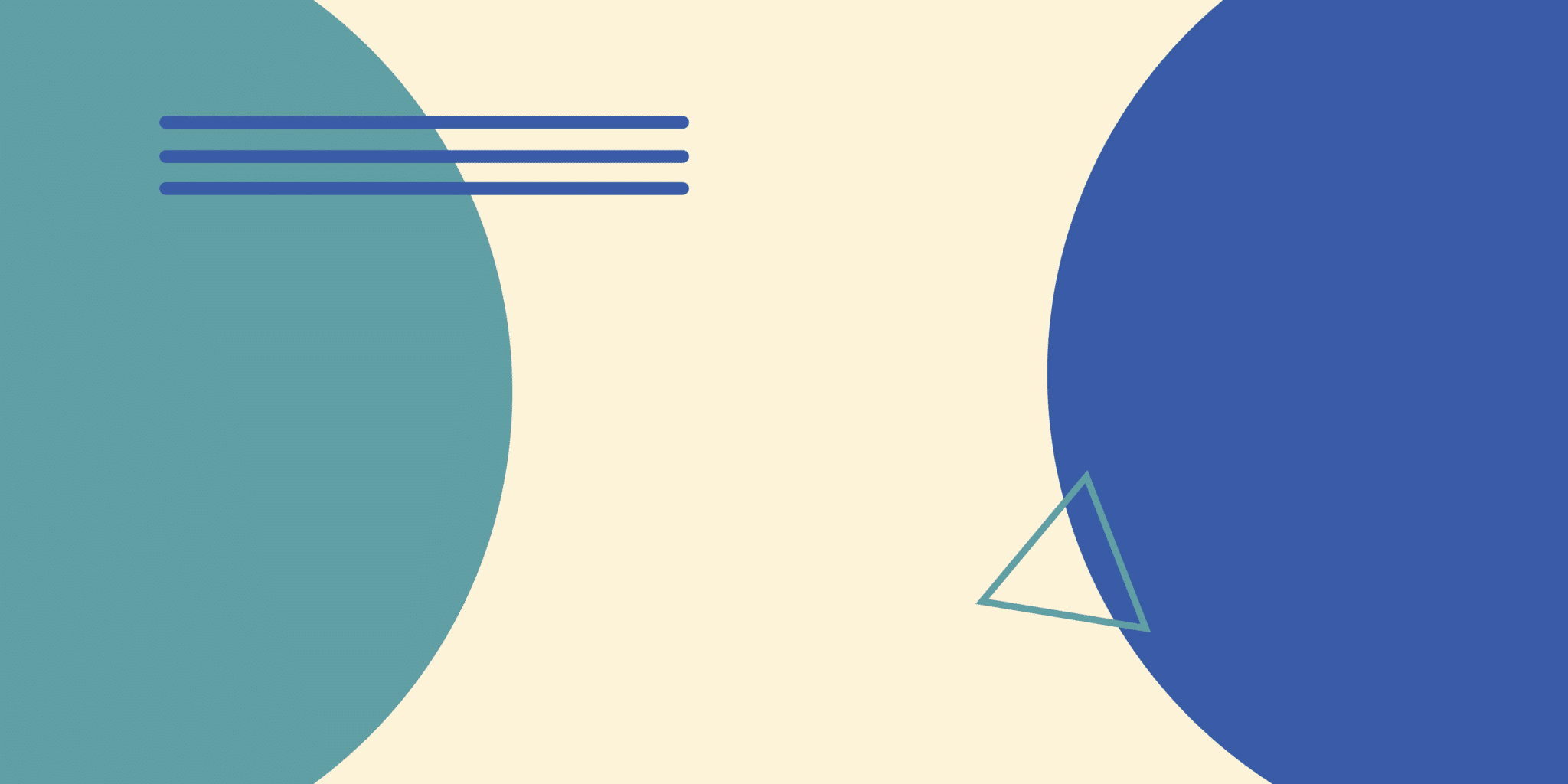Working with a ton of leads without any guidance or organization can feel a bit like walking into a saloon in the wild, Wild West. The saloon is jam packed, there are plenty of people just like you with their own agendas, and there are no rules. First come, first served.
If you’re new in town trying to oust the local sheriff, this plan works great. But if you’re a new sales rep trying to keep up with quota while having some semblance of organization…“Wild West” probably isn’t the best approach.
Organized sales territories are the answer. With a dedicated territory, your sales reps know exactly which accounts and leads to work and which to leave for their teammates. With this level of visibility, sales territories help ops teams and admins keep track of which reps are assigned to which accounts and opportunities in Salesforce.
We’ll walk through how ops pros and admins can best set up and manage sales territories in Salesforce—Sonar Optional.
How ops teams and Salesforce admins support sales territories
There are a few definitions to keep straight when working on territory management:
- Territories: Help you organize both groups of accounts and the sales reps you want to work in the territory.
- Territory types: Every territory you create needs a territory type. These are used to organize existing territories and justify the creation of new ones. Types of group territories are based on a defining characteristic like named accounts versus geographic territories.
- Territory models: These represent a complete territory management system for your business. Territory models help you test out different structures along with account and user assignments before activation.
An added benefit of setting up your sales territories in Salesforce? You guessed it: automation. Sales Ops teams and Salesforce admins can set up assignment rules and workflows to ensure the leads for a specific territory get assigned to the right sales rep every time. It’s a bit of work upfront to set up, but it saves you and your team hours of manual assignment.
A guide to sales territory planning
The key to strong sales territories is planning. When you’re setting up your sales territories—or rearranging them after significant growth or acquisition—follow these steps:
Step 1: Create a sales territory map.
Before creating any territories, you must have a sense of your market—the entire total addressable market (TAM), not just the big spenders. Think about characteristics like:
- Location, e.g., region, state, city and/or country
- Customer type or role
- Sales potential
- Company size or industry
- Lead source
Are you global, or only in the Americas and Europe? Do you solely target small businesses or do you have enterprise customers as well? Use the answers to those questions to map out defined sales territories with specific characteristics.
Then, figure out which sales reps you want on specific territories based on each rep’s strengths, experience, and goals.
Step 2: Set up an enterprise territory management.
Enterprise Territory Management in Salesforce allows Salesforce admins to implement the sales territories you mapped out in step one. Admins can create multiple territory structures and assignment rules to ensure sales reps are always assigned to leads in their respective territories.
The best part? You can set up everything and preview your territories before activating and implementing them. When you get started in Salesforce, you’ll assemble:
- A territory hierarchy
- Territories and territory types
- Assignment rules for accounts
- Forecasting and other custom reports
Enable enterprise territory management in your Salesforce org and you’ll be ready to set everything up.
Step 3: Assign accounts, rules, and users to territories.
After you’ve enabled enterprise territory management in your org and set up each territory, you’ll need to assign account types, rules, and specific sales reps to each territory.
Refer to your sales territory map—what determines whether or not an account falls into one territory or another? Create and activate object territory assignment rules that automatically route accounts to the correct territory. This is where you’ll add the correct selection criteria for each territory. Pro tip: you can test your assignment rules to double check they’re grabbing the right accounts before activating and running the entire sales territory model.
You’ll go through the same process to create assignment rules for sales reps or other users to specific territories.
Step 4: Activate your territory model.
By default, when you create territories and assignment rules they are set up in a “planning” state. When you’ve built everything your territory model requires and have tested it to make sure it works as intended, you’ll need to activate it.
Go to the territory model in question in your Salesforce org and click activate, and your model—with all its included territories—will start running.
How a Salesforce Change Intelligence platform helps you build better sales territories
You’ve completed sales territory planning and a few years go by, smooth sailing … until something changes. You’ve grown your team, added a new demographic to your target market, or maybe you’ve even determined an existing sales territory was no longer relevant to your business.
Making those changes in Salesforce seems simple, but it can cause a negative ripple effect across all of your sales territories if you change the wrong field value or remove a sales rep. Without a Change Intelligence platform like Sonar, making those changes is a shot in the dark and, suddenly, you’re back in that saloon in the Wild West.
When it comes to sales territory management, Sonar helps you:
- Set up field mapping as part of your territory planning with Blueprint. Every dependency across your processes and systems is easy to discover and understand. If any of your territories need to change, you can confidently make that change without disrupting any of your systems.
- Visually organize changes and dependencies with Initiatives, so you can see everything impacted and plan this complicated change process. Organize the scope of any territory change and divide tasks up across teams—and make it clear what needs to change and why.
Organize and optimize your Salesforce sales territories
Leave the Wild West in the past and save your Sales Ops team and Salesforce admins time by getting started with sales territory mapping and alignment. And when an inevitable change comes up, don’t get caught off guard with broken assignment rules. Try Sonar for free today.