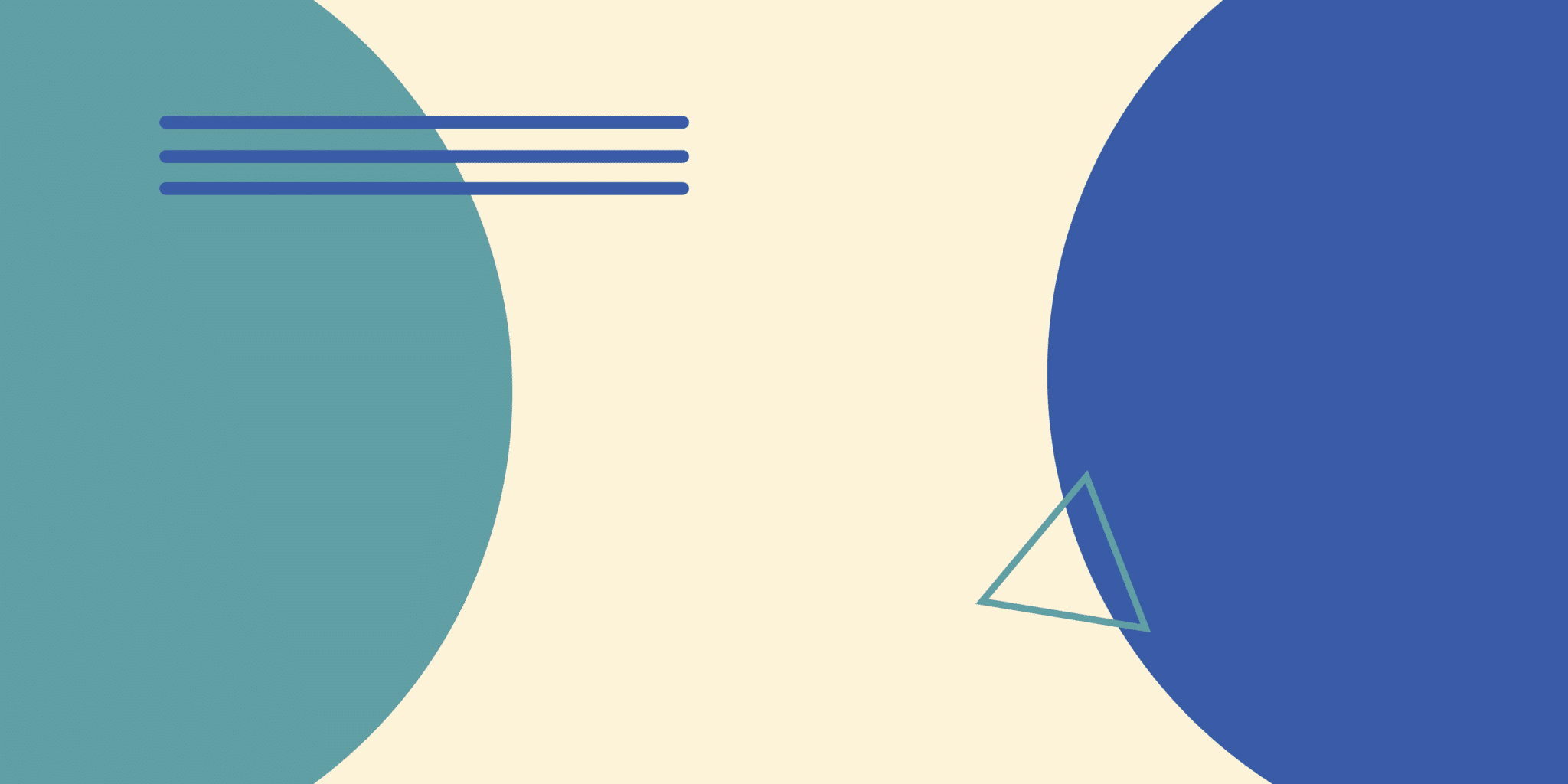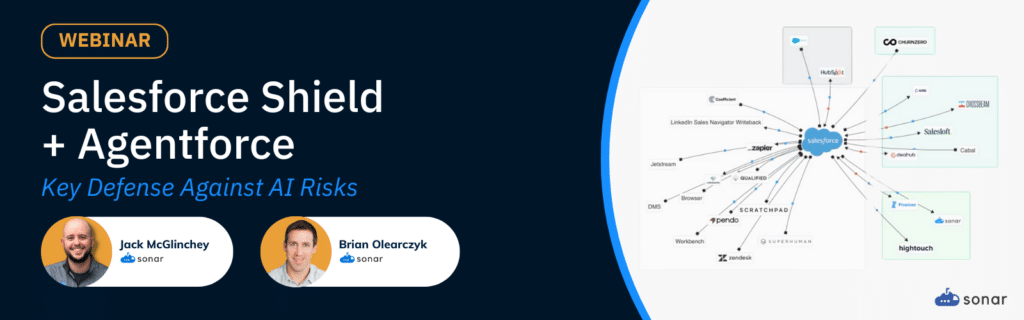With cyber attacks taking place every 39 seconds, protecting your organization’s most valuable asset—your CRM data—is no longer optional. Salesforce, a trusted leader in cloud CRM solutions, equips security-conscious teams with powerful tools to safeguard sensitive information and maintain operational integrity. One such tool is Salesforce Shield Event Monitoring, a robust feature designed to provide deep visibility into user activity and system behavior within your Salesforce environment.
Shield provides security leaders with deep visibility into user activity, data access, and system performance, helping them detect and respond to suspicious behavior before it escalates into a full-blown incident.
In this blog, we’ll break down the basics of Salesforce Shield Event Monitoring, explore its key features, and highlight how it strengthens your data security strategy. Whether you’re a seasoned Salesforce admin or a security leader looking to tighten controls, this guide will show why Event Monitoring is an indispensable tool for protecting your Salesforce environment.
What is Salesforce Shield?
Salesforce Shield is an advanced security suite designed for organizations that prioritize data protection, compliance, and operational integrity within their Salesforce environments. It extends Salesforce’s core security capabilities by introducing three key features:
- Event Monitoring – Enables detailed tracking and analysis of user activity and system events.
- Field Audit Trail – Allows organizations to retain historical data changes for up to 10 years, ensuring compliance with regulatory requirements.
- Platform Encryption – Provides encryption of sensitive data at rest, protecting it from unauthorized access.
Together, these features form a comprehensive framework for monitoring, securing, and retaining control over your data, making Salesforce Shield indispensable for security-conscious teams.
Understanding Salesforce Shield Event Monitoring
With an understanding of Salesforce Shield’s suite of tools, it’s clear that each component plays a role in strengthening security. However, Event Monitoring stands out as a key feature for proactively identifying risks and maintaining visibility into user behavior.
Let’s take a closer look at what makes Event Monitoring so key for Salesforce security and how it empowers teams to respond to potential threats.
Defining Event Monitoring
Event Monitoring is a specialized tool within Salesforce Shield that tracks detailed user activity and behavior within your Salesforce environment. Unlike standard Salesforce monitoring, which might give you a broad view of system performance or usage stats, Event Monitoring goes deeper.
It provides real-time visibility into specific events, like logins, data exports, report views, and more. This level of detail helps security teams quickly identify unusual behavior, such as unauthorized data access or potential insider threats, making it an invaluable tool for organizations that need to protect sensitive data proactively.
How Does Event Monitoring Work?
Event Monitoring works by continuously logging user interactions within Salesforce, capturing rich details about activity across applications. Here’s how it provides a deeper view into user behavior:
- Capturing User Activity Across Applications: Event Monitoring provides a comprehensive view of user activity across the entire Salesforce environment, tracking interactions within core apps, custom apps, and third-party integrations. This enables a unified view of behavior, no matter where users are working within Salesforce.
- Types of Events Tracked: It monitors a wide range of critical events, including logins, data exports, API requests, and object-level access. By tracking these interactions, Event Monitoring allows security teams to identify patterns in system access and detect potential security risks quickly.
- Recording Specific Actions: Event Monitoring captures details of specific actions, such as page views, file downloads, report exports, and even Visualforce interactions. This granularity helps teams analyze user behavior closely, spot unusual activity, and investigate incidents effectively.
Event Monitoring’s Data Capture
Event Monitoring captures detailed metadata around each event, giving security teams the context they need to understand exactly what happened. Here’s what Event Monitoring logs with each action:
- When the Action Occurred: Every event is timestamped, allowing teams to track activity by specific dates and times for a precise view of user actions.
- Who Performed the Action: User IDs or profile information are logged, so teams know exactly which user accessed or modified data, critical for identifying suspicious behavior.
- Where the Action Was Performed: Event Monitoring tracks the location, device type, and IP address, helping teams understand if actions took place on authorized networks or devices.
- What Was Accessed or Altered: The specific data, object, or record involved in the action is recorded, giving teams insight into any potentially sensitive data accessed, downloaded, or changed.
Ultimately, this comprehensive metadata enables security teams to spot and respond to risks with greater speed and accuracy.
One of the core challenges many teams have with event monitoring logs, however, is making sense of them. Tools like Sonar take this log data and makes it visual and actionable- maximizing your ROI from your Shield investment.
Key Features of Event Monitoring for Security
With Event Monitoring’s detailed data capture, security teams gain insights into both user actions and system interactions. Now, let’s explore some of the key features within Event Monitoring that make it such a solid tool for Salesforce security, helping orgs stay proactive in protecting sensitive data and maintaining a secure environment.
- Real-Time Insights: Event Monitoring provides security teams with real-time visibility into Salesforce activities, allowing them to observe user actions as they happen. This instant access to data means teams can quickly detect unusual behavior, such as a surge in data exports or unexpected login attempts, and act fast to protect sensitive information.
- Event Log Files: Salesforce offers a variety of event log files that capture specific actions—like Login, Logout, API Calls, and Report Exports. Each file contains rich, security-relevant information: for instance, Login logs can reveal failed access attempts, while Report Export logs show if sensitive data has been downloaded. Together, these files create a clear picture of user activity across the system.
- API Integration: Event Monitoring data can be accessed through APIs, making it easy to integrate with Security Information and Event Management (SIEM) tools or other third-party security solutions. This means teams can analyze Salesforce activity alongside data from other systems, gaining a more comprehensive view of potential risks.
- Configurable Alerts: With customizable alerts, teams can set specific triggers for unusual behavior, like multiple failed logins or unexpected data downloads. These alerts enable proactive monitoring by immediately notifying teams when something requires attention, helping them respond swiftly to potential threats.
Why Event Monitoring is Critical for Salesforce Security
With real-time insights, detailed event logs, seamless API integration, and customizable alerts, Event Monitoring gives security teams exactly what they need to stay a step ahead of threats.
It’s more than just visibility – it’s proactive monitoring and control to safeguard sensitive data. Let’s dive into why Event Monitoring is a must-have for Salesforce security and how it strengthens your overall data protection strategy.
- User Activity Monitoring: Keeping tabs on user actions is key to spotting potential security risks in Salesforce, especially when it comes to common misconfigurations like unauthorized data access or misuse of privileges. With Event Monitoring, security teams can see exactly who is doing what, from login patterns to data downloads. If someone tries to export a large volume of sensitive information or access records outside of their role, the system flags it, allowing teams to step in before any damage is done.
- Data Protection: Event Monitoring helps prevent data exfiltration by revealing risky behavior patterns in real time. If someone is accessing or exporting more data than usual, or logging in from unrecognized locations, these unusual activities are tracked and logged. This visibility lets security teams pinpoint potential data leaks and take action to secure sensitive information before it leaves the Salesforce environment.
- Threat Detection and Incident Response: Event Monitoring provides security teams with the insights they need to respond to threats quickly and effectively. For example, if there’s a sudden spike in failed login attempts or a suspicious API request, Event Monitoring can alert teams immediately. With instant access to details on login anomalies, unexpected data downloads, or out-of-the-ordinary API activity, security teams can dive in, investigate, and respond to incidents before they escalate.
- Compliance and Audition: Maintaining a record of access and activity is essential for compliance with standards like GDPR, HIPAA, and other data privacy laws. Event Monitoring’s detailed logging of user actions creates an audit trail that’s invaluable for proving compliance. Security teams can show exactly who accessed what data and when, making it easier to demonstrate accountability and meet audit requirements with confidence.
Key Use Cases of Salesforce Shield Event Monitoring
There are countless reasons for security leaders to implement Salesforce Shield, but when it comes to Event Monitoring specifically, a few common use cases stand out. Now that we’ve covered why Event Monitoring is essential for Salesforce security, let’s explore the real-world scenarios where it truly shines.
Here are some of the top use cases where Salesforce Shield Event Monitoring makes a big impact.
1. Anomaly Detection
Event Monitoring is a pro at spotting odd behavior that could signal a security threat. If a user suddenly logs in from a new location, accesses data at unusual hours, or tries to open records they typically don’t need, Event Monitoring flags it as a potential risk. These anomalies give security teams an early heads-up to investigate and address issues before they escalate.
2. Data Leakage Prevention
Protecting data is a top priority, and Event Monitoring plays a big role by watching for unauthorized downloads or exports. If someone starts exporting large amounts of data or accessing sensitive files they usually don’t touch, Event Monitoring catches it and lets teams respond. This way, security can act fast to prevent accidental or intentional data leaks.
3. Improving Incident Investigation
When something goes wrong, Event Monitoring is like having a detailed trail to follow. The logged event data allows security and IT teams to dig into what happened, when, and who was involved. Whether it’s an unauthorized login or an unusual API call, Event Monitoring provides the context that teams need to investigate and resolve incidents quickly, minimizing potential damage.
4. Policy Enforcement
For companies focused on compliance, Event Monitoring is a must-have. It ensures that only authorized users are accessing sensitive data, keeping activity within established policies and regulatory requirements. By tracking exactly who accessed what and when, Event Monitoring helps enforce policies and maintain audit readiness, making compliance simpler and more transparent.
Getting Started with Salesforce Event Monitoring
With these use cases, it’s easy to see how Event Monitoring can transform Salesforce security – detecting threats, preventing data leaks, and supporting compliance every step of the way.
Ready to put it to work for your org? Let’s dive into how you can get started with Salesforce Event Monitoring and start reaping these security benefits.
- Event Monitoring Licensing: To start using Event Monitoring, you’ll need the right Salesforce Shield license. Event Monitoring is available as part of the Salesforce Shield suite. If you’re already a Shield customer, it’s ready to go. Simply reach out to your Salesforce account manager to confirm your access and get it enabled in your org. Once it’s active, you’ll have access to a range of security and monitoring capabilities designed specifically for Salesforce.
- Basic Setup Guide: Getting Event Monitoring up and running is straightforward. First, enable event log files in Salesforce to start capturing user activity data. Once enabled, you can access these logs directly within Salesforce or, even better, set up API connections to integrate this data with other security tools like SIEM systems. By feeding Event Monitoring data into these tools, you can get a full-picture view of your security landscape and quickly correlate Salesforce data with events from other applications.
- Out-of-the-Box Dashboards: Salesforce provides pre-built dashboards specifically for Event Monitoring, making it easy for security leaders to interpret user activity and identify trends. These dashboards offer visuals and analytics on common actions like logins, data exports, and report access. With these out-of-the-box views, you can get actionable insights at a glance.
Salesforce Shield’s Event Monitoring is ideal for tracking Salesforce activity, but it doesn’t natively integrate with other platforms, which can limit your security view. And while the default dashboards are helpful, they may lack depth for advanced threat detection or compliance needs.
Conclusion: Why Continuous Monitoring is Key to Salesforce Security
Salesforce Shield’s Event Monitoring is a game-changer for getting real visibility into user activity, staying ahead of potential threats, and keeping your data secure and compliant. By tracking what users are up to, spotting unusual behavior, and reinforcing security policies, Event Monitoring gives security teams the edge they need to manage risks proactively.
As you assess your own Salesforce security setup, think about adding tools like Sonar to take your monitoring up a notch. With deeper insights and easy integration, Sonar enhances what Event Monitoring offers, giving you even stronger threat detection and streamlined management.
In the end, continuous monitoring isn’t just about security – it’s key to protecting your data, meeting compliance standards, and building trust with your customers. Strengthening your defenses with advanced monitoring is a smart investment in the safety of your Salesforce environment. Try Sonar free today!
FAQs:
- What types of events can Salesforce Shield Event Monitoring track?
Event Monitoring can track a wide variety of user and system activities, including logins, logouts, API calls, report generation, data exports, and field updates. This extensive visibility helps organizations monitor system usage and detect potential security threats.
- Do I need Salesforce Shield to use Event Monitoring?
Yes, Event Monitoring is a feature of Salesforce Shield. It’s part of a premium add-on designed for organizations that require advanced security capabilities, compliance tools, and greater control over their Salesforce environment.
- How are Event Log Files accessed and analyzed?
Event Log Files are accessible through Salesforce’s Event Log File Browser, APIs, or third-party tools like Sonar Pulse, Splunk, or Tableau. These logs are stored in a secure, structured format that can be integrated with analytics platforms for deeper insights.
- Can Event Monitoring detect and prevent threats in real time?
While Event Monitoring itself provides visibility into activities, real-time threat detection often requires integration with tools like Sonar. These solutions enhance Event Monitoring by providing alerts, automated analysis, and actionable insights for faster response to potential risks.
- How does Event Monitoring support compliance requirements?
Event Monitoring helps organizations meet regulatory requirements by providing detailed logs of user activity and system interactions. These logs serve as an auditable record of data access and changes, simplifying compliance with standards such as GDPR, HIPAA, and SOC 2.