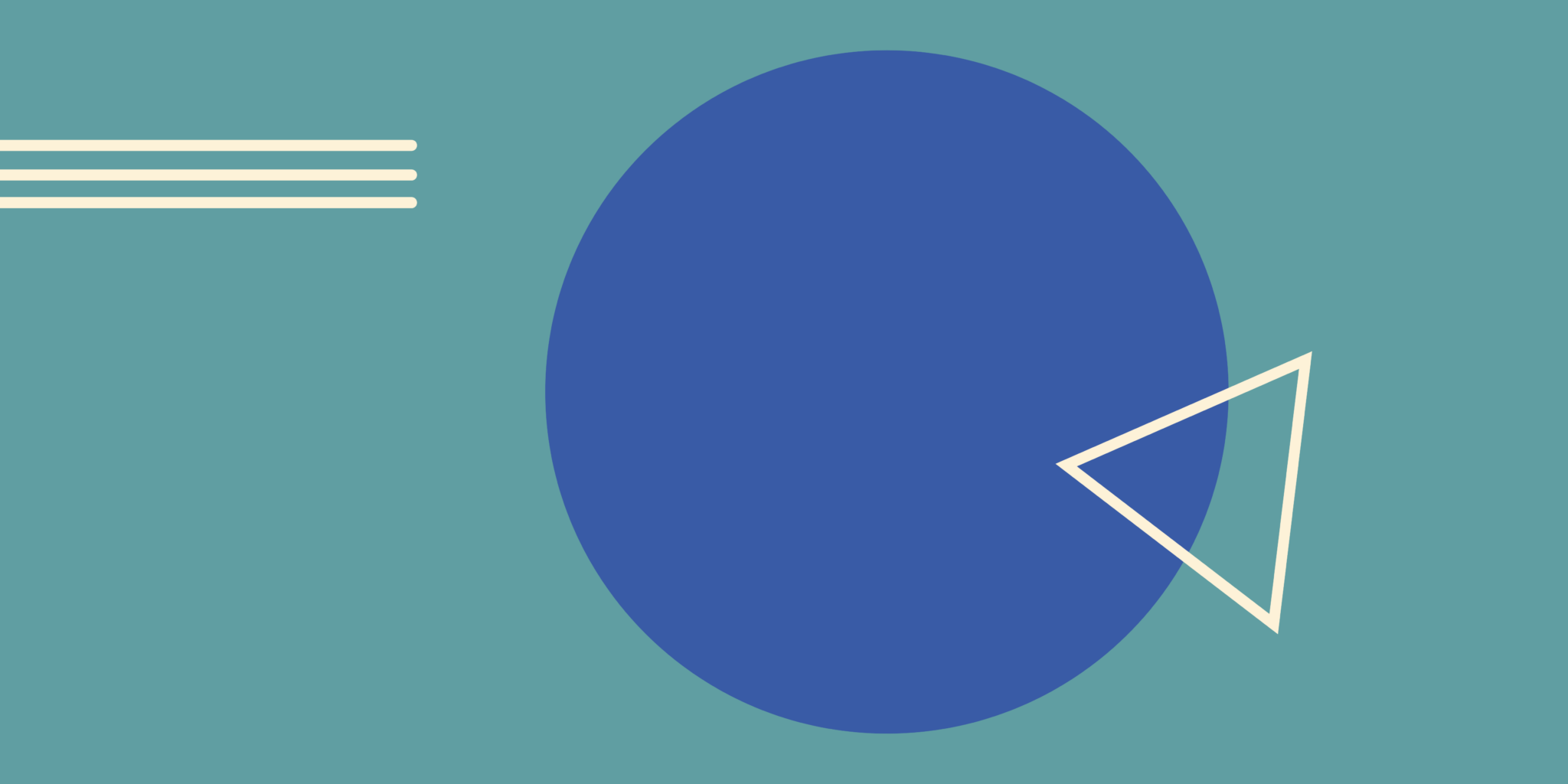Tech debt: those two small words can give even the calmest Salesforce admin or ops pro a massive headache.
At its core, cleaning up tech debt involves the time, effort, and implied cost of reworking a solution that was initially rushed or incomplete. The individual decisions that create tech debt don’t seem like a huge deal at the moment—they’re saving your team time, after all—but tech debt builds up slowly without you realizing.
The more you take the short route, the more tech debt you’re at risk of accumulating. The short route opens your Salesforce org up to vulnerabilities like duplicated fields and out-of-date or incorrect reporting. Plus, as orgs are passed from one admin to the next, tech debt gets harder and harder to track and manage.
All of this can add additional strain and unnecessary work to your ops team and Salesforce admins.
When to start thinking about tech debt
Curious about what tech debt looks like in a Salesforce org and when you should start thinking about it? Here are some examples:
- Reports or dashboards that have been abandoned because they no longer return accurate results
- Extremely specific solutions that aren’t scalable or easy for other teams to use
- Users with a paid seat who have been inactive for a long period of time
- Inactive or out-of-date validation rules, process builders, and workflow rules
- Solutions built off of a previous, outdated integration—especially one that already had unresolved tech debt
Bandwidth may be tight on your team, but expending the effort now will likely save your ops team more time in the future. Managing your tech debt proactively and properly—and working through some projects before it’s too late—can both protect critical business processes and help your ops team work more efficiently.
How to manage your tech debt
Depending on the size and age of your org, your list of tech debt might be intimidatingly long. You’ll need to split tech debt into projects depending on their priority. Think about which items you need to tackle now because of their downstream impact, and which projects you can leave for later, during a quieter month or sprint.
From there, you’ll need to create a strategy for tackling those urgent projects. Who’s the owner, how much time and effort will this take, and what does fixing this tech debt improve? Divvy up those items amongst the other work your ops team and admins are implementing. Go through this exercise for the lower priority items, too—just be sure to build in plenty of time for those projects to be completed.
Most importantly, remember to document everything. Collaborate with your fellow admins and ops team members to collect all items in one place, track progress, and have conversations around each item as needed.
If you’re a team of one, documentation will be your best friend. Don’t be afraid to reach out to your colleagues who use Salesforce every day to see how certain tech debt items affect their workflow and how it improves after you implement a solution.
How a Change Intelligence platform helps manage tech debt
Looking for something more sophisticated to keep track of all of your tech debt projects? Look no further than a Change Intelligence platform like Sonar.
Sonar helps you:
- See dependencies across your systems. Take a look at how fixing tech debt can cause a ripple effect across your tech stack, and get ahead of any potential issues or confusion before you make a change.
- Manage the downstream impacts of change. Automatically document your additions, subtractions, and changes. Every change is documented in a complete timeline history that you can view in Sonar, via email, or in Slack.
- Scope and collaborate with your team on tech debt projects. Organize and assign tech debt tasks, document important context, and keep all communication about changes in one place.
How Sonar helps other ops teams manage tech debt
Anastasia T., Senior Sales Operations Manager at Applause—and resident Salesforce admin—has experienced the difficulty of keeping up with tech debt firsthand. At one point, Applause’s Salesforce org was running out of fields, leaving Anastasia with a choice: eliminate fields to clear up space for future needs or double the spend on Salesforce and upgrade to a higher version.
By implementing Sonar, Anastasia is able to increase visibility across her org, determine which fields are no longer needed, and save her team some serious money.
“In Sonar, I can enter in a name, whether it’s a field or automation, and see whether it’s active or inactive and what the item is tied to. Then I know which departments to reach out to and get more information from. Visibility is huge!”
The Salesforce admin team at LendingTree has a similar success story with Sonar. LendingTree tackled nearly two decades of tech debt—and those cleanup projects took 40% less time with Sonar.
Lauren M., Senior Salesforce Business Analyst at LendingTree, shared that Sonar’s automatic documentation was a game changer for the team when they started supporting 30 business units instead of three. With Sonar’s help documenting every change, the Salesforce admins at LendingTree work better and more efficiently together and with the business units they support. They’ve eliminated the element of surprise, too—no more changes that cause negative ripple effects throughout the business. With Sonar’s Potential Issues, the admins know all downstream impacts of a change and can make changes smoothly.
Managing Salesforce tech debt is easy with Sonar
You’ll never be completely free of the risk of tech debt, but you can make it much easier for your ops team to manage. Find out how Sonar can help you manage your tech debt. Try us for free today.